 Support for Drupal 7 is ending on 5 January 2025—it’s time to migrate to Drupal 10! Learn about the many benefits of Drupal 10 and find migration tools in our resource center.
Support for Drupal 7 is ending on 5 January 2025—it’s time to migrate to Drupal 10! Learn about the many benefits of Drupal 10 and find migration tools in our resource center.Problem/Motivation
The BUEditor, which is deployed on Drupal.org, has some accessibility issues. We try to make Drupal and the Drupal Project accessible to all, so they need to be addressed.
Proposed resolution
Some of the issues were fixed on this BUEditor issue:
#1306760: Accessibility Issues - Add ARIA
But that still left some further issues (comment #52 here), so there's a new issue to get those fixed:
#1505324: BUEditor still has accessibility issues (in dialogs)
Once that is resolved [which it is now], we can deploy the new editor version.
Remaining tasks
a) [Done!] Get #1505324: BUEditor still has accessibility issues (in dialogs) resolved.
b) Deploy on a test site. Instructions are on comment #49 on this issue.
c) Accessibility test on the new version.
d) If acceptable, deploy on Drupal.org.
User interface changes
The BUEditor will satisfy standard accessibility guidelines.
API changes
none.
Original report by mgifford
There are no alt tags for the image, I can't see how to navigate without a mouse to use it, the are accesskeys but they aren't consistently applied or added to the help documentation.
There might be other things too, but this is just a quick review.
To be clear, I like this addition, but had hoped that accessibility issues would be considered before rolling it out across d.o.
| Comment | File | Size | Author |
|---|---|---|---|
| #44 | dorg-icons.zip | 7.61 KB | ufku |
| #42 | 1306752-42.drupalorg.HTML_.Basic_.bueditor.txt | 21.55 KB | dww |
| #40 | missingbuttons.png | 8.15 KB | jhodgdon |
| #33 | Dorg.bueditor.txt | 13.81 KB | ufku |
| #27 | BUEdit.png | 35.49 KB | MGParisi |












Comments
Comment #1
gregglesItches get scratched...
Comment #2
mgifford@greggles - Yup. This community moves fast. Damn hard to keep up at times. It's just that it's so easy to throw up barriers to participation without even thinking about it. It's just a reminder about accessibility being a constant challenge.
I've also posted this here - #1306760: Accessibility Issues - Add ARIA
Comment #3
MGParisi CreditAttribution: MGParisi commentedWhat barriers are you talking about?
Comment #4
MGParisi CreditAttribution: MGParisi commentedBTW. the process to implement BUEditor was 2 1/2 years old... I don't think that's "Fast"
Comment #5
mgiffordIf you don't use a mouse you're going to have trouble using the WYSIWYG editor. That's the main one, but I don't think that any assistive technology right now would be able to interact well with BUEditor.
Comment #6
MGParisi CreditAttribution: MGParisi commentedWell good thing its not a WYSIWYG editor, or we would have issues
Comment #7
skottler CreditAttribution: skottler commentedHere are my questions:
Comment #8
ufku CreditAttribution: ufku commentedWhich image? You mean image dialog?
Admins can set accesskeys for buttons. There is even a small addition that turns accesskeys into Ctrl shortcuts.
Comment #9
neclimdul@ufko
No, there are no alt tags for the input images.
http://www.w3.org/TR/html4/interact/forms.html#edef-INPUT
Ok, but only 8 of the 14 buttons have accesskeys so this is a valid complaint. Also, there isn't any documentation in the help like he said so I had to inspect the HTML to confirm this. I'm not an accessibility guru but that seems like a reasonable request.
@mgifford its unfortunate that accessibility didn't get reviewed. But you're review can easily fix it now so we don't have to rail on the process. We're all volunteers scratching our itch like greggles said.
@MGParisi This doesn't have to be personal. We all appreciate the effort. Lets just get this solved and have a better site.
What would be the next step? I'm not familiar with the code but if the accesskeys are admin configurable that sounds like a webmaster issue to decide the keys. Help text improvements and alt text on the images sounds like BUEditor module issues?
Comment #10
drummThis is just another Drupal site using a module. Please file specific issue in that module's queue. When they release a new version, we can upgrade to it. Ideally, test things out on a fresh Drupal site so the issue reports are clear.
Comment #11
ufku CreditAttribution: ufku commented#1306760: Accessibility Issues - Add ARIA
Comment #12
dww@mgifford: Thanks for raising these concerns. Yes, d.o (sometimes) moves very fast and it can be hard to ensure everything gets all the right reviews. There's a point about "Accessibility" at Drupal.org development guidelines but it's not clearly defined. In the case of #1284694: Tweak UI of issue following (bluecheese) I knew it might be a problem, tagged that issue "needs accessibility review" and Everett replied in ~20 minutes with really helpful input. He remained engaged and reviewed/tested various iterations of the UI and in the end, I'm pretty happy with how it turned out. So, at the very least, we should get in the habit of tagging all d.o deployment issues that involve changes to the UI with the "needs accessibility review" tag and ensure *someone* gives it some thought before we push the changes live. @mgifford: if you have other specific suggestions on this, please add them to the page I linked.
@MGParisi: Please let go of the defensiveness. If people using screen readers or otherwise not using a mouse are having trouble with a new UI, let's be open to that possibility instead of writing them off (which is the sense I get from the tone of your replies). It's great when people take ownership of changes on drupal.org and drive them home (like you've done with BUEditor, I just did with issue following, etc), but we don't have to get personally attached to these features such that if people raise concerns we think it's directed at us as people. Yes, #424400: Use BUEditor on drupal.org was open for 2.5 years, but it was never tagged that it needed an accessibility review, and it's a little hard to expect that the people who need to care about that are going to follow every infra or webmaster discussion (not to mention other queues like drupalorg, project, project_issue, versioncontrol, versioncontrol_git, etc) hunting for possible changes that are going to make their life more difficult and deal with them before they're deployed. Usually, no matter how much you wave your arms and shout "change is coming, please review and test it now!" 99% of the community won't see it until it's live, and that's when they start caring. ;)
@skottler, @neclimdul: Thanks for your positive and productive contributions.
@drumm: Totally agreed.
@ufku: Thanks for the speedy turn-around on #1306760: Accessibility Issues - Add ARIA! However, we still need to deploy those fixes on d.o before we can call this issue closed. ;)
Are there any other improvements to fix upstream in the realm of improving accessibility of BUEditor? Is there going to be another official release in the near future, or should we just deploy from the end of the 6.x-2.x-dev branch?
Thanks,
-Derek
Comment #13
MichelleTo be fair, though, people who can't access the new bar aren't any worse off than they were before because they can still use the text area as they always have. They were just left out of the new goodie. Not saying we shouldn't fix it but I can understand why MGParisi is feeling defensive at the accusatory tone that we are moving too fast and putting up barriers when that's not exactly the case.
Michelle
Comment #14
mgiffordThis is a good thread & demonstrates the strength of this community.
@MGParisi - This is a great addition for the usability of D.o. Like so many things though if you're not watching the issue it is going to be a surprise when changes pop up that you weren't aware of. I spend a lot of time on this site & didn't realize that this was being contemplated seriously nor that it was going to launch. I'm stuck in my little corner of the Drupal universe as is everyone else & there's a lot that is a surprise when it finally gets released because this is such an active community. It's a full time job just to keep up.
@dww Thanks for adding the "needs accessibility review" tag. I had to dig into the code to find the editor on the site. I had no idea what tool had been added shortly before submitted this. I've just pulled down the git repository, but really have no idea yet what elements are config and which are the responsibility of the module. It takes time to set up new patterns, but this one should be repeated:
@neclimdul Thanks for pointing out the issue with the access keys. I think that CKEditor still provides the best implementation that I'm aware of. I don't much like the output, but the UI is supposed to be quite good:
http://ckeditor.com/blog/CKEditor_and_WAI-ARIA_means_Usable_Accessibility
The accessibility group has been discussing accesskeys for a while. Kate Lynch is a fan as you can see from the last video here - http://openconcept.ca/blog/mgifford/accessibility-drupalcon-chicago
As @Everett Zufelt pointed out :
And also:
The first one I'll list in the module, but the second might be a config issue.
Comment #15
MGParisi CreditAttribution: MGParisi commented@DWW, @mgifford When I see #1306760: Accessibility Issues - Add ARIA I am happy.
I support accessibility, and see BUEditor as an accessibility enabler, not dis-abler. By its nature it is helpful to a large number of people who have disabilities, and though it may not have alt tags I hardly think we need to contact every group of people in the drupal world before moving forword. Each person would have issues related to the ticket, and lets be frank there are more blockers then doer's.
It also seemed that @mgifford did not read the entire proposal (all 100+ comments) as I did and his original comments and issue sounded rather entitled and arrogant. It didn't even seem that mgifford understood BUEditor or tried it as he was comparing it to WYSIWYG Editors. In addition, the current http://drupal.org/node/1127876 does not include "contact the accessibility team". If you want to include it I will suggest that you open a ticket to change the process.
With that said I am not defensive, Im more agressive. I want to get things done, not stop them in their tracks. I am glad that we got BUEditor up the way we did. As imperfect as it is, implementing it has injected new life into the project, ticket, and idea, and has started these discussions. Thus I don't think that the accessibility team should be contacted every issue, but they should be listened to, and if they have strong issues that need to be resolved and can be resolved; I will be the first to raise my hand in support. I also would love to take on a new project.
In this case improving BUEditor afterwords is easier then getting it installed.
Comment #16
Everett Zufelt CreditAttribution: Everett Zufelt commentedUpdated http://drupal.org/node/863568 to reflect best practice for accessibility.
Comment #17
MGParisi CreditAttribution: MGParisi commentedCreate ticket
Can someone create a ticket on how to improve the D.O. Deployment process on D.O. (aka http://drupal.org/node/1127876 ), I would love to see improvements in documentation including references to documents like http://drupal.org/node/863568
Comment #18
mgifford@MGParisi - Yup, sorry. I definitely didn't read the entire issue thread. Skipped to the bottom & searched within it, but then decided to do a quick assessment of the code itself. I wasn't suggesting blocking it, but was suggesting that there be some consideration of accessibility with new UI changes like this. And yes, I really didn't understand your editor. I do understand that there still are accessibility problems with this UI change however and that was what my comments have been trying to focus on. @dww's tagging recommendation is reasonable, having to contact the accessibility team is not.
Nothing wrong with starting the discussion. Better things moved ahead than didn't. If the issue had been tagged with "needs accessibility review" a year ago when this was still being discussed for the issue queue then we'd be a lot further ahead in building & testing the interface. And ya, the BUeditor team has been quite responsive to the concerns thus far. So let's get this fixed up & see how we can make it better for everyone.
Comment #19
MGParisi CreditAttribution: MGParisi commented#1307688: Reorganize Drupal Process Documentation
Comment #20
skottler CreditAttribution: skottler commentedWhat are the next steps forward to resolve this issue?
Comment #21
Everett Zufelt CreditAttribution: Everett Zufelt commentedI did a super fast review of the editor before it was rolled out to d.o. I didn't check for everything, but primarily that the editor wasn't making things worse for accessibility.
I have not read through all of the above comments, in short the editor must:
It would be nice if there were accesskeys / accelerator keys, for all buttons, but this is a follow-up issue.
Note: I successfully formatted the above list by selecting all lines and using alt+shift+o in Firefox 6 / JAWS 13.
Comment #22
geerlingguy CreditAttribution: geerlingguy commented(Also building on comments from @dww/#12) - The issue did take a long time to result in something... but as with many parts of drupal.org and drupal itself, many people (myself included) had no idea this was happening / happened, other than seeing it when posting a comment on an issue one day.
Please don't take any issues people have with the implementation personally, as it simply came as a surprise to many (I'm sure @mgifford was included in that bunch), and surprises aren't always good :)
It would be nice, imo, if there were a change document somewhere that documented interesting improvements/changes to drupal.org itself, as this site is a major case study of Drupal's effectiveness, and the first thing I thought after seeing BUEditor is 'what is that? It might be nice for a few of my sites...' - but it took me a day or two to figure out what had happened / what was used (mostly because I was unable to get on IRC and simply ask someone).
Comment #23
mgifford@Everett Zufelt - I can't seem to replicate that without AT. Did you do that on a mac or windows environment? I'm using a Mac, but tried various key combinations.
@geerlingguy - I was definitely surprised. But largely pleasantly so. As I've said many times, this is the right direction to go & glad that there was a team who put the effort into making it happen.
@skottler - I'd just add a 4th point to Everett's list:
4. document keyboard navigation options in the help '?' page
Comment #24
MGParisi CreditAttribution: MGParisi commentedAm I mistaken, but I see the shortcuts in the help...
Comment #25
ufku CreditAttribution: ufku commentedHere is how browsers fire accesskeys: http://en.wikipedia.org/wiki/Access_key#Access_in_different_browsers.
It's even inconsistent between the versions of the same browser.
BUEditor displays shortcut hints for only IE(Alt) and Firefox(Shift+Alt which is apparently incorrect for Mac).
There is a small js library(bue.ctrl.js) included in BUEditor which standardizes shortcuts by registering Ctrl+Key shortcut for the textarea. It doesn't alter the accesskeys and Ctrl+Key shortcut hints are displayed in every browser.
The functionality can be tested on the dev site
This was disabled intentionally. See #492688: Use tabindex to get bueditor buttons out of the way.
The dev branches of BUEditor defines alt attribute for all buttons including the text buttons.
Comment #26
mgifford@MGParisi I don't see shortcuts in the help, but I've attached a screenshot for what I seen using a Mac.
I saw a demo with bue.ctrl.js and liked what I saw.
I've attached a screenshot comparing the help screen presented with BUEditor's '?' logo & Apple's navigation. It's bloody hard to remember what the keyboard shortcuts are for any interface unless they are bloody visible. I don't suggest that they be orange, but I did fill in roughly what I think would help everyone.
I think that for most purposes Merlin's patch is a good one. However, if we could make an exception for the help icon '?' then if a keyboard only user is tabbing over it they will visibly be able to see how to get to the help screen to indicate how they access all of the other keys. Without a visual queue folks just have to guess (and most folks don't bother).
Great that the dev branch includes alt attributes for all buttons. This will eventually get to d.o which is the important thing.
Comment #27
MGParisi CreditAttribution: MGParisi commentedI get the following
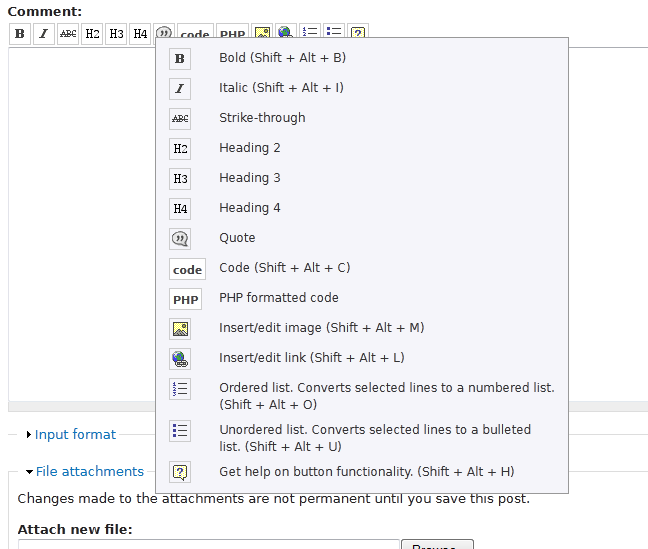
Comment #28
Everett Zufelt CreditAttribution: Everett Zufelt commentedI read through #492688: Use tabindex to get bueditor buttons out of the way.. Removing UI controls from tab order breaks accessibility.
Can we make the buttons a 'toolbar' and provide at least one tab stop?
If we implement this in JS the tabindex should also be altered in JS, so that the buttons are still accessible through tabbing when JS is disabled.
Comment #29
ufku CreditAttribution: ufku commentedI've created a demo for this. The dev site(bueditor-drupal.redesign.devdrupal.org) seems to have file system problems.
BUEditor does not install when JS is disabled.
Comment #30
mgifford@ufku that's a nice solution. Thanks for tossing up the demo. I could tab to the series of buttons & then navigate to the other buttons with my arrow keys.
@MGParisi that's what I get in @ufku's demo but not here on Drupal.org.
Comment #31
Everett Zufelt CreditAttribution: Everett Zufelt commentedTook a quick look at the demo. First impression is that it rocks.
I would suggest one improvement. The WAI-ARIA 'toolbar' role should be added to the button container, e.g.:
<div role="toolbar" aria-label="Comment editor"> ... toolbar buttons </div>This will indicate to assistive technology the role and purpose of the list of buttons.
Comment #32
ufku CreditAttribution: ufku commented#1306760: Accessibility Issues - Add ARIA is in and BUEditor 6.x-2.5 has been released.
Attached is the editor used in the demo.
Comment #33
ufku CreditAttribution: ufku commentedAttachment
Comment #34
Everett Zufelt CreditAttribution: Everett Zufelt commented+1 to the fixes in the module. See #1306760-17: Accessibility Issues - Add ARIA.
Comment #35
klonos...coming from #1351642: Major UX issue: BUEditor clears the text area. Does this issue here aim to replace the already deployed version of the editor in d.o in order to fix the data loss issue on forward/backward navigation? I'm only asking because I can't tell from the issue's title and summary.
Comment #36
ufku CreditAttribution: ufku commented@klonos, This issue has no such aim, though it fixes that issue naturally by converting text buttons to images.
Comment #37
jhodgdonBump. Was this ever fixed? If not, what do we need to do to get this deployed on drupal.org -- is it a patch for the BUEditor project, or something that goes into a config file on drupal.org?
Comment #38
dwwNope, not yet fixed, sorry. :( Looks like we need to:
- Deploy bueditor 6.x-2.6 to get the fixes from #1306760: Accessibility Issues - Add ARIA
- Update the bueditor editor configuration on d.o to use the new editor definition from #33. That just lives in the DB, AFAICT. There's no equivalent of default views that are managed in code that you can override, revert, etc.
It'd be great to get confirmation from ufku that that's all we need, and then to try both of the above on a test site before pushing this live.
Comment #39
ufku CreditAttribution: ufku commentedYes, that's all needed.
All accessibility issues mentioned here were fixed in the project.
The editor at #33 has some improvements over the current one:
Comment #40
jhodgdonOK... On my test site http://docs-infra-drupal.redesign.devdrupal.org I did the following:
a) Replaced existing sites/all/modules/bueditor directory with version 6.x-2.6.
b) Ran update.php (no updates were needed).
c) Went to admin/settings/bueditor. Clicked "Edit" on the "HTML Basic" editor.
d) Went to "Import buttons", and pasted the attachment from #33 into the PHP code box. Clicked "Import".
e) This seems to have left the old buttons and added new ones. So I selected all the old ones with the checkboxes and did "With selected... delete go" (and confirmed the delete).
f) Uh oh, that deleted the new imported buttons too. So I went back and imported the new ones again and this time (step d) and this time clicked "Save configuration".
So next time, I think I should delete the existing buttons first, then import the new ones.
Anyway, it isn't working correctly: the icons for the following buttons are missing/blank:
Quote
Code
PHP Code
Issue number
Insert Table
All of the buttons appear to be working though -- when you click them, you get the right stuff in the text box.
Accessibility:
- All of the buttons have alt text and titles (presumably a screen reader can read these).
- All of the buttons have keyboard access, and I tested that I could use all of them with just the keyboard.
- There is a tab stop on the first button, and next tab goes to the Comment field.
- If I stop on the first button tab stop, arrow keys can navigate through them.
- When my arrow keys are on one button, I can hit and it's as if that button was clicked.
- The toolbar has role="toolbar", but it doesn't have the aria-label attribute as suggested in comment #31.
Anyway, those icons are missing... Not sure how to fix that, and can we add the aria-label attribute too? Those look like the only problems.
Comment #41
jhodgdonIf you would like to test this out, you can go to
http://docs-infra-drupal.redesign.devdrupal.org/user
The browser auth is drupal / drupal
Then log in as ariatest / ariatest
Visit http://docs-infra-drupal.redesign.devdrupal.org/node/1477932 (or any other issue page) and scroll down to the comments section to test the editor.
Comment #42
dwwDigging a bit further...
On d.o, the editor configuration includes this:
whereas the config in #33 is this:
sites/all/libraries/bueditor has these files:
However, the page source for this comment here includes markup like the following:
/sites/all/modules/bueditor/icons/x1.png is a 1x1px image. Doesn't look like a sprite to me. ;) Although I do see a files/bueditor-sprites directory, so for example this is a more sprite-like sprite:
https://drupal.org/files/bueditor-sprites/sprite_e54934aedbe3623e54536fe...
So, I don't really understand WTF is going on here. ;) Looks like there's some JS magic happening in _bueditor_settle() to inject some sprite-related settings via drupal_add_js().
Anyway, it seems there is disagreement on the configuration, locations of icon files, etc. So that's probably why the icons are broken on the test site.
From #424400-167: Use BUEditor on drupal.org:
;)
For comparison, I'm attaching the export of the live editor on d.o in case that helps.
Comment #43
ufku CreditAttribution: ufku commentedThe button import UI imports only the button settings leaving the editor settings or icons intact.
You should have imported the whole editor using the editor import interface at admin/settings/bueditor/import. The "Directory of editor files" must be set in order to import the icons. But the dev server might not allow to write to files directory.
Comment #44
ufku CreditAttribution: ufku commentedAttached the icons in case they need to be manually uploaded to the server.
Comment #45
jhodgdonI'm confused... Could you post step-by-step deployment instructions that I should follow, that tell me what I'm supposed to do with the text file in #33, and how to get that to replace the editor stuff that is there now without losing all the role/editor settings that are on d.o now?
Comment #46
ufku CreditAttribution: ufku commentedMake sure the Directory of editor files is only 1-level deep since it will be created by file_check_directory that does not support recursive directory creation.
If the dev server does not allow to write to files directory (which was the case when i was testing earlier), you should manually upload the icons and set Directory of editor icons under Editor paths settings after you import the editor.
Comment #47
jhodgdonOK, I'll try that, thanks!
Comment #48
ufku CreditAttribution: ufku commentedLet me tell more about the import/export process to make it clearer.
An exported editor code, like the one in #33, contains all information about an editor, including icons and library files. Icons are exported using base64 encoding, so it's possible to include them in a text file. They are then decoded back to images and written to the editor directory specified in the import UI.
Comment #49
jhodgdonOK, here is what I did for this pass [Note thatthe previous pass had already done this: Replaced existing sites/all/modules/bueditor directory with version 6.x-2.6.]
1) On admin/settings/bueditor -- note that the editor that is there is called "HTML Basic"
2) Click "Import editor", taking me to admin/settings/bueditor/import
3) For editor name, enter "HTML Basic" (no quotes)
4) For directory, I looked to see what is currently in /files/bu*, and we have:
bueditor-1.png
bueditor.buttons.txt
bueditor-dorg/
bueditor.png
bueditor-sprites/
bueditor_with_texy_en.txt
The bueditor-dorg directory has an icons subdirectory in it, so I'll re-use that.
5) For PHP editor code, pasted the contents of the attachment in comment #33.
6) Select "HTML Basic" in the Overwrite field [Ah, I had missed that being present on the Import page before! It was not intuitive to me that if I imported I would be able to overwrite settings from an existing editor, which is why I went to Edit before.]
7) Save.
OK, this works to deploy the editor... All of the buttons are there, and I did the same accessibility tests as in comment #40, with the same results.
So the only remaining issue is this accessibility problem:
- The toolbar has role="toolbar", but it doesn't have the aria-label attribute as suggested in comment #31.
If anyone else would like to test, the instructions are in comment #41.
Comment #50
ufku CreditAttribution: ufku commentedLet's discuss the aria-label in a BUEditor issue. If it's going to be added it should be a fixed text, otherwise we can't provide a semantic label for each textarea in the site.
Comment #51
jhodgdonOK. I am not an accessibility expert anyway... Someone other than me should probably give the demo an accessibility run-through, and if it's fine, we can ask the infra folks to deploy according to the instructions in #49. :)
Comment #52
dcmouyard CreditAttribution: dcmouyard commentedI did a preliminary accessibility test on the BUEditor for comments. It's keyboard-friendly, which is very nice, but the dialog boxes for adding images, links, and tables are inaccessible.
Here's what I found:
<label>elements.Comment #53
jhodgdonThanks for the review!
This needs to go back to the BUEditor project, so I filed
#1505324: BUEditor still has accessibility issues (in dialogs)
Postponing this issue until the accessibility issues are fixed on that project.
I will also update the issue summary.
Comment #54
jhodgdondcmoyard, Everett, or any other Accessibility expert:
ufku has posted on the other issue that updates have been made to the BUEditor dialogs to address these issues, and there is a demo site link in that comment. Can anyone go test it out please?
Comment #54.0
jhodgdonSummarize the issue
Comment #55
jhodgdonThe BUEditor maintainer has (hopefully) fixed the problems, so the next step is to download that fix and make a test site (see issue summary).
Comment #56
jhodgdonActually, there is already apparently a test site for the new version of BUEditor.
http://t1.ufku.com/contact
Can someone who knows about accessibility testing please test this, so that we can get a new version of BUEditor that everyone can use deployed? Thanks...
Comment #57
jhodgdonAlso, I've requested that the maintainers make a new release with the (hopefully fixed) version:
#1593390: New 6.x release?
Comment #58
mgifford@jhodgdon, Seems like the discoverability went missing, I think we had a better solution than the earlier sandbox.
Maybe we could just add in the description under the form -> Help (Ctrl + H). Note the access keys will be changing from what we have in this form and what is in the example in #56
Comment #59
jhodgdonRE #58 - I am not sure I understand what you're saying, but the reviews need to go into an issue on the BUEditor project if there is a problem with the latest version on the demo site. Thanks! (and if you file a new issue there, it would be helpful to add a link here to the issue)
Comment #60
mgiffordI think someone just needs to add a text line in the description of the body/comment field to alert people who don't use a mouse, that they can access the help page for the "WYSIWYG" interface (well sorta) via (Ctrl + H).
I think an earlier version of code (no longer available as a sandbox) had the first tab element in the string of icons display some help text to inform you that you could press Ctrl + I to produce
<em>.Comment #61
jhodgdonI don't think that we can ensure that the description of how to get help would be on every field where the BUEditor could be used, so I think we need to file this as an issue in the BUEditor project -- the toolbar itself needs to provide everything that would be required to make it accessible, right?
Comment #62
mgiffordThe control keys that are there need to be discoverable. How do you know they are there if you don't mouse over them. If you don't have a mouse, how are you to know that keyboard commands are an option.
There are a number of ways this could be done internally to the BUEditor project, but for this issue I think the main thing is documenting in the few fields where BUEditor is used how to get to the help menu.
I'm not sure how to better describe this, but I'll ask someone else to chime in from the accessibility team.
Comment #63
jhodgdonThanks for the clarification... I've filed
#1597508: BUEditor accessibilty regression - no way to discover control keys
on the BUEditor project to ask them to put this information into the toolbar somewhere.
I'm not actually sure if we can easily add help text to the Comment Body and Node Body fields on drupal.org easily, and I'm not sure if there are other places BUEditor is being used...
Comment #64
jhodgdonPlease can someone from the accessibility group respond to the latest comment on
#1337022: [policy, no patch] Create/adopt JavaScript docs standards compatible with a JS documentation parser? The maintainer says the button control keys are in the button image titles...
Comment #65
dww@jhodgdon: Copy-paste error? Did you mean #1597508: BUEditor accessibilty regression - no way to discover control keys?
Comment #66
jhodgdonSorry yes -- dww is right, that is the issue I meant. Oops!
Comment #66.0
jhodgdonupdate status
Comment #67
mgiffordWith @jhodgdon's support we've made a lot of progress with this being discoverable. It needs testing though in the drupal.org sandbox.
Comment #68
MixologicMoving to the appropriate queue.