 Support for Drupal 7 is ending on 5 January 2025—it’s time to migrate to Drupal 10! Learn about the many benefits of Drupal 10 and find migration tools in our resource center.
Support for Drupal 7 is ending on 5 January 2025—it’s time to migrate to Drupal 10! Learn about the many benefits of Drupal 10 and find migration tools in our resource center.To show website slogan below logo, just enter your website slogan in Drupal admin panel.
Navigate to: Administrator >> System >> Site information
And set your website slogan.
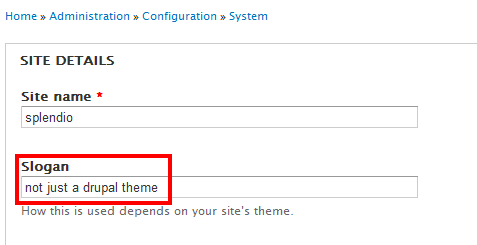
After you have set your website slogan, it will be displayed below logo in header.
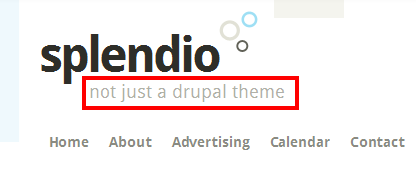
To hide website slogan, just leave the slogan box empty.
| Attachment | Size |
|---|---|
| Slogan.png | 4.72 KB |
| Slogan1.png | 5.43 KB |










