 Support for Drupal 7 is ending on 5 January 2025—it’s time to migrate to Drupal 10! Learn about the many benefits of Drupal 10 and find migration tools in our resource center.
Support for Drupal 7 is ending on 5 January 2025—it’s time to migrate to Drupal 10! Learn about the many benefits of Drupal 10 and find migration tools in our resource center.The Publish button module inserts a publish button on the node add/edit page. The Publish button helps to simplify editorial workflow. The button also works with ctools, and can be added anywhere on the edit page.
Publish button per content type
After installation the default setting for all content types is to not have a publish button. To add a publish button, edit a content type, and in group Publishing options, check the checkbox, "Use publish/unpublish button for this content type", and save.
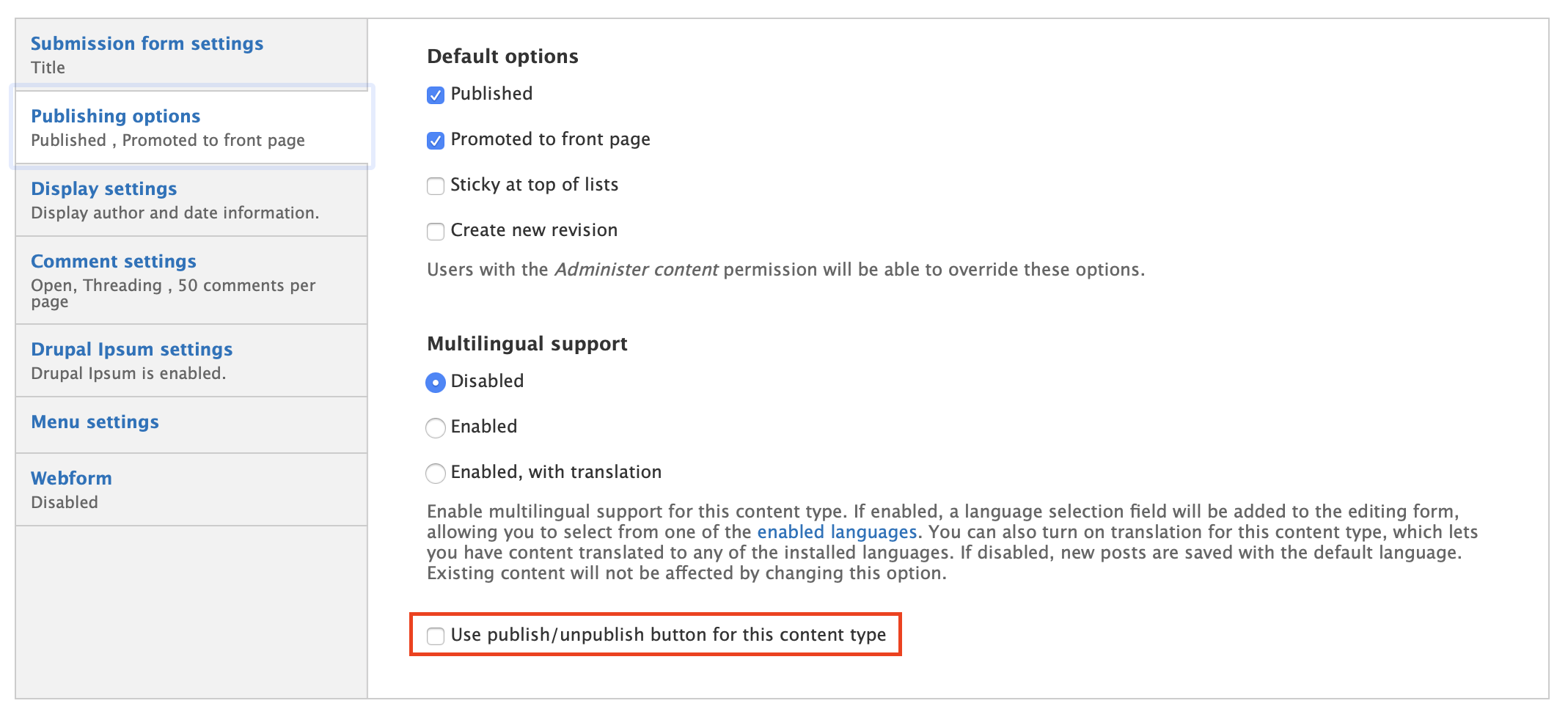
Permissions
Publish button uses its own permissions to determine which node types different users could publish or unpublish.
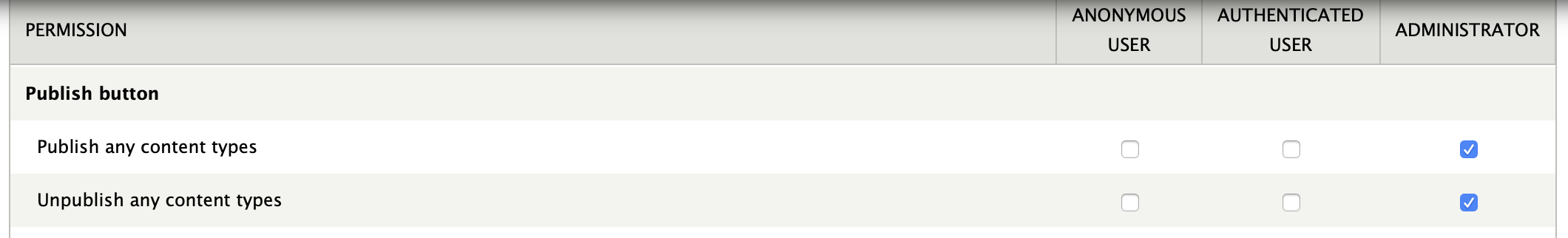
Views
Views 3.x are supported. To insert a publish button in a View, choose to show Fields in Format settings. Then in Fields, add a new field, Content: Publish button. If you are allowed to publish or unpublish the content, you now have an unpublish/publish button in the list of fields.










