Install and Configure Comment Notify
This documentation needs work. See "Help improve this page" in the sidebar.
The Comment Notify Module improves your site by allowing both authenticated & anonymous users to get email notifications about comments on threads to which they've commented.
Install Comment Notify
Install and enable the module as you would other contributed modules.
Configure Comment Notify
After enabling the module, grant the relevant permissions and configure the subscription options and email messages Comment Notify sends.
Grant User Roles Comment Notify Permission
Visit People > Permissions ( /admin/people/permissions/module/comment_notify ) and assign the desired permissions to each role on your site.
Comment Notify provides the following permissions:
- Administer Comment Notify
- Subscribe to comment notifications
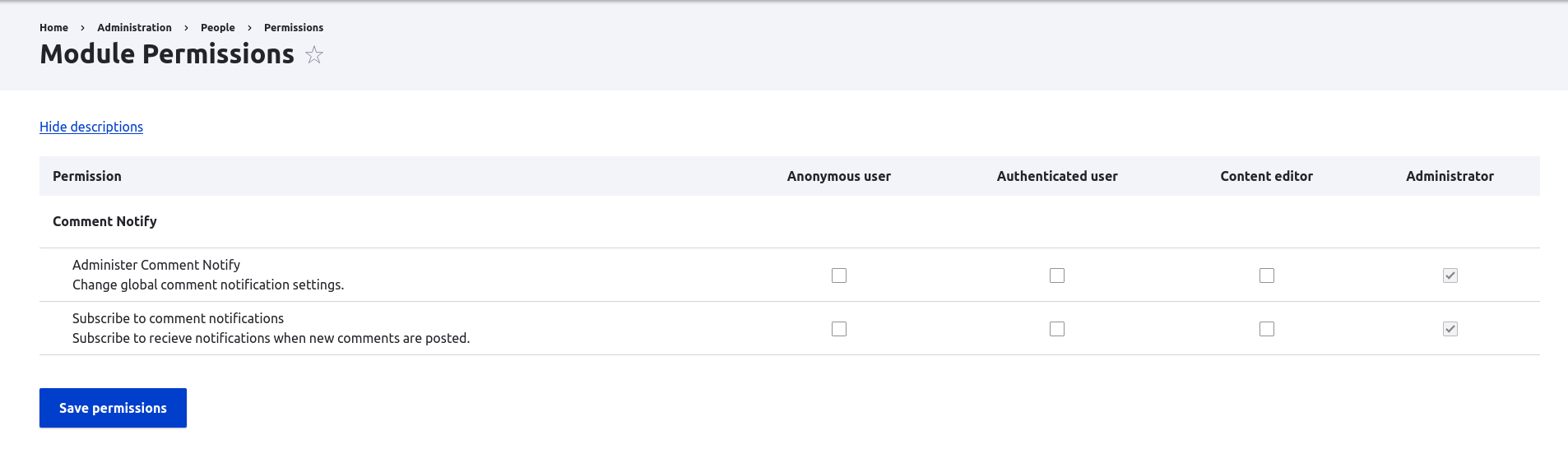
Configure Subscription Options
Visit Configuration > People > Comment Notification ( /admin/config/people/comment_notify ) to configure the subscription options you would like available to users.
Help improve this page
You can:
- Log in, click Edit, and edit this page
- Log in, click Discuss, update the Page status value, and suggest an improvement
- Log in and create a Documentation issue with your suggestion
 Support for Drupal 7 is ending on 5 January 2025—it’s time to migrate to Drupal 10! Learn about the many benefits of Drupal 10 and find migration tools in our resource center.
Support for Drupal 7 is ending on 5 January 2025—it’s time to migrate to Drupal 10! Learn about the many benefits of Drupal 10 and find migration tools in our resource center.









