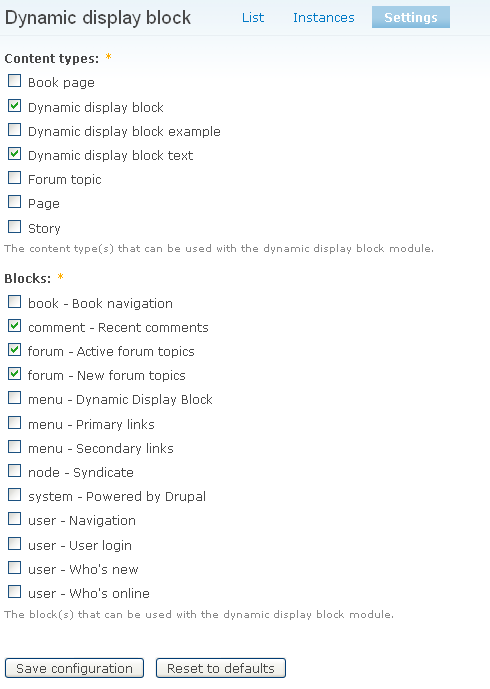Support for Drupal 7 is ending on 5 January 2025—it’s time to migrate to Drupal 10! Learn about the many benefits of Drupal 10 and find migration tools in our resource center.
Support for Drupal 7 is ending on 5 January 2025—it’s time to migrate to Drupal 10! Learn about the many benefits of Drupal 10 and find migration tools in our resource center.Path to Settings tab
- Navigate to Administer > Site configuration > Dynamic display block in the admin menu.
- Click the Settings tab.
Which content types to use with the Dynamic display block module?
It is advisable to make one or more custom content types for the dynamic display blocks and select more blocks to be used for the instances. For example a custom content type for images and a custom content type for short announcements.
To enable Content types:
- Select the check boxes next to the Content types, to enable the Content type(s) that can be used with the Dynamic display block module.
- Click the Save configuration button.
Which blocks from other modules to use with the Dynamic display block module?
You can use any block from other modules which have a list, a table, etc. as content. As long as the individual items can be selected by a jQuery Selector you can use the block with the dynamic display block module. E.g the Recent comments block from the comments module. But you can also use blocks made with the views module. Once you set the blocks here you can make instances of the block in the Instances tab.
To enable blocks from other modules:
- Select the check boxes next to the Blocks, to enable the block(s) that can be used with the Dynamic display block module.
- Click the Save configuration button.