 Support for Drupal 7 is ending on 5 January 2025—it’s time to migrate to Drupal 10! Learn about the many benefits of Drupal 10 and find migration tools in our resource center.
Support for Drupal 7 is ending on 5 January 2025—it’s time to migrate to Drupal 10! Learn about the many benefits of Drupal 10 and find migration tools in our resource center.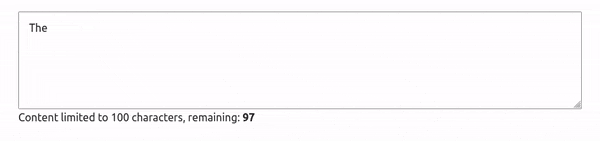
MaxLength allows a soft or hard character limit to be set on titles, text fields and link fields. A character count displays for authors, helping them write concise content.
About the MaxLength module
About the MaxLength module for Drupal 9/10
Maxlength 3.x Actively maintained and supported version for future improvements and new features. Supports CKEditor 5 and Drupal 10 versions.
Maxlength 2.1.x Maintained only for critical bugs. Supports CKEditor 4, CKEditor 5 and Drupal 8, 9 and 10. Boasts a more intuitive configuration interface than 1.0, the countdown message displays red when the maximum length is exceeded and short text fields have a soft limit. (read more)
Maxlength 2.0 Maintained for critical bugs only. Supports CKEditor 4 only. We encourage you to update to MaxLength 2.1
About the MaxLength module for Drupal 7
Maxlength 7.x-3.3 Security fixes only. Less intuitive configuration interface, has several character count bugs.
We strongly encourage upgrading your website from Drupal 7 to Drupal 9.
Helper Module:
MaxLength Auto automatically enables MaxLength on fields with a #maxlength key.
Similar Module:
CKEditor Wordcount provides similar functionality but is only available on fields using CKEditor. Also the character limit is set on the text format rather than the field.
Project information
- Module categories: Content Editing Experience, Site Structure
44,281 sites report using this module
- Created by mariuss on , updated
Stable releases for this project are covered by the security advisory policy.
Look for the shield icon below.
Releases
Development version: 3.x-dev updated 25 Mar 2024 at 10:24 UTC
Development version: 2.1.x-dev updated 19 Sep 2023 at 18:24 UTC
Development version: 7.x-3.x-dev updated 9 Oct 2019 at 15:03 UTC















