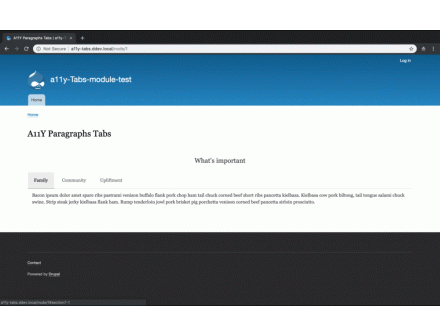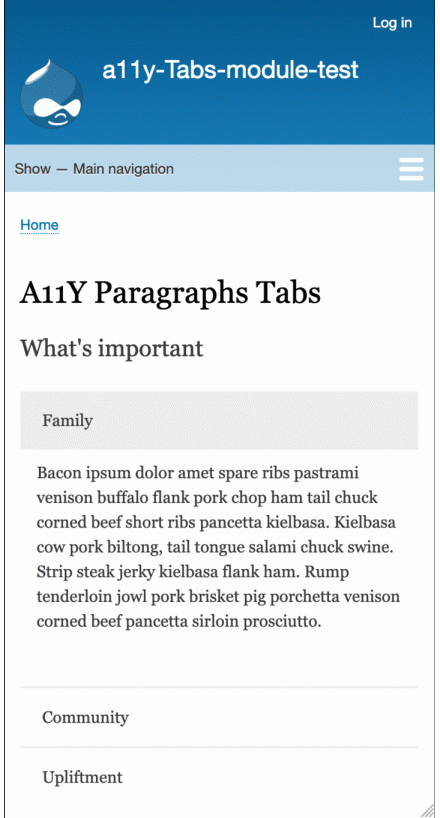Support for Drupal 7 is ending on 5 January 2025—it’s time to migrate to Drupal 10! Learn about the many benefits of Drupal 10 and find migration tools in our resource center.
Support for Drupal 7 is ending on 5 January 2025—it’s time to migrate to Drupal 10! Learn about the many benefits of Drupal 10 and find migration tools in our resource center.A11Y Paragraphs Tabs gives the user the ability to easily add tabs via paragraphs to their content that complies to Accessibility (A11Y) standards. On Desktop it shows Tabs and on mobile it displays as an accordion.
This module adds paragraphs that are already configured to give you tabs on desktop and an accordion on mobile. You do not need to configure anything.
This module creates 3 new paragraphs namely:
- A11Y Paragraphs Tabs Wrapper
- A11Y Paragraphs Tabs Panel
- A11Y Paragraphs Tabs Content
The wrapper (A11Y Paragraphs Tabs Wrapper) contains the tab panel (A11Y Paragraphs Tabs Panel) of which you can add as many tabs as you need. In turn, the tabs panel (A11Y Paragraphs Tabs Panel) contains a paragraph in which you can add the paragraphs you would like to use inside the tab panel.
A11Y Paragraphs Tabs uses Matthias Ott's A11Y Accordion Tabs js:
https://github.com/matthiasott/a11y-accordion-tabs
Installation via Drupal:
- Install the module as per usual way under "Extend"
- Verify installation by visiting /admin/structure/paragraphs_type and seeing your new Paragraphs: A11Y Paragraphs Tabs Wrapper, A11Y Paragraphs Tabs Panel, A11Y Paragraphs Tab Content.
- Download "A11Y Accordion Tabs" js from https://github.com/matthiasott/a11y-accordion-tabs
- Extract download and move to your /libraries folder.
- Rename folder to "a11y-accordion-tabs" and make sure you have the correct path to the js file: /libraries/a11y-accordion-tabs/a11y-accordion-tabs.js
Installation via Composer:
If you are using composer on your Drupal environment, follow the steps I outlined in this document: https://www.drupal.org/docs/8/modules/a11y-paragraphs-tabs/installing-a11y-paragraphs-tabs#comment-13092474
Setting up:
- Go to your content type and add a new field of type Reference revisions, Paragraphs.
- On the field edit screen, you can add a drescription, and choose which paragraphs you want to allow for this field. Check only "A11Y Paragraphs Tabs Wrapper". This will add everything you need. Click Save Settings.
- Adjust your form display, placing the field where you want it.
- Add the field into the Manage display tab.
- Done. You can now add tabs to your content.
I am busy with full documentation and a video to make it super easy. Check back soon.
Requirements:
- Paragraphs
- A11Y Accordion Tabs js library
Download and rename so the assets are available at:
/libraries/a11y-accordion-tabs/a11y-accordion-tabs.js
Documentation
We have great documentation and continually expanding the documentation to make it as easy as possible to use.
https://www.drupal.org/docs/8/modules/a11y-paragraphs-tabs
Project information
Maintenance fixes only
Considered feature-complete by its maintainers.- Module categories: Content Editing Experience
- Ecosystem: Paragraphs
1,176 sites report using this module
- Created by hmartens on , updated
Stable releases for this project are covered by the security advisory policy.
There are currently no supported stable releases.
Releases
Drupal 10 support, bug fixes
Development version: 2.0.x-dev updated 27 Mar 2023 at 14:10 UTC