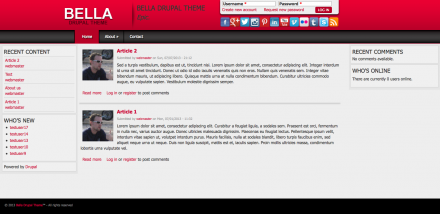Support for Drupal 7 is ending on 5 January 2025—it’s time to migrate to Drupal 10! Learn about the many benefits of Drupal 10 and find migration tools in our resource center.
Support for Drupal 7 is ending on 5 January 2025—it’s time to migrate to Drupal 10! Learn about the many benefits of Drupal 10 and find migration tools in our resource center.SUMMARY
The Bella theme is designed to be more configurable and more user-friendly than most standard Drupal themes, with an emphasis on the "little things" that most themes lack. Some examples range from being able to (easily) customize the breadcrumb separator, to being able to set whether or not user pictures are displayed in "teaser" mode, all the way to telling the theme to scan for custom css files so that modifications can be made to the theme without having to hard-code said modifications (because when you hard-code something, the next time the theme requires an update, all modifications will be lost). Not to mention hard-coding is a big no-no. Never hard-code stuff. It may seem convenient at the time, but ultimately it will make things much harder.
REQUIREMENTS
Drupal
INSTALLATION
Install the theme just as you normally would any other theme.
CONFIGURATION
Once installed, navigate to www.yoursite.com/?q=admin/appearance/settings/bella to configure the theme to your liking. At this point you should see the normal theme options at the top, and at the bottom you should see several additional options. See this page for a more extensive list of configuration options.
Project information
4 sites report using this theme
- Created by jerdiggity on , updated
Stable releases for this project are covered by the security advisory policy.
Look for the shield icon below.
Releases
Development version: 7.x-1.x-dev updated 11 May 2014 at 02:53 UTC