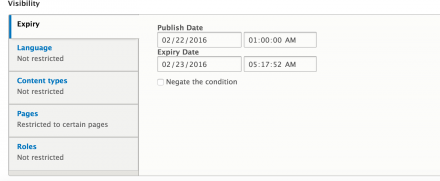Support for Drupal 7 is ending on 5 January 2025—it’s time to migrate to Drupal 10! Learn about the many benefits of Drupal 10 and find migration tools in our resource center.
Support for Drupal 7 is ending on 5 January 2025—it’s time to migrate to Drupal 10! Learn about the many benefits of Drupal 10 and find migration tools in our resource center.This module will help you to extend visibility settings for core or custom block modules by adding publish and expiry dates for blocks.
Setup/Usage
- Enable the module like any other contrib module.
- Go to "Block Layout" screen.
- Find a block you wish to schedule and edit that block.
- Go to the "Block Visibility" section and you will see a vertical tab called "Expiry".
- Set publish and expiry dates as needed.
- Save block and your done.
Supporting organizations:
Project information
Maintenance fixes only
Considered feature-complete by its maintainers.- Module categories: Content Display
552 sites report using this module
- Created by nishkris on , updated
Drupal 10 is here!
Module will support Drupal 10.
Stable releases for this project are covered by the security advisory policy.
Look for the shield icon below.