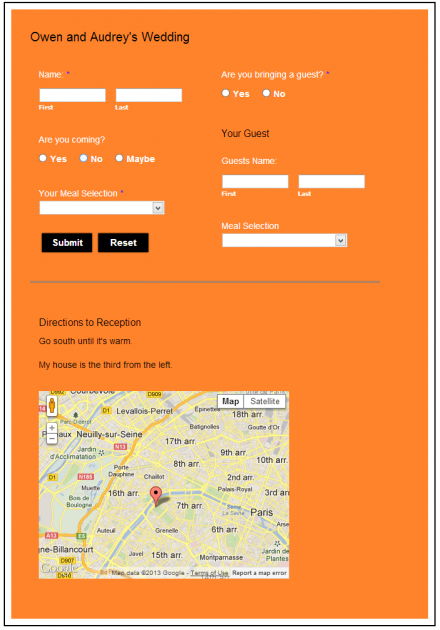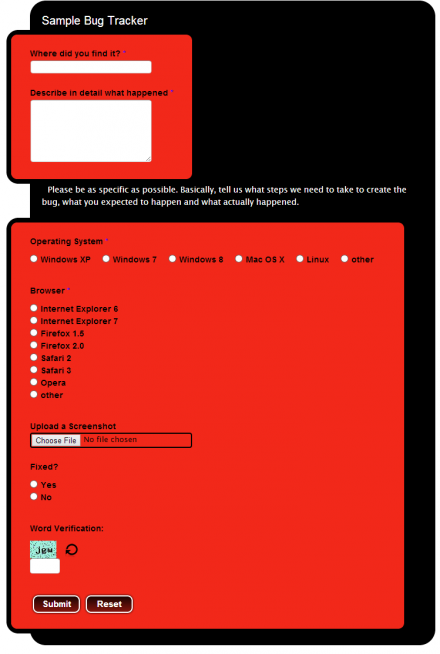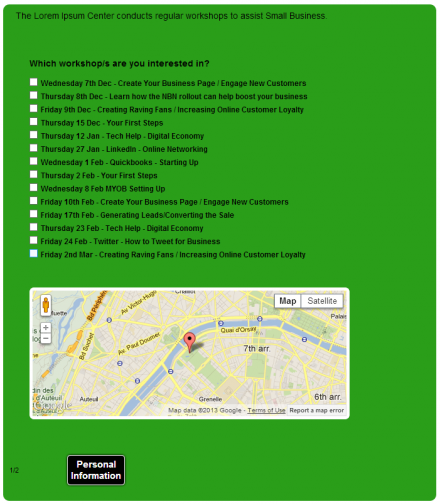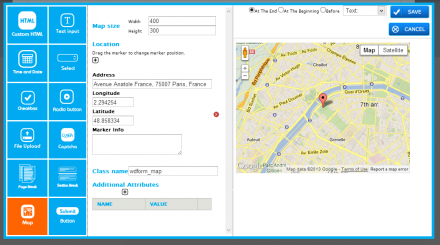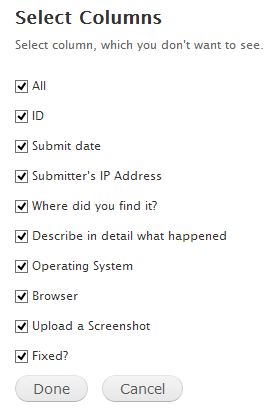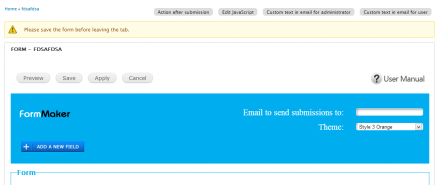Support for Drupal 7 is ending on 5 January 2025—it’s time to migrate to Drupal 10! Learn about the many benefits of Drupal 10 and find migration tools in our resource center.
Support for Drupal 7 is ending on 5 January 2025—it’s time to migrate to Drupal 10! Learn about the many benefits of Drupal 10 and find migration tools in our resource center.Drupal Form Maker is an advanced and easy-to-use module for creating submission forms and is one of the best form builders available for Drupal. The back-end interface of the Form Maker is intuitive and user-friendly, allowing the users to easily create forms without being familiar with scripting and programming.
Demo
Demo Admin
User Manual
IMPORTANT: If you want to build a form with more than 7 fields or use the functionality of the Google maps, file upload, or export the form submissions to CSV (XML), you need to buy the Full version of the Form Maker.
Nowadays, many different submission form modules are available for Drupal, WebForm being the most popular one. However, our product has a number of important advantages that make it a more preferable choice as compared with other form builders. First of all, it includes a set of built-in themes which can be edited or used to create new themes. Moreover, such features as Captcha, reCaptcha, or Google Maps are integrated into one single module (in case of WebForm, all these features are available as separate modules). Further on, you can organize the fields into multiple columns and customize specific properties of the fields by adding new JavaScript functions. You can also easily manage the submissions of the Form Maker, as it is possible to search the submissions database by all the relevant fields of the given form, as well as view separate statistics for the forms that contain checkboxes or radio buttons. This statistics shows how many times a particular checkbox/radio button has been checked, and what is the ratio of that number to the overall number of checks.
Most of the form parameters are subject to customization (e.g. colors, fonts). Particularly, it is possible to define the size of each element.
Drupal Form Maker allows creating small and simple forms as well as complex form applications. Therefore, it will meet the requirements of both beginners and experts.
Moreover, there is an option for adding a Google map (commercial version), where you can add the address using the address searching field or by filling out the geographical coordinates of the location (longitude and latitude). It is also possible to add the address by dragging the marker on the specific area of the map.
The module supports all modern browsers.
- Supports Drupal 6 and Drupal 7
- Integrated with Drupal Views module
- Twelve main elements for creating a new form
- Custom HTML
- Text Input (10 different types)
- Time and Date
- Select (Custom Select and Country List)
- Checkbox
- Radio Button
- File upload (commercial version)
- Captcha (Simple Captcha and reCaptcha)
- Page Break
- Section Break
- Map (commercial version)
- Button (Submit, Reset, Custom)
- Custom HTML between form fields
- Custom CSS and Java script in your form
- Includes additional attributes, where you can customize the specific properties for the fields of the form using Java Script.
- Ability to receive the filled forms on defined emails, the submitted information also could be sent to the submitter (parameter)
- Drupal Form Creator is integrated with the tinymce editor, which allows to easily edit the custom HTML
- Various parameter for every element of the form
- Data validation during the submitting the form
- Submissions statistics
- Ability to restrict preferred file extensions in file upload
- Form Maker is integrated with Google Maps API
- Field Instructions for the User
- Required Fields in forms
- Hidden Fields in forms
- A form Submit Button Customization
- Alert messages of a form can be easily translated and changed
Drupal Form Maker can be used for creating contact, mailing list, survey, application, event registration and party invitation forms.
Project information
- Module categories: Content Editing Experience, User Engagement
- Created by webdorado on , updated
Stable releases for this project are covered by the security advisory policy.
Look for the shield icon below.
Releases
Development version: 7.x-2.x-dev updated 6 Jul 2016 at 20:46 UTC