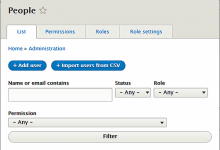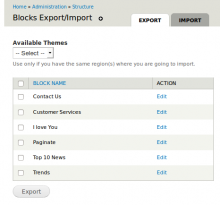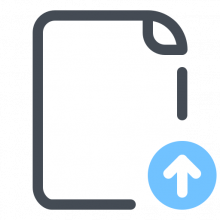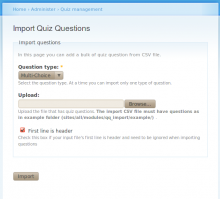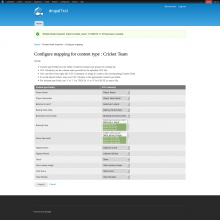This module helps to export and/or import menus. Using it you can easily transfer menus from one Drupal site to another. The module can be used in ensemble with Node export (node content migration). In this case, it allows to batch-arrange existing content into a given menu structure, using a very simple text file.
Here is an example of the JSON-like file format understandable by the module:
Pages {"url":"pages/all"}
- Site {"url":"http://external-site.com/","description":"Visit our site."}
- Story {"url":"node/3","description":"A very interesting story!"}
-- Some node {"url":"node/4","lang":"da","description":"Links is in Danish language"}
Archive
- Admin zone {"url":"admin/appearance","description":"Internal link with description."}
A page {"description":"Description only, no link.","hidden":true,"expanded":true}
Important: please use Unicode (UTF-8) as file encoding, one-byte national charsets will not work. Also, JSON's name and value must be enclosed in double quotes, single quotes are not valid. Trailing commas are not allowed.
D6 users:
The export feature is now implemented! You can export menus and import them in D7 installations (and D8 when relevant version will be ready)
 Support for Drupal 7 is ending on 5 January 2025—it’s time to migrate to Drupal 10! Learn about the many benefits of Drupal 10 and find migration tools in our resource center.
Support for Drupal 7 is ending on 5 January 2025—it’s time to migrate to Drupal 10! Learn about the many benefits of Drupal 10 and find migration tools in our resource center.