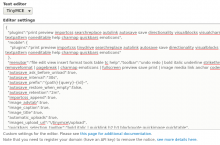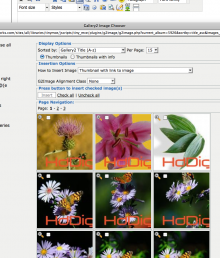Add functionality and customize your Drupal application with thousands of projects contributed by our amazing community.
A module is code that extends Drupal's by altering existing functionality or adding new features. You can use modules contributed by others or create your own. Learn more about creating and using Drupal modules.
- This module is for D8+ only. For any D7 usage, please see Wysiwyg API, which (also) integrates the TinyMCE editor with your Drupal site and provides the same functionality for D7.
This module integrates Tiny's popular TinyMCE WYSIWYG editor into a Drupal 8+ site for editing advance site content. It is an alternative to CKEditor, the default core editor.
For now the module offers all the basics to use TinyMCE 5 both as a self-hosted or cloud-hosted library. It allows to enable open-source or premium plugins like any other implementation of the library.
Images uploaded through the editor can be stored in the public files folder in a "tinymce" subfolder.
This module does not provided advanced integration with other modules like media_library or entity_embed for now. Any help is welcome to help this come true !
This is a content editor using the latest version of tinymce's editor 4.0. Since the wysiwyg module does not yet support the latest tinymce, I created this.
This module will de discontinued and replaced with Node Picker as soon as a stable release is available.
TinyMCE Node Picker provides a button in TinyMCE that displays a list of links to content. Choosing a link inserts it into the editor.
The module includes template files which can be edited for your theme, but should not require theming to display correctly.
It also creates two views called nodepicker_nodes and nodepicker_taxonomy which can be edited to change the results that the link picker displays.
Requirements
Version 2.x
With the 2.x branch of Node picker there is no longer any dependency on TinyMCE. The module should in theory work with other editors. Because of the lacking support for custom editor plugins in Wysiwyg module the only supported editor at this time is TinyMCE. To get this module working with other editors the functions openDialog and closeDialog must be implemented in Wysiwygs modules coresponding editor library.
Credits
Wysiwyg integrationmodule for TinyMCE MCimagemanager
The 6.x-1.1-dev version of the TinyMCE module doesn't work when used in a CCK text field set to "unlimited" for two reasons.
Provides a simple way for site administrators to create or restore a default configuration for the TinyMCE WYSIWYG Editor module.
The 6.x-1.1-dev version of the TinyMCE module doesn't work when used in a CCK text field set to "unlimited" for two reasons.
The module is working for TinyMCE enable for Drupal7 and Drupal7+.
TinyMCE-4+ and any new version.
Adds a button to tinymce to paste in raw html where the cursor is positioned.

Allows the use of client-side editors to edit content. It simplifies the installation and integration of the editor of your choice. This module replaces all other editor integration modules. No other Drupal module is required.
The Wysiwyg module supports any kind of client-side editor including HTML editors (a.k.a. WYSIWYG), pseudo-editors
(buttons to insert markup into a textarea), or even Flash-based applications. The editor library must be downloaded separately. Various editors are supported (see below).
The Wysiwyg module also provides an abstraction layer for other Drupal modules to integrate with any editor. This means that other Drupal modules can expose content-editing functionality, regardless of which editor you have installed.
Discussions happen in the Wysiwyg group, and in IRC #drupal-wysiwyg.
This module simply allows site admins to embed iframes into content. It doesn't implement a button (that would be nice), and admins have to switch over to plain-text to actually do the embedding.
This will beautify the text inside the TinyMCE HTML code editor. This module uses PrettyDiff v1.13.2.
This will turn the standard TinyMCE HTML code editor into an Ace HTML code editor.
Turn-key installation and configuration of Wysiwyg with TinyMCE and IMCE. Includes drush make file for dependencies.
TinyMCE View Picker provides a button in TinyMCE that displays a list of views to insert into the Wysiwyg editor help to insert_view module.
This is a Wysiwyg plugin module for TinyMCE editor.
A WYSIWYG plugin that enables 3 additional buttons on the TinyMCE editor.
(Note: in 6.x-1.3: TinyMCE spellchecker plugin location changed to /sites/all/libraries/tinymce/jscripts/tiny_mce/plugins/spellchecker)
The WYSIWYG Filter module provides an input filter that allows site administrators configure which HTML elements, attributes and style properties are allowed. It also may add rel="nofollow" to posted links based on filter options. It can do so with no additional parsing on user input. That is, it may apply nofollow rules while parsing HTML elements and attributes.
Contributed by http://www.sooperthemes.com/#-Drupal-Themes
This module is a shortcut to the ultimate WYSIWYG experience.
Editors are difficult to set up and with all the development going on it's hard to keep track of what is out there. This module contains features-compatible configuration that automatically adds the popular TinyMCE editor to your site along with some awesome new capabilities such as shortcodes and media management (ie file management, flickr/youtube integration).
Note: you might not be used to installing "dev" versions of modules instead of regular stable versions (like 1.0 or 3.5). It turns out though that in the world of WYSIWYG editors the latest dev versions have the least problems.
Shortcodes?
http://demo.lumi.sooperthemes.com/content/shortcodes
Installation
Unfortunately there are still some steps in the installation:
- Download this module and all dependencies listed below
- Download the TinyMCE library to sites/all/libraries as per the wysiwyg instructions
. Optionally also install the syntaxhighlighter library in the same fashion.
- Enable only this module, the WYSIWYG Configuration, and the dependent modules will automatically be enabled.
- Enjoy wysiwyg bliss
This is a highly flexible and easily extendable filter module to embed any type of video in your site using a simple token. Other modules can add video sites/formats (called codecs) using an easy plugin architecture.
With WYSIWYG installed, you can use the Video Filter button to easily add videos in a rich text editor. TinyMCE and CKeditor are supported (both standalone and with WYSIWYG).
WYSIWYG module integration is only for Drupal 7 version. Drupal 8/9 version works with core CKEditor.
In TinyMCE, CK Editor and FCK Editor, there is a template function, which allows a user to select a HTML template from a drop-down and insert it into the WYSIWYG text-area.
Pages
 Support for Drupal 7 is ending on 5 January 2025—it’s time to migrate to Drupal 10! Learn about the many benefits of Drupal 10 and find migration tools in our resource center.
Support for Drupal 7 is ending on 5 January 2025—it’s time to migrate to Drupal 10! Learn about the many benefits of Drupal 10 and find migration tools in our resource center.