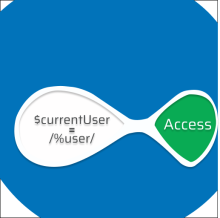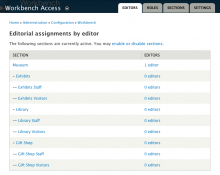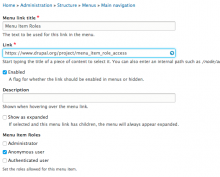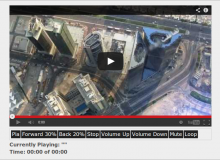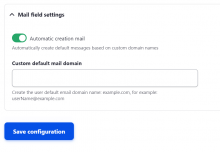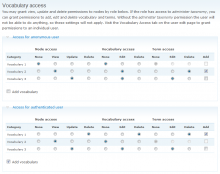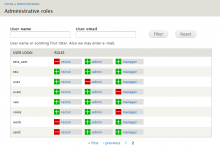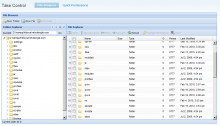Add functionality and customize your Drupal application with thousands of projects contributed by our amazing community.
A module is code that extends Drupal's by altering existing functionality or adding new features. You can use modules contributed by others or create your own. Learn more about creating and using Drupal modules.
The Access Control Kit (ACK) module provides a customizable system for controlling access to all kinds of things in a Drupal site. It gives site builders the flexibility to define access based on whatever conditions make sense for the site through an easy-to-understand UI.
This module allows block URLs in Drupal to avoid unexpected access. Returning a 401 error.
This module can be useful to allow access to the admin part only for selected IPs.
The module provides two views access plugin restricting the access of a Views display to the users referenced in the page path or to users having a special permission or role.
This Drupal 8 module creates bundles to represent common named entities in archival description (Corporate Bodies, Families, and Persons) as well as subject terms.
The Commerce License Access Control module uses ACL and Comm
This module allows administrators to control node access based on permissions. In drupal access control is based on the permissions
Access control for user roles based on taxonomy categories (vocabulary, terms).
In Drupal 8, you can create form modes which control how the fields are displayed in the edit form of content such as nodes and taxonomy terms.
Content Access allows you to manage permissions for content types by role and author. It allows you to specify custom view, edit and delete permissions for each content type. Optionally you can enable per content access settings, so you can customize the access for each content node.
Workbench Access creates editorial access controls based on hierarchies. It is an extensible system that supports structures created by other Drupal modules.
When creating and editing content, users will be asked to place the content in an editorial section. Other users within that section or its parents will be able to edit the content.
A user may be granted editorial rights to a section specific to their account or by their assigned role on the site. Content may only be placed in sections that the user has rights to.
Workbench Access requires that users have the ability to create, edit, or delete content as appropriate. Workbench Access does not grant editorial privileges; it merely restricts the content that a user may act on.
Note that the module only controls access to content editing. It does not provide any content filtering of access restrictions for users trying to view that content.
Menu Item Role Access allows you to restrict to the menu items users see without having completely separate menus, controlling access all based on user role.
This module adds a set of global permissions for creating, viewing, moving, enabling, disabling and configuring blocks as well as permissions at the individual block level (Drupal 7 only).
This module integrate YouTube Video Player Accessible Controls library which add buttons to control YouTube videos, this module requires
This node_access module governs access to nodes based on the taxonomy terms applied to the nodes. A simple scheme based on taxonomy, roles and users controls which content is visible.
Manage access and restriction to edit and view paragraphs.
INTRODUCTION
In many countries and regions, the mailbox usage rate is not high, and the
mailbox is not necessary, but in Drupal's core user entity, the mailbox field is
This module changes your forum administration page to allow you to set forums private. You can control what user roles can view, edit, delete, and post to each forum. You can also give each forum a list of users who have administrative access on that forum (AKA moderators).
This module requires the ACL module in order to function. The D7 version also requires the Chain Menu Access API 2.x module.
Forum Access for D7 is compatible with the core Forum module, Advanced Forum, and Content Access, Domain Access as well as all other well-behaved node access modules.
This module enables access control based on (and so requires) the Node Relativity module. It propagates the grants from a node to its descendants. You should use another module like content_access to provide the grant to the ancestors.
Just enable the module and select the content types that will inherit the grants at /admin/settings/relativity/access.
Though the module is not entirely abandoned the development stopped due the lack of time, and lack of interest.
This module gives a possibility to assign or remove specific role for users. Any user with permission "Assign roles" may assign or remove roles for other users.
Role control is no longer actively maintained. Please see Auto Assign Role as a replacement.
Take Control is a set of set of modules for Drupal for managing various administrative tasks particularly related to the file system. Beginning with version 2.0, the module has been refactored into a core/add-on architecture, where a core module take_control provides common routines and settings, whereas the bulk of front-end user interaction comes from add-on modules (e.g. file browser etc).
Currently, there are 2 add-on modules: file-browser, and quick-permissions.
Description
The 'Controller' module is "C" in the Model-View-Controller (MVC) architectural pattern.
It can be useful if you want to use MVC in Drupal like it can be done in MVC frameworks (like ZF, Yii and so on).
The 'controller' module allows to use a Page Controllers (Action Controllers) for your pages. The Controller is just class that has set of actions. Each action is a separate method that will be called for specified path (page).
For example if you have the 'foo/bar' path (URI), then you can create a new class called FooBarPageController and myAction method (you can use other names of course). This method will be called for the 'http://host/foo/bar' address.
Important note 1: it is utility module for programmers only.
Important note 2: the Controller object that acts as page handler is not the same as Controller that implements DrupalEntityControllerInterface - they are different things and used for different purposes.
Example
Here is a screencast that shows main features.
Pages
 Support for Drupal 7 is ending on 5 January 2025—it’s time to migrate to Drupal 10! Learn about the many benefits of Drupal 10 and find migration tools in our resource center.
Support for Drupal 7 is ending on 5 January 2025—it’s time to migrate to Drupal 10! Learn about the many benefits of Drupal 10 and find migration tools in our resource center.