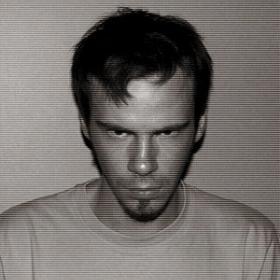Support for Drupal 7 is ending on 5 January 2025—it’s time to migrate to Drupal 10! Learn about the many benefits of Drupal 10 and find migration tools in our resource center.
Support for Drupal 7 is ending on 5 January 2025—it’s time to migrate to Drupal 10! Learn about the many benefits of Drupal 10 and find migration tools in our resource center.This project is not covered by Drupal’s security advisory policy.
Provides a url-based tab solution.
Example implementation: PayPal on Commerce Marketplace
Each content type can have its own tabs defined, created as exportable, translatable entities.
If a node type has tabs, and a node of that type has an alias, an additional alias will be created per tab.
So if you have tabs Overview, Documentation and Pricing, and a node with the alias my-product, the module will create: my-product/overview, my-product/documentation and my-product/pricing.
Comparison with existing solutions
Existing solutions rely on various JS libraries to divide the content into tabs.
This has various drawbacks:
- All content for all tabs must be rendered at once, leading to suboptimal performance
- Visitors with JS turned off will see content for all tabs on the same page, which can be overwhelming.
- Suboptimal URLs leading to suboptimal SEO.
Getting started
Go to admin/structure/types, and click the "tabs" link for your content type.
Tabs are exportable, and have a machine name (used in the url), a translatable label (shown in the tab itself), and a weight (used to sort them).
You need to have the i18n_string module (part of the Internationalization module) to be able to translate the labels.
A default rule is provided that redirects to the default tab (the one with the lowest weight) with a 301 (Moved Permanently) redirect (so going to node/3 will redirect to node/3/overview, for example).
Using with Panels
Add a Panels page to node/%node/%node_tab with two contexts, Node: ID and Node Tab: Name attached to the arguments.
Each variant would then have appropriate selection rules, for instance,
Node: type - "page" and Node Tab: Tab Name - "overview" (or some other tab machine name).
A panels content_type provides the tab selector under Node Tab: Available Tabs.
Using without Panels
Please review the patch at #2005384: Make it usable without Panels and apply it.
Then enable the Node Tab block and add it to all node/*/* pages.
Finally, go to admin/structure/types and edit the view modes added for each tab to only show the desired fields.
Sponsored by Commerce Guys
Project information
61 sites report using this module
- Created by bojanz on , updated
This project is not covered by the security advisory policy.
Use at your own risk! It may have publicly disclosed vulnerabilities.
Releases
Development version: 7.x-1.x-dev updated 6 Jul 2016 at 20:22 UTC