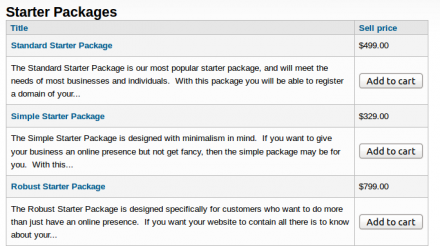Support for Drupal 7 is ending on 5 January 2025—it’s time to migrate to Drupal 10! Learn about the many benefits of Drupal 10 and find migration tools in our resource center.
Support for Drupal 7 is ending on 5 January 2025—it’s time to migrate to Drupal 10! Learn about the many benefits of Drupal 10 and find migration tools in our resource center.Provides a way to split a Views table row into two rows.
To activate it, go to the in the 'Format' settings of your Views display, and select the "Table with secondary rows" option, instead of the "Table" option.
D7-version: Requires Views 3. Supports all features of Views 3.13
D8-version: See #2638960: Port views_secondary_row to D8
So if a table looks like this:
NAME | DESCRIPTION | EDIT LINK | DELETE LINK
MyNode | Sample description| node/1/edit | node/1/delete
selecting
a) "Name" as the secondary row option for "Edit link" and
b) "Description" as the secondary row option for the "Delete link",
will render two rows:
NAME | DESCRIPTION
MyNode | Sample description
node/1/edit | node/1/delete
As you can see, columns selected to render in the "secondary row" aren't
rendered in the table header.
Sponsored by Publicis Modem. Developed and sponsored by Commerce Guys.
Project information
612 sites report using this module
- Created by bojanz on , updated
Stable releases for this project are covered by the security advisory policy.
Look for the shield icon below.