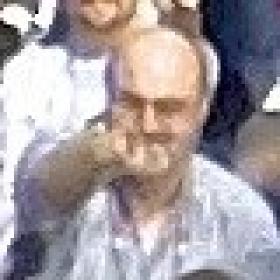Support for Drupal 7 is ending on 5 January 2025—it’s time to migrate to Drupal 10! Learn about the many benefits of Drupal 10 and find migration tools in our resource center.
Support for Drupal 7 is ending on 5 January 2025—it’s time to migrate to Drupal 10! Learn about the many benefits of Drupal 10 and find migration tools in our resource center.Experimental project
This is a sandbox project, which contains experimental code for developer use only.
Under Review
This module is now under review to become an official Drupal.org module. Please take the time to review this and help this process along
https://www.drupal.org/node/2543646
Description
This module allows sites using CloudFront as a CDN to send 'Invalidate' requests for nodes that have been updated when the site cache is cleared. This helps get around CloudFront's 3 active Invalidation request limit and to cut down on the total file invalidations (CF charges for > 3000). E.g., a node can be edited multiple times but only invalidated once when the cache is cleared.
It also supplies a form that can be used to manually specify URLs to be invalidated (e.g. a PDF file's content was changed but name didn't, and the like).
Optionally, a set of paths to always be refreshed can be defined. For example, if your front page shows node teasers and these need to be updated when a node's text changes, you could add to this list.
This module supplies a simple "status" page that shows the last 20 invadation requests made to CloudFront. Recent requests will show up as 'in process' until Amazon has finished them.
It also has several methods for making sure the CDN is being used. These are:
- Modifying the script and CSS URLs to not include a domain. This can be a problem is the page is cached while an editor is using the origin URL. The origin URL will be stored in the cached version and added to the CDN. Now all the Javascript and CSS are not being served by the CDN.
- If the Advanced Agregation (advagg) module is used and the cdn host name is set in the configuration, the aggregation "context" will be forced to use the CDN hostname rather than the current host name. This helps ensure that aggregated CSS will pull from the CDN and not the origin server.
- EXPERIMENTAL TEST FIRST! There is experimental support for using the expires module instead of just node update to trigger invalidate requests. This has not been fully tested, so use at your own risk.
Installation
- Install the libraries (v2.0 or greater) module if needed.
- Install the AWSSDK module ( http://drupal.org/project/awssdk )
- Install the AWSSDK php library (see: https://www.drupal.org/node/1396596 )
- Install the module as you normally would.
- Enable the following modules: libraries (if not enabled), awssdk, awssdk_ui, and cloudfront_refresh.
- You will need the following information from your Amazon console:
- a) The CDN distribution id
- b) An application user's web services key and the secret key.
- Configure the AWS SDK module with the information from 6b) by going to:
admin/config/media/awssdk - Configure the CloudFront refresh setting with the info from 6a) by going to:
admin/config/development/cloudfront_refresh/settings
Permissions
The module has 2 permisions that need to be set on the appropriate roles. These are:
Administer CloudFront CDN:
Users with this can view / configure the module settings.
Purge CloudFront:
User with this can manually specify paths to clear from the CDN cache.
Project information
- Module categories: Administration Tools, Performance, Developer Tools
- Created by cgmonroe on , updated