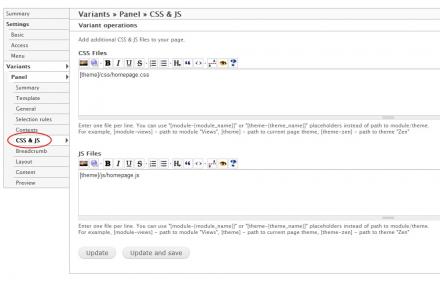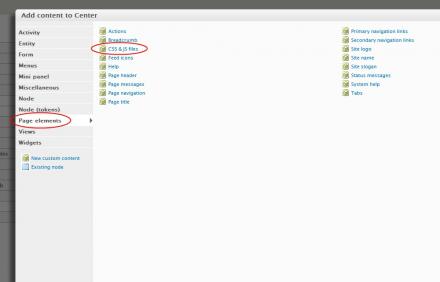Support for Drupal 7 is ending on 5 January 2025—it’s time to migrate to Drupal 10! Learn about the many benefits of Drupal 10 and find migration tools in our resource center.
Support for Drupal 7 is ending on 5 January 2025—it’s time to migrate to Drupal 10! Learn about the many benefits of Drupal 10 and find migration tools in our resource center.Inject CSS and JS files and code into Panels, Mini-Panels and Panels Everywhere.
This module allows developers to inject CSS and JS files and code into a page based on Panels or into a block based on Mini Panels. Also this module is useful when you building a site theme using Panels Everywhere page template.
Advantages:
- you don't need to push all CSS code into "style.css" file and all JS code into "script.js" file
- you don't need to add CSS and JS files using theme ".info" file
- you don't need to inject files and code using drupal_add_css() and drupal_add_js() using template.php or custom module
- you can inject CSS and JS files and code into pages based on Panels
- you can inject CSS and JS files and code into blocks based on Mini Panels
- you can inject CSS and JS files and code into Panels Everywhere page template
- you can use different types of placeholders to enter path to CSS or JS files instead of full path
- you can use jQuery and document.ready wrappers for JS code field
How to Inject Files:
- using "CSS & JS" tab under Page Manager page (Structure -> Pages) when you configuring a page based on Panels
- using ctools content types such as "CSS files", "CSS code", "JS files", "JS code" under "Page elements" tab when you adding new content to Panels or Mini-Panels
How to Use:
There are two textareas for CSS and JS files and two textareas for CSS and JS code accordingly. For files fields enter one file per line.
You can use "[module-{module_name}]" or "[theme-{theme_name}]" placeholders to get path to module/theme. You can use "[theme]" placeholder to get path to current page theme.
Placeholder Examples:
- [theme]/css/careers.css - path to current page theme
- [theme-zen]/js/careers.js - path to "Zen" theme
- [module-views]/views.css - path to "Views" module
Project information
256 sites report using this module
- Created by webmasterslava on , updated
Stable releases for this project are covered by the security advisory policy.
Look for the shield icon below.