On this page
Sign in to drupal with your Twitter account (6.x-3.x)
Last updated on
17 August 2018
Drupal 7 will no longer be supported after January 5, 2025. Learn more and find resources for Drupal 7 sites
Twitter contain a sub module - Twitter Signin. This enable users to login to
This simply provides a block with a link for site users to click which authenticates using Twitter's OAuth protocol and upon returning, creates a user account on your Drupal website and signs into it. That being said, the OAuth module is required for this functionality. You will also need to register your application with Twitter.com in order to obtain a Consumer key and Consumer secret.
Step by step guide
- Download the following modules: Twitter 3.x and OAuth 6.x-3.
- Enable following modules: twitter, twitter signin and oauth.
- During registration you will be asked to provide something called a Callback URL, this found at /admin/settings/twitter. Make sure you keep this handy, you will soon need it.
- It is now time to registering your drupal site (web application) at https://dev.twitter.com/apps/new. You need to provide Twitter with: Name, Description, Website and the famous Callback URL.
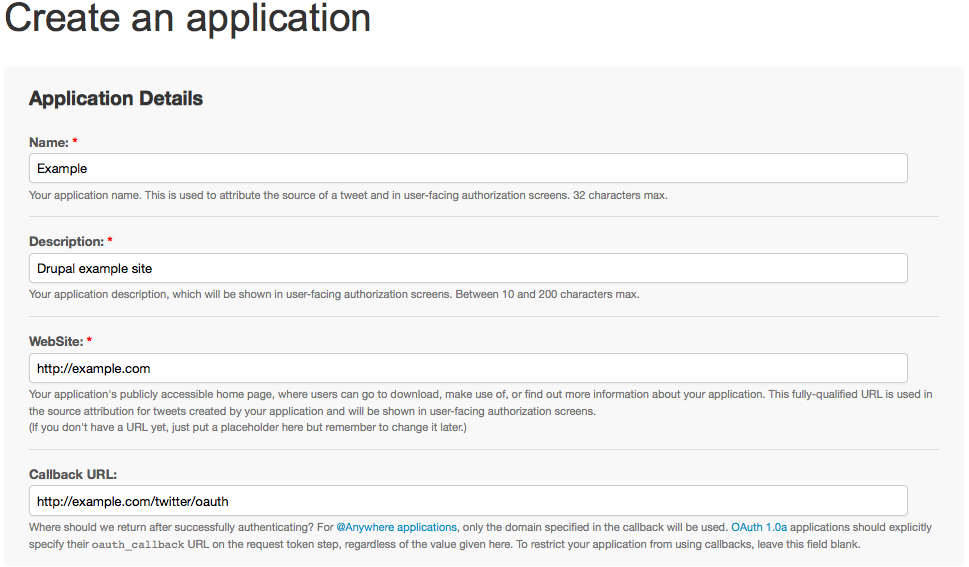
- Once you have completed the registration Twitter will generate two keys, Consumer key and Consumer secret. Both of these is needed by Drupal so keep them handy.
- Go to /admin/settings/twitter and enter your OAuth Consumer and Consumer secret –key, which you received from Twitter.
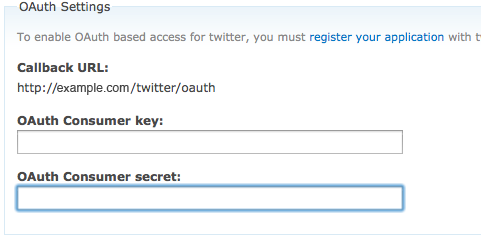
- In your Twitter Developer's account, under the “Settings” tab, you will need to change the “Application Type > Access:” to “Read, Write and Access direct messages”
- Go to a user account and add a Twitter account and authorize you site to access it.
- You are now able to sign in by using the Drupal login block, accessing example.com/user or by using Sign in with Twitter provided by twitter signin.
Help improve this page
Page status: No known problems
You can:
You can:
- Log in, click Edit, and edit this page
- Log in, click Discuss, update the Page status value, and suggest an improvement
- Log in and create a Documentation issue with your suggestion
 Support for Drupal 7 is ending on 5 January 2025—it’s time to migrate to Drupal 10! Learn about the many benefits of Drupal 10 and find migration tools in our resource center.
Support for Drupal 7 is ending on 5 January 2025—it’s time to migrate to Drupal 10! Learn about the many benefits of Drupal 10 and find migration tools in our resource center.









