 Support for Drupal 7 is ending on 5 January 2025—it’s time to migrate to Drupal 10! Learn about the many benefits of Drupal 10 and find migration tools in our resource center.
Support for Drupal 7 is ending on 5 January 2025—it’s time to migrate to Drupal 10! Learn about the many benefits of Drupal 10 and find migration tools in our resource center.The Community Media Checklist shows you how many of the components of Community Media installations are successfully configured on your site and suggests the next steps to a full configuration.
Configuring Community Media Checklist
- Navigate to
example.com/admin/modules - Enable Configuration Checklist in the “COMMUNITY MEDIA” section.
Activating the Community Media Checklist
- Navigate to
example.com/admin/configuration/checklist configuration - Enter your Drupal ID.
New users create an account on Drupal.org account.
Existing user navigate to their user page to find your Drupal ID.
Following the Community Media Checklist
Go to example.com/admin/reports/communitymedia-checklist
The Checklist has brief descriptions of each component, including links to module pages on Drupal.org and relative Installation complexity.
The modules are listed in order of recommended install, though many other permutations are possible.
Checklist items are color coded:
- Blue - Not yet configured
- Green – Successfully configured
- Yellow – Potential issue
- Red – Security issue
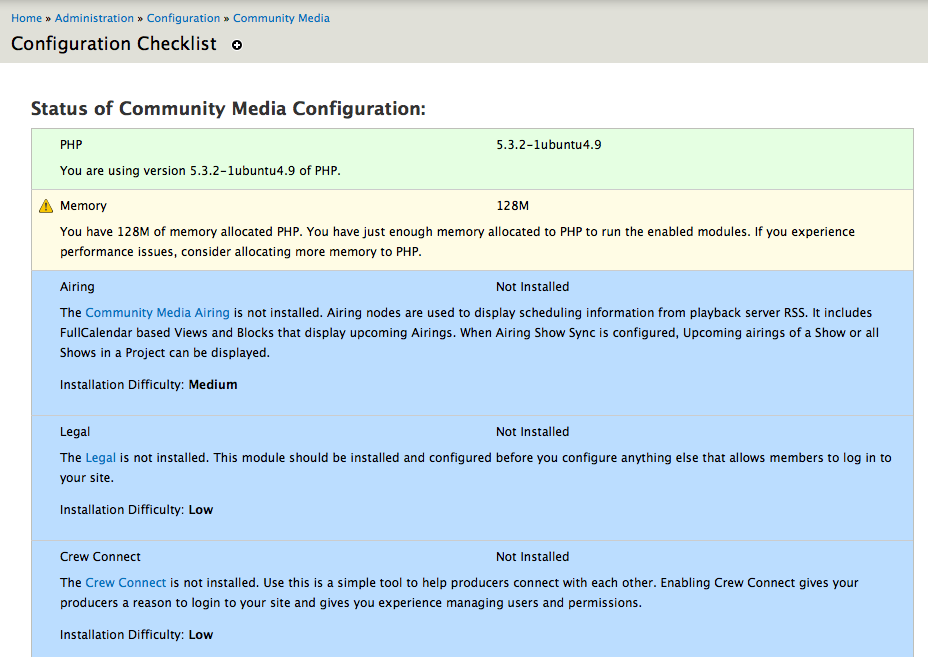











Comments
Language inconsistency w/in Checklist and Starter Kit
Should Configuration Checklist share the same language as the Starter Kit WIki or Vice Versa?
The Checklist contains (Low -> Medium -->Moderate -->Difficult ) yet the wiki/starter kits contain (Easy -> Medium -> Hard).
I am placing these notes here for now.
Fixed with this commit
Fixed with this commit http://drupalcode.org/project/cm_checklist.git/commit/e0d7789
PLEASE add issues that require an update to a module as an issue to module's queue. Even if it's the wrong queue, the issue can be moved. It is also easier to track the status of an issue. Comments do not have a status.
When you are adding comments to documentation pages there are several notes including...
Be aware that comments are removed after page edits are made.
Wasn't sure if these were commit worthy yet
I was trying to verify these changes were commit worthy before adding to the issue queue.
No Creative Commons module for D7
While listed in the Starterkit wiki, there actually isn't a D7 version of the Creative Commons module. Therefore this module is not bundled in the easy starterkit although it is listed in the Checklist as well as the Starterkit.
PB Core module not installed on Easy Kit also
Unlike Creative Commons, PBCore does have a D7 version, but I checked through the ftp and it was not bundled in the Starter Kit install. Can anyone else verify this?