 Support for Drupal 7 is ending on 5 January 2025—it’s time to migrate to Drupal 10! Learn about the many benefits of Drupal 10 and find migration tools in our resource center.
Support for Drupal 7 is ending on 5 January 2025—it’s time to migrate to Drupal 10! Learn about the many benefits of Drupal 10 and find migration tools in our resource center.When I creating thumbnails via ffmpeg in video module, it took a long time ( 20minutes for 4 thumbnails in 1 hour video ).
The process of creating in background looks like -
/usr/local/bin/ffmpeg -i '/var/www/vddev/sites/default/rfiles/videos/original/test.flv' -ss '768' -t '768' -an -r '25' -vframes '1' -y /tmp/1339694710-4fda1e7690bd2-%12d.png 2>&1
The thumbnails are creating for example in this time of creation:
sites/default/rfiles/videos/thumbnails/254$ ls -l
total 1716
-rw-r--r-- 1 www-data www-data 402935 Jun 14 18:39 thumbnail-254_0001.png
-rw-r--r-- 1 www-data www-data 389126 Jun 14 18:44 thumbnail-254_0002.png
-rw-r--r-- 1 www-data www-data 355466 Jun 14 18:51 thumbnail-254_0003.png
-rw-r--r-- 1 www-data www-data 598806 Jun 14 18:56 thumbnail-254_0004.png
If i try to execute this comand in comand line it also took a long time, but if i try to execute same command with relocation of "-ss" parameter in the beginning of comand like this :
/usr/local/bin/ffmpeg -ss '768' -i '/var/www/vddev/sites/default/rfiles/videos/original/test.flv' -t '768' -an -r '25' -vframes '1' -y /tmp/1339694710-4fda1e7690bd2-%12d.png 2>&1
It took only 1 or 2 seconds for creating thumbnail.
It is possible to change order of "-ss" as the first parameter in command in module i guess in function extractFrames in file phpvideotoolkit.php5.php located in modules/video/libraries/phpvideotoolkit/ or in file TranscoderAbstractionFactoryFfmpeg.inc located in /modules/video/transcoders
I tried to rewrite this functions but i didn't success in changing order of this parameter, i havent deep experience with drupal modules, can anyone help with this ?
Thanks.
| Comment | File | Size | Author |
|---|---|---|---|
| #6 | 2009-03_0106_00001.jpg | 83.3 KB | FrankVB123 |












Comments
Comment #0.0
johndewards CreditAttribution: johndewards commentedexample of created thumbnails with information of creation time.
Comment #1
Jorrit CreditAttribution: Jorrit commentedI think it is related to the description of
-ss:What version of FFmpeg are you using? I think this got introduced in a recent version of FFmpeg.
Comment #2
Jorrit CreditAttribution: Jorrit commentedI have another question: what is the file size and time length of your videos?
Comment #3
johndewards CreditAttribution: johndewards commentedThanks for reply,
FFmpeg version - Video transcoder: FFmpeg git: 2012-05-24-36d0f8c
File size of testing videos about 500Mb, lenght about 1 hour, filetypes FLV and MP4 ( both H.264 ).
If i tested creating of thumbnails in command line with "-ss" as first parameter i got the same thumbnails with same accuracy and quality, but the time of creating was just second oposite to using "-ss" parameter after "-i" parameter, where it was minutes.
Comment #4
Jorrit CreditAttribution: Jorrit commentedFixed in 7.x-2.x-dev.
Comment #6
FrankVB123 CreditAttribution: FrankVB123 commentedHello Jorrit,
as described above, you can only find a performance differance -ss after -i is extremely slowlyer than before -i, but your both results are equal, isn't it?
By using avchd-files, the use of "-ss before -i" delivers only a grey picture-fragment: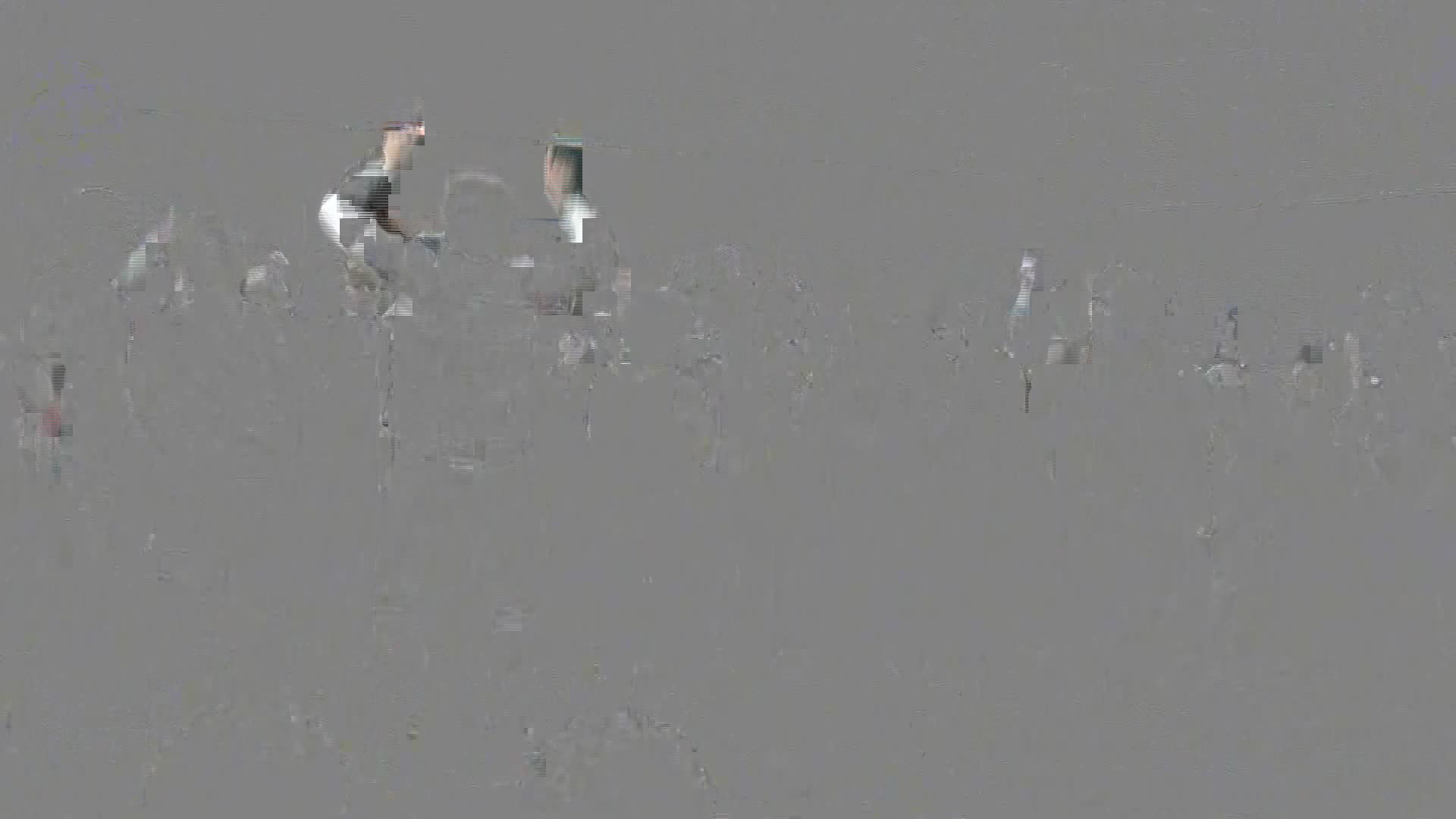
When I chose the followring command, everything ist ok, but the owfull performanc (> 15 min):
ffmpeg.exe -i "2009-03_0106.m2ts" -s 1920x1080 -ss 00:08:00.00 -f image2 2009-03_0106_00.01.jpg
When I chose the performant command, ffmpeg ist back in a few seconds, but the extracted frame ist only a grey fragment, so you can't detect anything:
ffmpeg.exe -ss 00:08:00.00 -i "2009-03_0106.m2ts" -s 1920x1080 -f image2 2009-03_0106_00.01.jpg
Do you have any idear, how to solfe this Problem (e.g. some other parameters, etc.)?
Here are the video-infos:
FFmpeg version SVN-r25456-Sherpya, Copyright (c) 2000-2010 the FFmpeg developers
built on Oct 14 2010 16:46:15 with gcc 4.2.5 20090330 (prerelease) [Sherpya]
libavutil 50.32. 3 / 50.32. 3
libavcore 0. 9. 1 / 0. 9. 1
libavcodec 52.92. 0 / 52.92. 0
libavformat 52.81. 0 / 52.81. 0
libavdevice 52. 2. 2 / 52. 2. 2
libavfilter 1.51. 1 / 1.51. 1
libswscale 0.12. 0 / 0.12. 0
libpostproc 51. 2. 0 / 51. 2. 0
Seems stream 0 codec frame rate differs from container frame rate: 50.00 (50/1) -> 50.00 (50/1)
Input #0, mpegts, from '2009-03_0106.m2ts':
Duration: 00:08:46.79, start: 1.000033, bitrate: 17339 kb/s
Program 1
Stream #0.0[0x1011]: Video: h264, yuv420p, 1920x1080 [PAR 1:1 DAR 16:9], 50 fps, 50 tbr, 90k tbn, 50 tbc
Stream #0.1[0x1100]: Audio: ac3, 48000 Hz, 5.1, s16, 448 kb/s
Stream #0.2[0x1200]: Subtitle: pgssub
You say, this Problem "...is Fixed in 7.x-2.x-dev..."
I can't find a newer ffmpeg.exe in the web. May you send me an link to "7.x-2.x-dev".
best regards,
Frank
Comment #7
Jorrit CreditAttribution: Jorrit commentedWhen -ss is used before -i, the seconds are skipped with FFmpeg not checking whether the frame that is skipped to is actually a complete frame or a partial frame. With -ss after -i, FFmpeg renders the whole video up and until the requested time and the returned frame is complete.
http://ffmpeg.org/trac/ffmpeg/wiki/Seeking%20with%20FFmpeg offers a method of combining these two methods. I will look into implementing this.
Comment #8
Jorrit CreditAttribution: Jorrit commentedFixed in 7.x-2.x-dev. You can download a new -dev release within 12 hours.
Comment #9
FrankVB123 CreditAttribution: FrankVB123 commentedHello Jorrit,
great - this was the missing hint.
Now, i can extract correct frames in a pereformant way.
I wish you a happy new year ;o))
Best regards,
FrankVB123
Comment #10.0
(not verified) CreditAttribution: commentedcorrection in text ( some mistakes in preview of code ).