 Support for Drupal 7 is ending on 5 January 2025—it’s time to migrate to Drupal 10! Learn about the many benefits of Drupal 10 and find migration tools in our resource center.
Support for Drupal 7 is ending on 5 January 2025—it’s time to migrate to Drupal 10! Learn about the many benefits of Drupal 10 and find migration tools in our resource center.Hi, I need to create tables with borders on this site that I am building. It won't work thou. In the body field it looks as it should, when I'm using ckeditor, but in the preview the border shows at the sides, between rows but not at the top or bottom. If I change code from table data to table header the borders shows except at the bottom of the table. When I change to Bartik with the same code everything works perfect, both with table data and table header. I have used both ckeditor and without any editor at all, same result. I would like to use tables with borders on this site I am building so..... if you have a solution to this I would be very thankful.
| Comment | File | Size | Author |
|---|---|---|---|
| #10 | Drupal table missing borders.jpg | 81.02 KB | mattstein |












Comments
Comment #1
Jeff Burnz CreditAttribution: Jeff Burnz commentedDo you have this online, can I look at it please.
Comment #2
dedde CreditAttribution: dedde commentedYes, here it is http://wheatens.al-tec.fi/?q=litters
Comment #3
Jeff Burnz CreditAttribution: Jeff Burnz commentedYeah, I see the problem with the borders, gee I don't know how that crept in, must have been a silly mistake at some stage. This theme used to have really nicely styled tables, looks like I need to redo them.
Comment #4
dedde CreditAttribution: dedde commentedHi!
I'm updating my own website now and I'm using Adaptive Themes and AT Commerce.
The same problem with tables as with Pixture Reloaded. I'm using a gray background here to show you that the border shows in black and white for some reason. Here's the link http://webshop.al-tec.fi/node/30 if you want to take a look. I updated both themes today but the tables shows the same.
Comment #5
CAMarschke CreditAttribution: CAMarschke commentedAny ETA on getting this corrected? Or a work around in CSS? I am open to suggestions.
Comment #6
jippie1948 CreditAttribution: jippie1948 commentedANy progress here?
Comment #7
Anonymous (not verified) CreditAttribution: Anonymous commentedI'm having this issue too. I've tried everything from custom classes and IDs to using the !important tag.
Comment #8
therapyselect CreditAttribution: therapyselect commentedI have exactly the same problem. Is there any solution available?
Comment #9
hutch CreditAttribution: hutch commentedHave a look in modules/system/system.theme.css and look what it is doing to table elements, then you can figure out what to override in your theme's custom css.
Comment #10
mattstein CreditAttribution: mattstein as a volunteer commentedI'm having the same problem with the missing table borders and I'm not using any custom CSS.
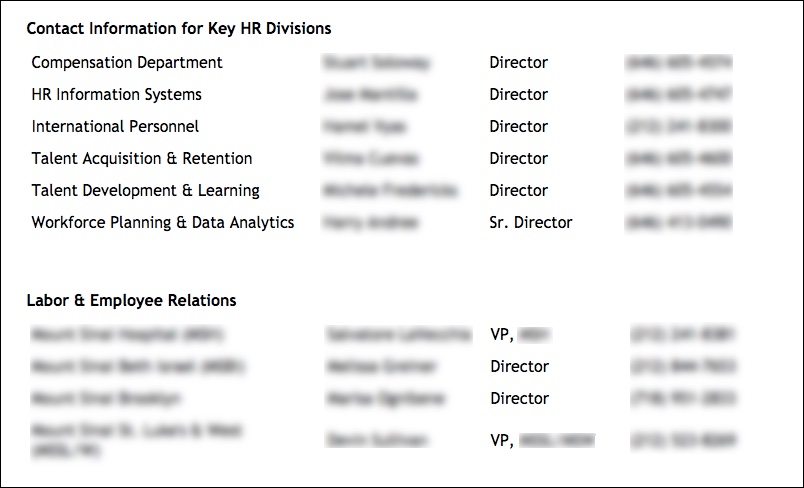
Based on hutch's comment (#9) I checked the modules/system/system.theme.css and here is what it says:
The only other table elements I see in the file are: