 Support for Drupal 7 is ending on 5 January 2025—it’s time to migrate to Drupal 10! Learn about the many benefits of Drupal 10 and find migration tools in our resource center.
Support for Drupal 7 is ending on 5 January 2025—it’s time to migrate to Drupal 10! Learn about the many benefits of Drupal 10 and find migration tools in our resource center.We have a website build with aGov 1.0 Beta 3 and works very well.

Few days ago we update for maintenance and security to latest release aGov 1.0 beta 11 and we have an issue with slideshow pager css. Now looks:
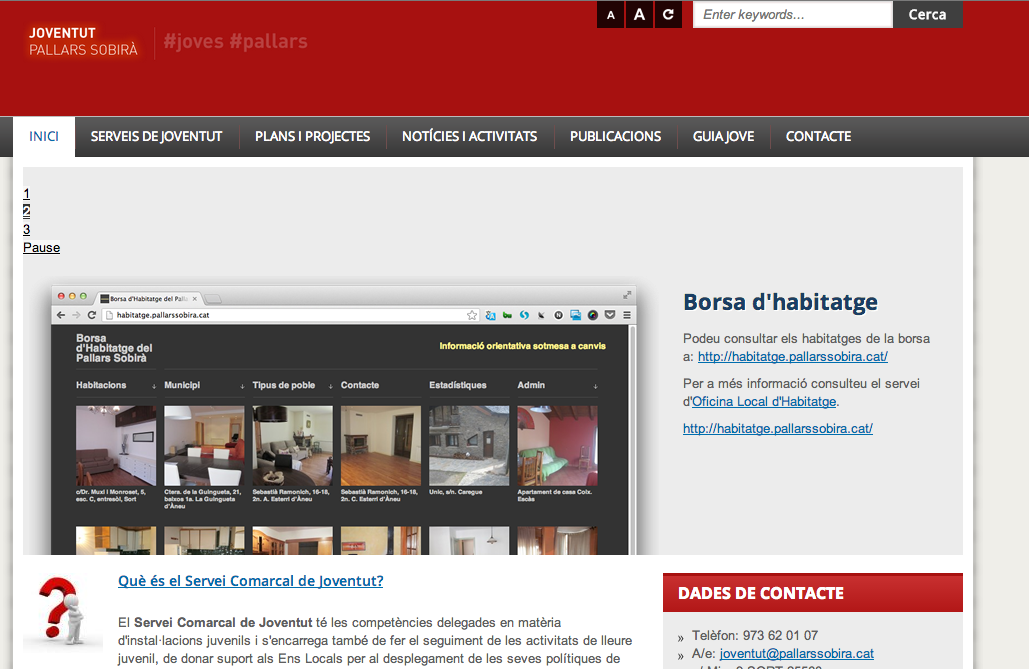
We found a major change from latest release in featured content slideshow.
In our previous site featured block content take news article flagged as featured to show in slideshow in the featured article region. After update there is new content called Slides and the Slideshow block show that content in slideshow mode.
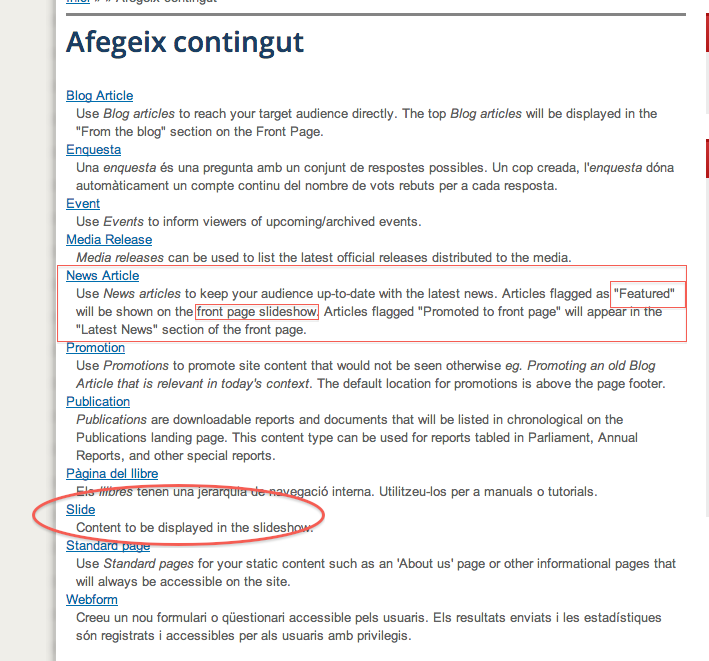
Then we update our data (copy & paste) from featured articles to Slides, and put Slideshow block at featured articles region instead of featured article block.
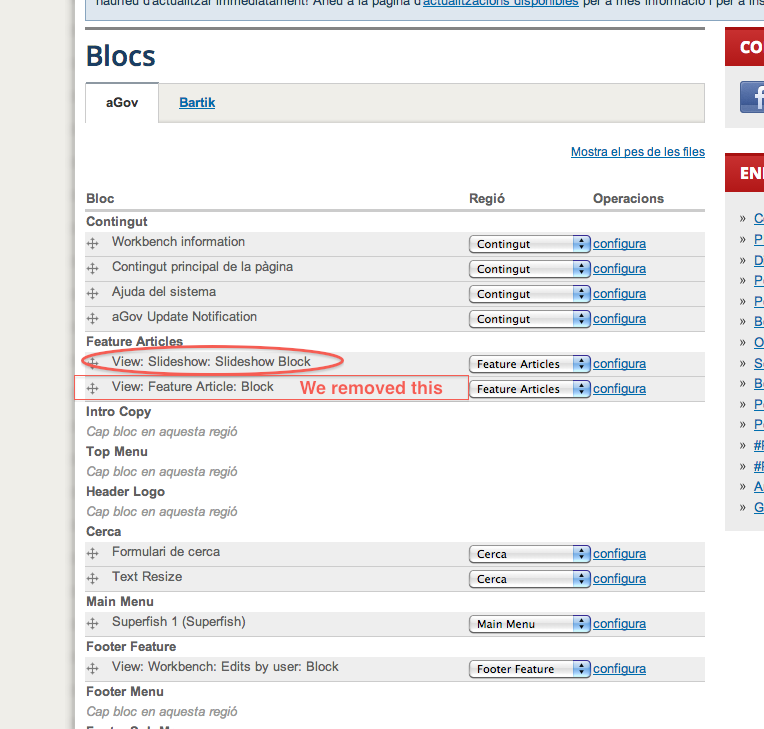
But something didn't work, because now the pager of slideshow didn't show correctly. Seems to be a problem with css. We was looking at code generated but we don't know where to adress this issue. Maybe at views UI? at global.css? ...
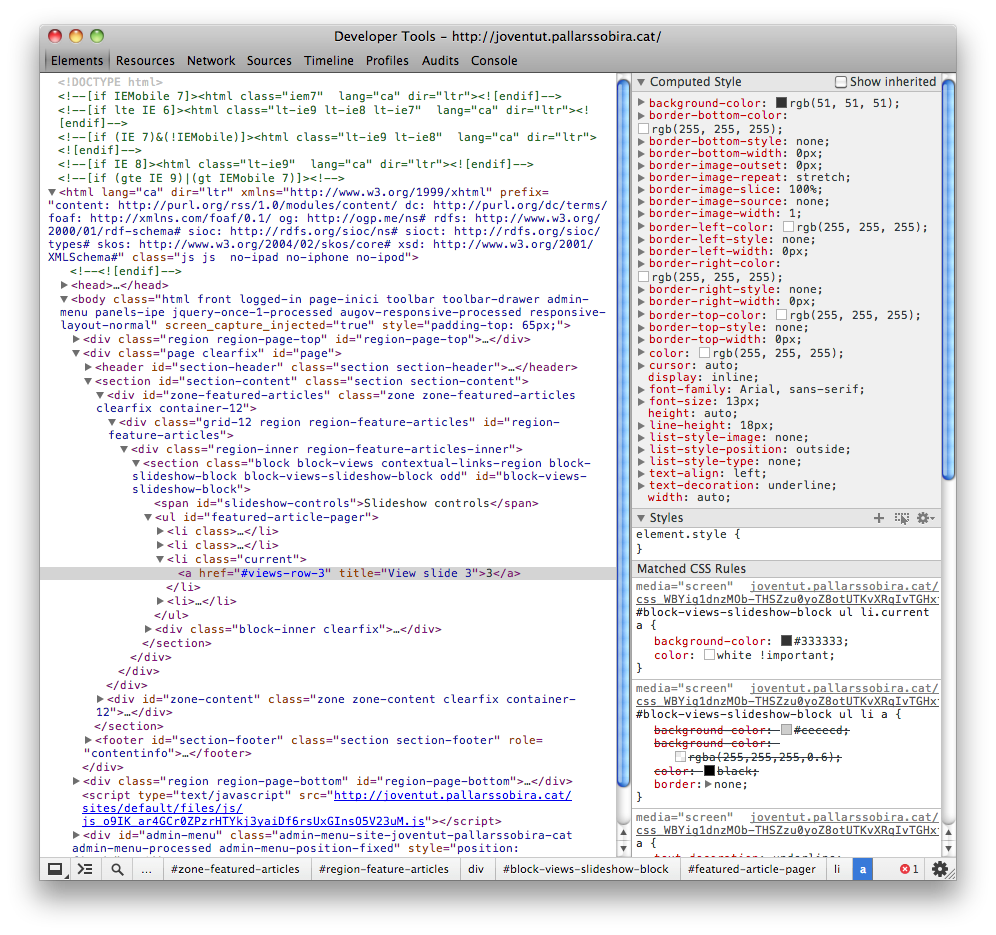
| Comment | File | Size | Author |
|---|---|---|---|
| #2 | Screen- 2013-07-23 a las 12.57.59.png | 75.55 KB | aramollis |
| #2 | Screen- 2013-07-23 a las 13.02.40.png | 91.3 KB | aramollis |
| #2 | Screen- 2013-07-23 a las 13.05.35.png | 121.82 KB | aramollis |
| #1 | devel.png | 980.15 KB | aramollis |
| Screen- 2013-07-22 a las 13.55.33.png | 331.01 KB | aramollis |












Comments
Comment #1
aramollis CreditAttribution: aramollis commentedI enable devel and get this info:
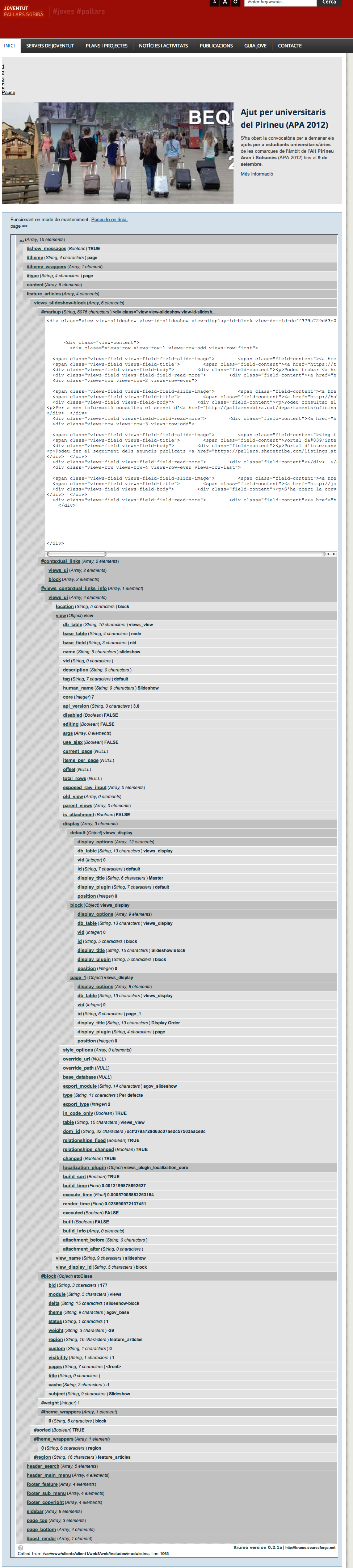
Comment #2
aramollis CreditAttribution: aramollis commentedI found the problem! But I don't understand how and why is produced.
The file global.css rewriten in /sites/default/files/color/agov_base-77f2c9b1/global.css have a strange mistakes:
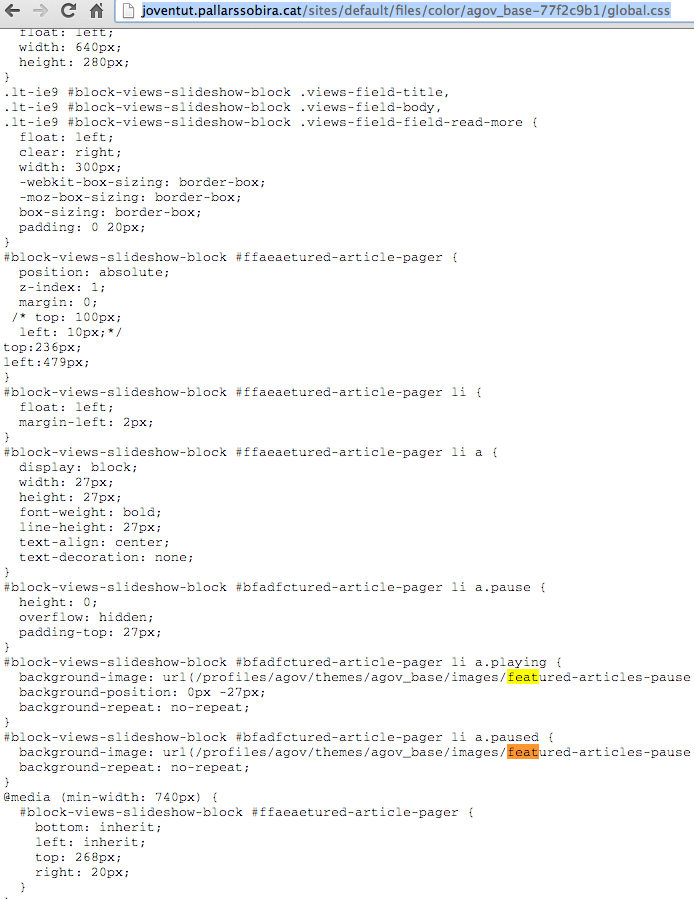
Why? I don't know : (
I tried to delete this file, clean cache, disable and enable Toogle Styles.. but always there was something didn't show fine.
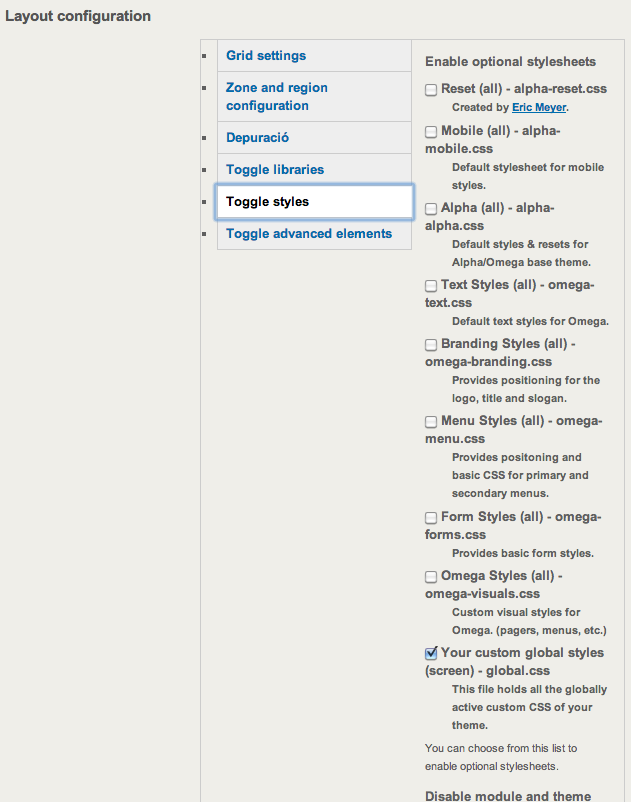
Then I correct the mistakes (featured word) in /sites/default/files/color/agov_base-77f2c9b1/global.css and pager Slideshow now looks well and other theming elements show more or less fine.
Comment #3
kim.pepperThanks for the info. We'll investigate further.
Comment #4
rcaracaus CreditAttribution: rcaracaus commentedI have looked through the repository for code matching the above "#bfadffctured-" class and I found nothing.. Are you sure that these classes are in our download?
Comment #5
aramollis CreditAttribution: aramollis commented