 Support for Drupal 7 is ending on 5 January 2025—it’s time to migrate to Drupal 10! Learn about the many benefits of Drupal 10 and find migration tools in our resource center.
Support for Drupal 7 is ending on 5 January 2025—it’s time to migrate to Drupal 10! Learn about the many benefits of Drupal 10 and find migration tools in our resource center.The Pathauto module automatically generates URL/path aliases for various kinds of content (nodes, taxonomy terms, users) without requiring the user to manually specify the path alias. This allows you to have URL aliases like /category/my-node-title instead of /node/123 . The aliases are based upon a "pattern" system that uses tokens which the administrator can change.
The aliases are generated when you create content in your site and are based upon the pathauto patterns (placeholders) you specify at:
- For 6.x : Administer > Site Building > URL aliases , in the "Automated alias settings" tab.
- For 7.x : Administer > Configuration > Search and Metadata > URL aliases , in the "Patterns" tab.
- For 8.x : Manage > Configuration > Search and Metadata > URL aliases , in the "Patterns" tab.
Pathauto administration options are available on the following tabs on the URL aliases screen:
- List tab
- Provide a listing of all the current aliases in the system, as well as the assigned node for the alias and Language.
- Patterns tab
- Provides the method of entering and changing the patterns used to create aliases. In Drupal 6, 7, and 8 theres several default token patterns provided. Which captures information that can be used from the object.
- For example: author, created, menu-link, or title.
- Settings tab
- Provides options for what entity types or listed and how an alias is generated. For example: character case, excluded word, and maximum length.
- Bulk generate tab
- Creates pathauto URL aliases for items that currently have no aliases .
- Delete aliases tab
- Provides a way of bulk deleting aliases.
Creating path aliases for nodes ( 8.x )
Create your Content types if you are using anything other than ( Article or Basic Page ) to associate the Pathauto to. If you have Content already created and assigned to a Content type, follow the sets titled (Activate) in the set-up below.

Content type - Pathauto added.
Note: You do not need to create a content type named “Pathauto”. We are simply demonstrating creating pathauto patterns for a content type which happens to be named “Pathauto”.

Set -Up:
Ensure the Pathauto module (which also requires Token & CTools (8.x-1.x only)) has been enabled. Processed to + Add Pathauto pattern taking the following steps: Configuration > Search and Metadata > URL aliases > Patterns .

1.) Click the + Add Pathauto pattern , now select Content (because we are adding a path patterns for nodes) from the Pattern type dropdown, for the Path pattern type the Content type lowercase (ex. pathauto/), now click the Browse available tokens link and an Available tokens window will open to the right. Click on the Nodes dropdown to expand the area, now scroll down to “Title” and click the [node:title] . You should now see ‘ pathauto/[node:title] ’ in the Path pattern area. For the Content type select Pathauto (or whichever content type you are creating paths for) and for the Label type pathauto (or whatever your content type is named) lowercase. Ensure enabled is checked and Save
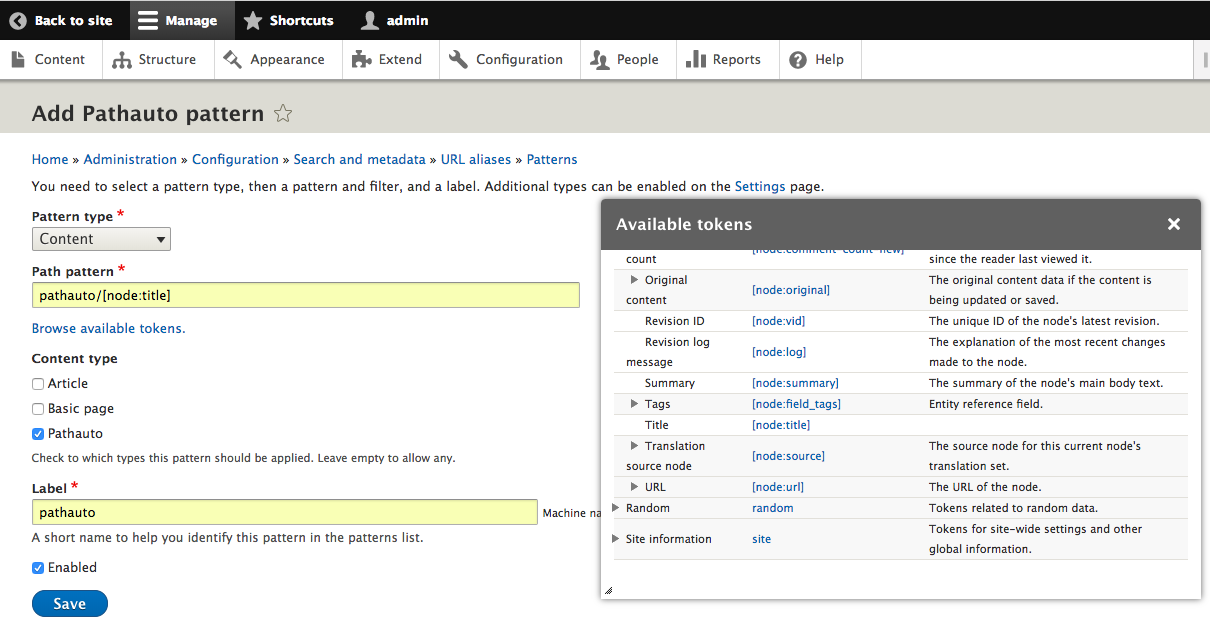
Back on the Patterns screen, you will now see that the Pathauto pattern has been created.

2.) Now select the Bulk generate tab. Check the Content box for the Select the types of paths for which to generate URL aliases and click Update.

NOTE: If you perform this action for a newly created content type, such as the Pathauto content type we created, you will see a message that states “ No new URL aliases to generate. ” This is not an issue. That is because you have no Content created yet.
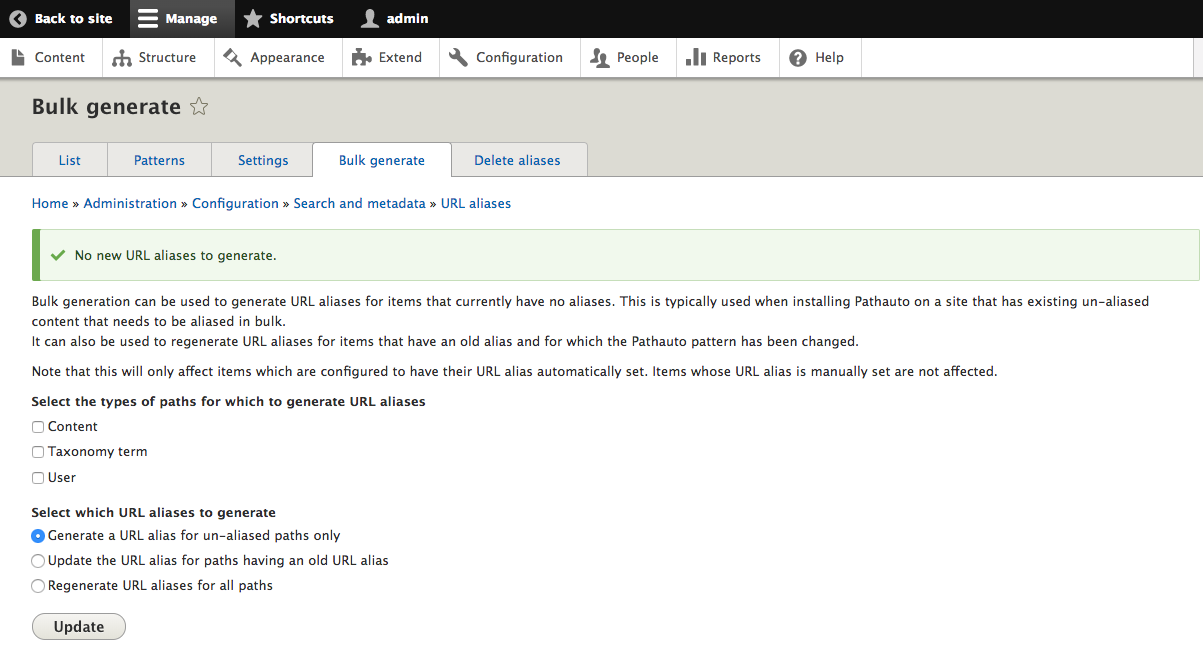
The List tab will also be empty, because not Content has been created.

3.) We will now create content for the Pathauto Content Type to ensure its working correctly. Follow this path: Content > + Add content > Select Pathauto . Now fill out the content and ensure published is checked and Save.

4.) Now if you proceed back to the URL aliases screen: Configuration > Search and Metadata > URL aliases. You will now see that the List tab has the Content you just created listed.

This completes the pathauto process set up if you haven’t created any content.
ACTIVATE
1.) If you already have Content created for a Content type and Pathauto hasn’t been set-up.

As you can see the Pathauto isn’t being applied to this content item, it’s still listed as a node.

2.) Follow the set-up steps above starting with number one. One thing you will notice as you go through the process is that when you click Update on the Bulk generate screen, all the Content for the new label(s) you create without URL aliases will Generated.

3.) You can go to the List tab to see what content items had URL aliases Generated.
NOTE: It’s only when you have Content, set-up the Pathauto pattern, and do the Bulk Generate will this screen be populated.

4.) Now Click on one of the Alias just generated and the Home page will display the Content item and the URL will reflect the update URL and not a /node/?.
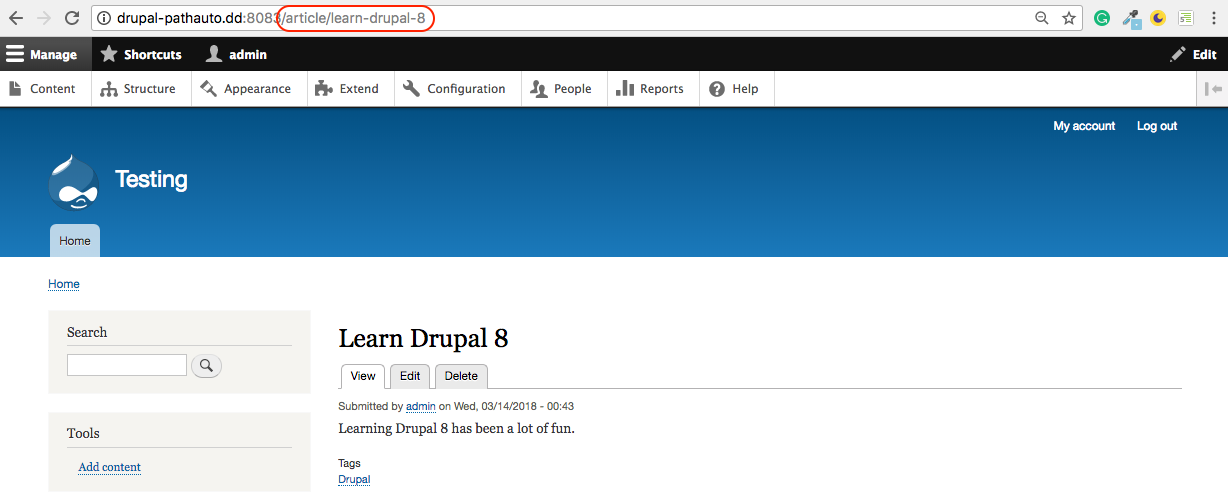
This completes the path auto process set up if you have Content already created.
You can also:
- file issues, read about known bugs, and download the latest version on the Pathauto project page
.
Additional resources
- Pathauto screencast by DrupalTherapy.com
(7.x-1.x)
-------------------------------------------------------------------------------------------------------
- Pathauto Pattern Recipes
- Bulk updating Pathauto aliases - Using hook_update_N() and Batch API
- How does Pathauto determine if the 'Automatic URL alias' checkbox should be checked or not?
- Pathauto Tips and Hints
- Per language "Strings to remove" suggestions
- Performance issues
- Starting Over - Clearing your Aliases Completely Or Selectively
- Using path style tokens
- Pathauto Patterns that can be Dangerous
- Create Alias Anyway After the message "Ignoring alias {alias_name}"
- Bulk updating Pathauto aliases - Using Views Bulk Operations
- Bulk generation of Pathauto node aliases - Manually, from cron, or command line
| Attachment | Size |
|---|---|
| image1.png | 73.91 KB |
| image12.png | 63.81 KB |
| image2.png | 74.09 KB |
| image3.png | 75.19 KB |
| image4.png | 112.85 KB |
| image5.png | 155.01 KB |
| image6.png | 73.53 KB |
| image7.png | 78.25 KB |
| image8.png | 172.49 KB |
| image9.png | 107.86 KB |
| image10.png | 69.07 KB |
| image11.png | 107.2 KB |
| image13.png | 69.55 KB |
| image14.png | 83.85 KB |
| image15.png | 101.03 KB |











Comments
Substituting parts of the URL
Hi,
Is there a way to substitute parts of the created URL? I have posts and tags that contain "C#" in their names, what I would like that changed to in the URL is "c-sharp", how do I go about doing this?
Thanks.
W.
Why do not you add a file (
Why do not you add a file ( something like that ) that content un-ascii character to convert it ? Because using Transliteration make me one more module and it's not the best solution !
Pathauto - Now or later?
I may have made a mistake by installing pathauto in the middle of my build. Many of my Views have stopped displaying. However, I'm not completely sure pathauto is the cause because I'm not completely sure how pathauto works. The one thing I noticed is that all my existing content that uses "_" remains, but anything new added is no "-". So, should I uninstall pathauto, finish my build, then install pathauto and do a "Bulk update?"
UPDATE: disregard. my issue was with relationships.
Drupal
very nice
Confusing Content Type Name
I like the presentation with the support of actual screenshots. Narratives combine with graphical information reinforced the given knowledge of the subject. However, I find it confusing for the created custom Content Type example used here which is 'Pathauto' for a demonstration of Pathauto module. Although a note is added, still, I needed time to digress the first step mentioned above until I understood. Perhaps, choosing another example name other than 'Pathauto' may eliminate confusion.