 Support for Drupal 7 is ending on 5 January 2025—it’s time to migrate to Drupal 10! Learn about the many benefits of Drupal 10 and find migration tools in our resource center.
Support for Drupal 7 is ending on 5 January 2025—it’s time to migrate to Drupal 10! Learn about the many benefits of Drupal 10 and find migration tools in our resource center.I see this problem quite regularly, but not all the time. I haven't been able to figure out when it happens and when it doesn't:
Global: Custom Text comes up with no configuration options. Here's the screenshot:
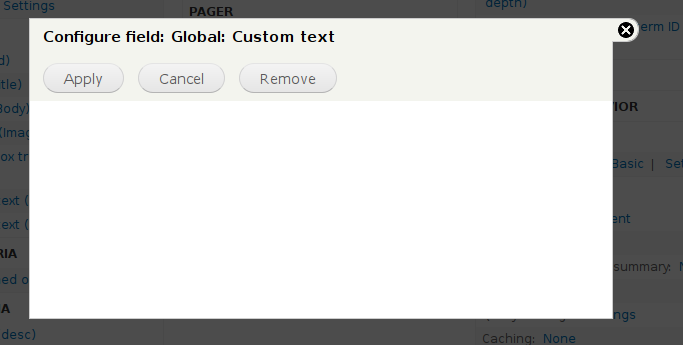
| Comment | File | Size | Author |
|---|---|---|---|
| rfay_toshiba_screenshot_002.png | 19.33 KB | rfay |












Comments
Comment #1
michaelfavia CreditAttribution: michaelfavia commentedDont mean to overstep here but I tested the with dev a few time on different views and CNR.
Hopefully someone else who experiences this issue will search the issue queue and be able to come up with some steps to make it happen.
Otherwise is a heisenbug and pretty tough to fix. Please reopen if you (or anyone) can add anything to help chase it down. Reporting it DOES still have value IMO if for no other reason than to help devs keeps their eyes open for it.
Comment #2
merlinofchaos CreditAttribution: merlinofchaos commentedI've seen this and it's hard to reproduce.
It seems to be something in the #dependency code and I can't figure out why. It may be related to #ids getting screwed up, I don't know.
Comment #3
rfayThis is a real bug, and happens regularly. IMO it should not be closed. Even Earl has seen it.
Workaround: I have found that if I switch back and forth between displays, I get access to the global text again.
Comment #4
rfayIt's possible this only happens on block displays. I'll keep my eyes open.
Comment #5
bryancasler CreditAttribution: bryancasler commentedsubscribe
Comment #6
molave CreditAttribution: molave commentedHi all,
Posted the following message in another issue queue before being led to this issue queue, which is more appropriate, I think, to my situation. Thought my experience might help the detective work.
= = = =
Not sure if my problem is related or not, but I too am missing a text area in Views. In my case, however, it's the text area of the Global Custom Text field.
Right after creating a new View, it's easy to add a Global Custom Text field, and put in it some static text, and also place in it a token from the Content Title field.
After adding new Fields to the View, however, and upon returning to Global Custom Text to add more tokens, the text area is no longer there, so the "assembly" can no longer be modified. All other options (Style Settings, No Results Behavior, etc) are still available and editable. But no text area.
Strangeness, ja?
Running D7. As of April 2011, also installed are the latest versions of CTools, Token, Views, Backup and Migrate, Advanced Help, Administration Menu, Taxonomy CSV, JobScheduler, Feeds, References, Field Group, Webform, Features, Context, Quicktabs, Panels, PathAuto.
No WYSIWYG editor of any flavor installed.
As always, any insights appreciated.
= = = = =
Comment #7
kenheim CreditAttribution: kenheim commentedI experienced this as well. I created a new view with a block display only. I set up my fields and set exclude from display on each. Then I added the Global custom text field, but the textarea form field was not visible. I could see the Text label above where it belonged and the replacement patterns below, but no textarea.
I then went back and added a page display, and wha la the textarea shows up for both the page and the block displays. I then deleted the page display and was pleased to see that my text content in the block display remained.
Hope this info is helpful.
Comment #8
esmerel CreditAttribution: esmerel commentedI tried reproducing using the steps in #7, but it worked for me :/
Comment #9
dawehnerThis should be fixed with #1118570: Empty modal for 'Math expression' and 'Custom text' when adding/editing Field
Comment #10
bryancasler CreditAttribution: bryancasler commentedThe patch over there worked for me
Comment #11
Web Assistant CreditAttribution: Web Assistant commentedI keep getting this bug but clearing the site cache fixes it for me.
Comment #12
betz CreditAttribution: betz commentedIndeed, clearing cache seems to do the trick.