 Support for Drupal 7 is ending on 5 January 2025—it’s time to migrate to Drupal 10! Learn about the many benefits of Drupal 10 and find migration tools in our resource center.
Support for Drupal 7 is ending on 5 January 2025—it’s time to migrate to Drupal 10! Learn about the many benefits of Drupal 10 and find migration tools in our resource center.This cookbook assumes you have successfully installed Drupal and are looking at a "Welcome to Drupal" screen. If you're not already to that point, the Installation Guide is for you!
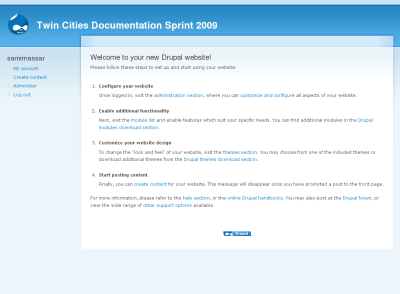
Drupal's Welcome Screen (Drupal 6)
This guide will talk you through adding content to your site, setting up your homepage, working with menus, extending your site with common modules, configuring permissions, setting up blocks and making your site look different via themes.











Comments
Disable Welcome to your new Drupal website!
If you want to disable Drupal's welcome message 'Welcome to your new Drupal website!' without promoting content to the front page, i.e. you want to use views instead, there is a simple solution:
http://drupal.org/project/unwelcome