 Support for Drupal 7 is ending on 5 January 2025—it’s time to migrate to Drupal 10! Learn about the many benefits of Drupal 10 and find migration tools in our resource center.
Support for Drupal 7 is ending on 5 January 2025—it’s time to migrate to Drupal 10! Learn about the many benefits of Drupal 10 and find migration tools in our resource center.I am uploading mp3 files using the file field. They display in the playlist as the full filename, but I need to display them at least as the track title specified in the ID3 tag. It's just too messy-looking otherwise.
Any ideas how I'd do this?
| Comment | File | Size | Author |
|---|---|---|---|
| #19 | 0001-modules.-patch-jplayer.patch | 1.19 KB | proweb.ua |
| #17 | id3-1255730-17.patch | 1.37 KB | old_toby |
| #12 | views+jplayer.png | 89.43 KB | drupal a11y |
| #10 | views_files2.png | 40.18 KB | drupal a11y |
| #7 | views_files.png | 49.59 KB | drupal a11y |












Comments
Comment #1
DrChumley CreditAttribution: DrChumley commentedI'm stuck on this too. Did you ever figure it out?
Comment #2
fedik CreditAttribution: fedik commentedI did like next:
-install the "media" module
-in file types settinng add field "Title"
-build player using views, where set field "title" for display in playlist
Something like that ;)
Comment #3
drupal a11y CreditAttribution: drupal a11y commentedWhere should this option be found: "set field >title< for display in playlist"?
Comment #4
fedik CreditAttribution: fedik commentedlook attachment, but first you need create this field in the file_types setting
Comment #5
drupal a11y CreditAttribution: drupal a11y commented@fedik: Can you please post a screenshot of the complete Views-Display.
I guess there´s something missing in my view cause I can´t get the fields in the views fields-format.
Comment #6
drupal a11y CreditAttribution: drupal a11y commentedFound it ;-)
The relationship "File Usage: File" was missing I guess.
But still I can´t get results.
Comment #7
drupal a11y CreditAttribution: drupal a11y commentedMaybe you can have a look what I made wrong in my views settings:
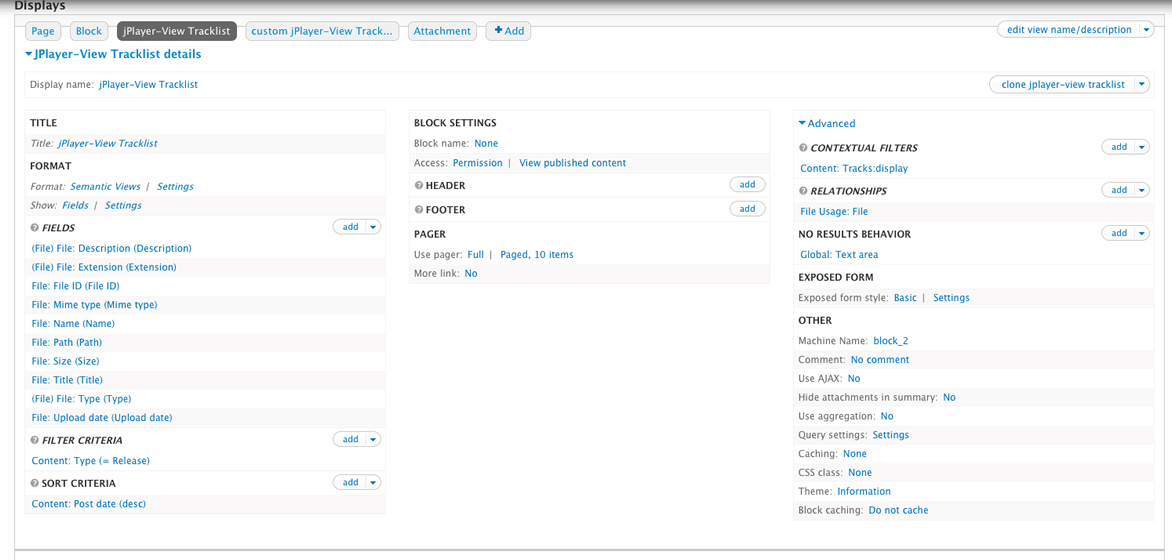
Comment #8
drupal a11y CreditAttribution: drupal a11y commentedBesides I get the following error: SQLSTATE[42000]: Syntax error or access violation: 1064 You have an error in your SQL syntax; check the manual that corresponds to your MySQL server version for the right syntax to use near 'AS node_, node.created AS node_created, 'node' AS field_data_field_release_track' at line 1
Comment #9
drupal a11y CreditAttribution: drupal a11y commentedNow it works for me ;-)
I got the filelist with path & title from a node´s file-field with multiple values via views.
Comment #10
drupal a11y CreditAttribution: drupal a11y commentedMy views-settings:
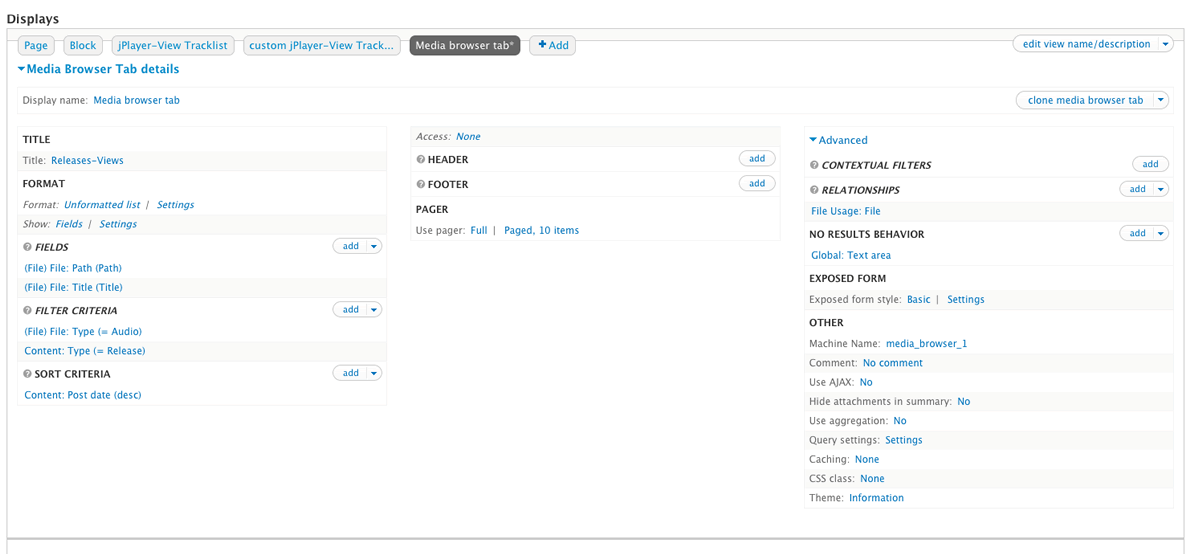
Comment #11
drupal a11y CreditAttribution: drupal a11y commentedI also found out why sometimes there´s the SQL Error with fields.
It only works if the fields are displayed with the "(file) File"-Prefix.
Comment #12
drupal a11y CreditAttribution: drupal a11y commentedFinally my solution I found out by a mistake which works now nice:
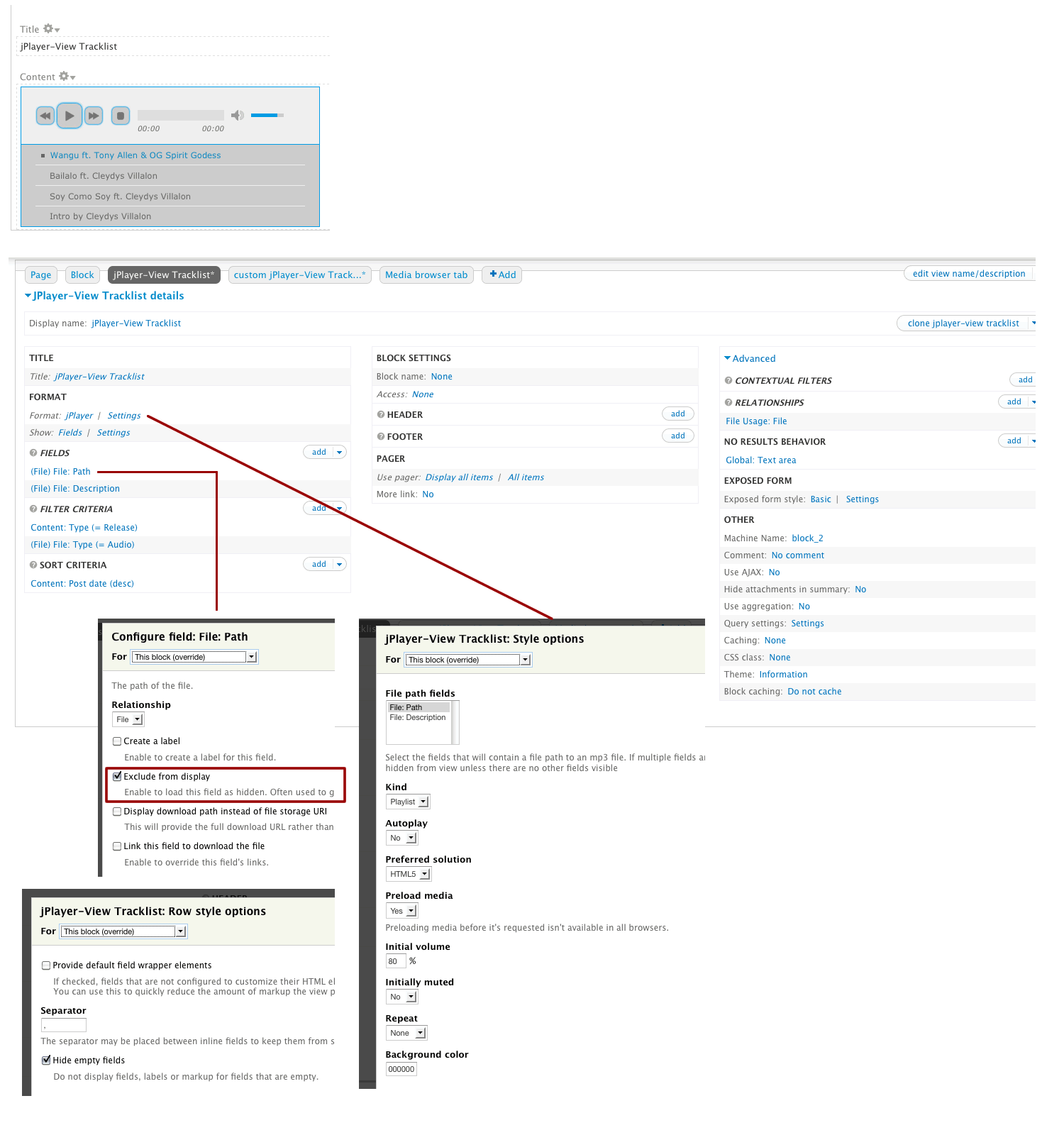
Comment #13
drett CreditAttribution: drett commentedThanks for this info. Really useful. I know this thread is old, but I'm having trouble with the very first step of this process--making id3 data available to Views. I currently have the getid3, media, and jplayer modules installed. How did you set up your file types to use that data?
Comment #14
fedik CreditAttribution: fedik commentedin example above the titles filled manually , not from the id3 tags
Comment #15
drett CreditAttribution: drett commentedOk, thanks. That's what I suspected. Doesn't seem like it's possible at the moment to use id3 with media module and/or Views.
Comment #16
rolkos CreditAttribution: rolkos commentedDid you tied this:
http://drupal.org/project/getid3
Comment #17
old_toby CreditAttribution: old_toby commentedAdded getID3()-Support
Falls back to the filename (without extension) when no title is set.
Comment #18
old_toby CreditAttribution: old_toby commentedComment #19
proweb.ua CreditAttribution: proweb.ua commentedFor:
jPlayer 7.x-2.0-beta1+22-dev
getID3() 7.x-2.0-beta3
Artist - Song title