 Support for Drupal 7 is ending on 5 January 2025—it’s time to migrate to Drupal 10! Learn about the many benefits of Drupal 10 and find migration tools in our resource center.
Support for Drupal 7 is ending on 5 January 2025—it’s time to migrate to Drupal 10! Learn about the many benefits of Drupal 10 and find migration tools in our resource center.There are a bunch of threads around embedding youtube videos, I've finally figured out the specifics of the problem and what we can do to resolve it for good.
The problem
A person visits this (http://www.youtube.com/watch?v=hYVGKdop63Y) youtube page and they want to embed a link that opens in a colorbox window. So they use the following code.
<a class="colorbox-load" href="http://www.youtube.com/watch?v=hYVGKdop63Y?fs=1&width=640&height=480&hl=en_US1&iframe=true&rel=0">Kendra Grittani on stage at Koerner Hall (broken)</a>
This gives less than desirable results.
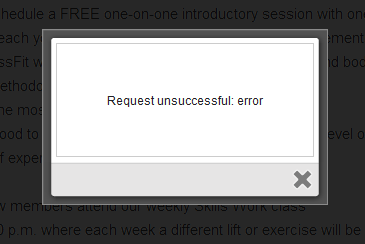
The solution
The solution is all about the "href". You need to change "youtube.com/watch?v=hYVGKdop63Y" to "youtube.com/v/hYVGKdop63Y"
This would be the resulting code that actually works.
<a class="colorbox-load" href="http://www.youtube.com/v/hYVGKdop63Y?fs=1&width=640&height=480&hl=en_US1&iframe=true&rel=0">Kendra Grittani on stage at Koerner Hall (working)</a>
A proposed workaround!
To fix this we could write a bit of js that looks for a.colorbox-load and replace any occurance of youtube.com/watch?v= with youtube.com/v/ in the href tag.
I'm no JS guru. If someone is able to whip up some better code to share, please do.
(function ($) {
$('a.colorbox-load').each(function(){
var newUrl = $(this).attr('href').replace('youtube.com/watch?v=', 'youtube.com/v/');
$(this).attr('href', newUrl);
});
})(jQuery);
Notes
For this to work you have to have the "Enable Colorbox load" setting enabled here "admin/config/media/colorbox"
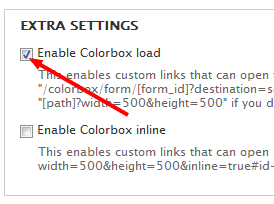
You also have to make sure, if you're using certain filtering modules, that your text format allows the following classes to be assigned "colorbox-load, init-colorbox-load-processed-processed, cboxElement".
If you want your video to autoplay just add ";autoplay=1" to the end of the URL.
Ex. "http://www.youtube.com/v/hYVGKdop63Y?fs=1&width=640&height=480&hl=en_US1...".
Related Threads:
#1139708: Trying to Embed Youtube
#1242290: Video with Colorbox
#1099580: how to play videos in color box
| Comment | File | Size | Author |
|---|---|---|---|
| #2 | qBZqRr.jpg | 45.05 KB | bryancasler |
| #3 | colorbox-title.png | 101.23 KB | bryancasler |
| colorbox-settings.png | 10.14 KB | bryancasler | |
| colorbox.png | 12.65 KB | bryancasler |












Comments
Comment #0.0
bryancasler CreditAttribution: bryancasler commentedFormatting cleanup
Comment #0.1
bryancasler CreditAttribution: bryancasler commentedAdding info
Comment #0.2
bryancasler CreditAttribution: bryancasler commentedCleanup
Comment #0.3
bryancasler CreditAttribution: bryancasler commentedCleanup
Comment #0.4
bryancasler CreditAttribution: bryancasler commentedCleanup
Comment #0.5
bryancasler CreditAttribution: bryancasler commentedAdded info about autoplay
Comment #0.6
bryancasler CreditAttribution: bryancasler commentedCleanup
Comment #1
bryancasler CreditAttribution: bryancasler commentedI enlisted support from stack exchange around the JS question and this is what they suggested.
Comment #2
bryancasler CreditAttribution: bryancasler commentedAnother problem is that now a colorboxed youtube video will not stack properly when other youtube videos are embedded in the page. The result is just nasty looking.
Example
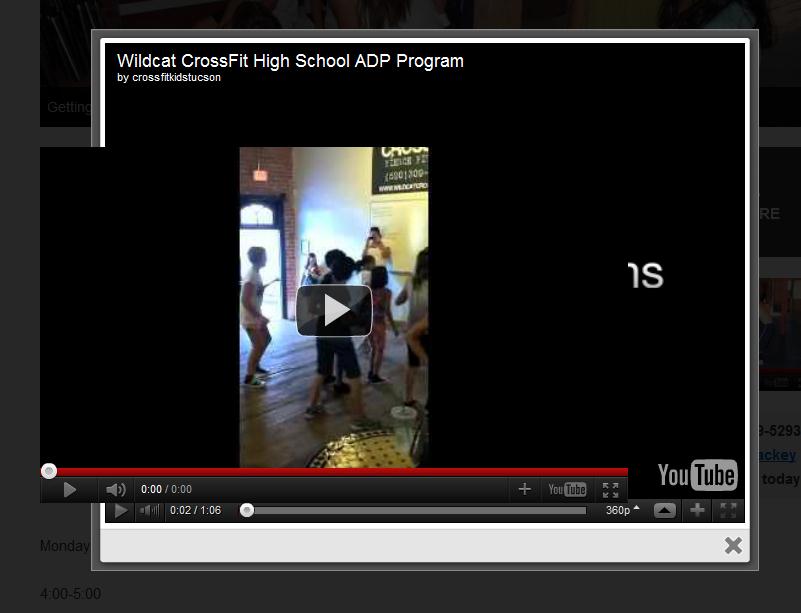
There are some people already trying to tackle this. For example this code seems to work well enough.
We should also account account for other embedded flash objects
Comment #3
bryancasler CreditAttribution: bryancasler commentedThe last problem I see is that there is no title in the colorbox modal, but we should be able to grab that from the youtube video. This is the one thing I have no clue on how to do so feedback is REALLY needed. The other option would be to somehow specify the title in the URL we craft. I also have no idea how to approach that method.
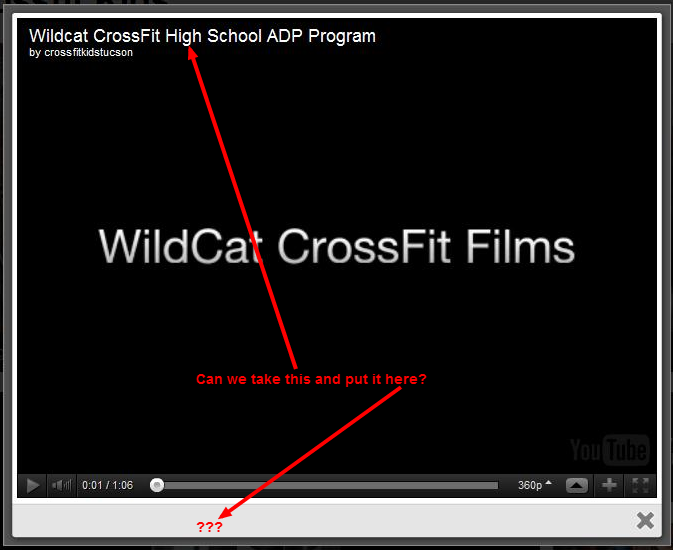
Comment #4
MarkEdwards91 CreditAttribution: MarkEdwards91 commentedGreat tutorial, but I'm a little confused as to where exactly that javascript needs to go in order to change the youtube href. Can you please clarify this for us noobs?
Comment #5
bryancasler CreditAttribution: bryancasler commented@MarkEdwards91 Here is the JS file I'm using, just add
scripts[] = colorbox-youtube-cleanup.jsto your theme's .info file.Title: colorbox-youtube-cleanup.js
Comment #6
kricklin CreditAttribution: kricklin commentedThis is a great post/thread and I'm glad I came upon it as I'm experimenting with Colorbox again and found a great overview of the YouTube players and parameters at Google Code - YouTube Embedded Player Parmaters that helped me get a better understanding of what the YouTube player parameters are and how I can use them with Colorbox.
Here is an example of a Colorbox URL that I've set up in a block that protects the user's privacy (no cookies):
<a href="http://www.youtube-nocookie.com/embed/hYVGKdop63Y?width=853&height=480&iframe=true&autoplay=1" class="colorbox-load"><img src="/sites/default/files/media/images/sidebar/video_image.png" alt="General Video 2011" width="240" height="132"></a>When the user clicks on the image (video_image.png) a Colorbox window opens and automatically plays the video at 853 wide x 480 high. YouTube controls are available including full-screen.
A nice benefit is the href tag doesn't utilize the "v" option to play the video.
Comment #7
jpournelle CreditAttribution: jpournelle commentedHey #6 thanks. Just replaced your URL variables with mine & it worked like a charm. Awesome!
Comment #8
kricklin CreditAttribution: kricklin commentedHi JPournelle -
Thanks so much. I'm glad you found the snippet helpful and I appreciate your feedback. The link in #6 really helped me make progress with using Colorbox effectively (at least with YouTube video).
KR
Comment #9
joecanti CreditAttribution: joecanti commentedTop man kricklin in post #6 - works great.
Comment #10
criscomJust use YouTube's embed link:
http://www.youtube.com/embed/KtahCCZywOINo need to use JavaScript here. See here too: http://drupal.org/node/1417302#comment-5564002
Comment #11
bryancasler CreditAttribution: bryancasler commentedcriscom: This is not something I can expect my users to do. They are going to copy and paste the youtube URL and I need to support that.
Comment #12
criscom@animelion: Yes, I can see that and agree. Did you get it to work with the "normal" youtube URL?
Comment #13
bryancasler CreditAttribution: bryancasler commentedI was able to get it working well enough using my steps above, but on newer projects I've switched to using this module http://drupal.org/project/media_colorbox
Comment #14
lsolesen CreditAttribution: lsolesen commentedComment #15
oystercrackher CreditAttribution: oystercrackher commented@animelion
Can you please advise how you were able to get videos working with colorbox using media_colorbox? I have spent several hours and cannot get them to display in colorbox.
Please advise.
Thanks
Comment #16
bryancasler CreditAttribution: bryancasler commented@oystercrackher I wish I could, but I don't have access to that site/setup anymore.
Comment #16.0
bryancasler CreditAttribution: bryancasler commentedAdded JS