 Support for Drupal 7 is ending on 5 January 2025—it’s time to migrate to Drupal 10! Learn about the many benefits of Drupal 10 and find migration tools in our resource center.
Support for Drupal 7 is ending on 5 January 2025—it’s time to migrate to Drupal 10! Learn about the many benefits of Drupal 10 and find migration tools in our resource center.Overview
The Node Gift module provides an ability for users to "buy" nodes for each one if they have enough Userpoints.
The idea is simple. You have community on your website. Users receiving virtual moneys (Userpoints) during the activity (writing articles, uploading images, commenting, etc). How to motivate them to be more active on your site? This is why Node Gift module was created! With Node Gift you can create unlimited number of gift nodes and every user can "buy" node for another. Gifts are displayed on user profile page under Gifts tab.
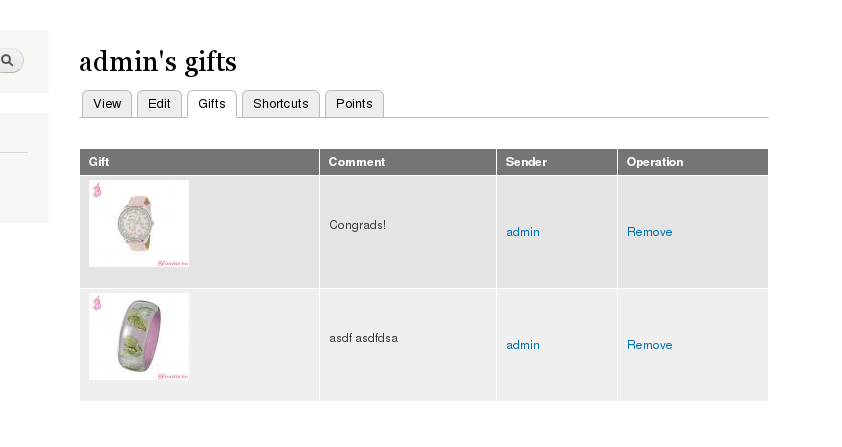
Requirements
Installation
Copy module into the sites/all/modules folder then go to the modules page and enable it.
Pre-Configuration
Make sure that the "buyer" have enough userpoints.
Configuration
Module provides his own node type - Gift, but you may use any node content type if it contains at least one field of Number Integer type. This field will be used to specify the price for "gift".
Permissions
Module adds 2 permissions: "Access node gift form" and "Administer node gift settings". "Access node gift form" is required to see Buy button. Usually authenticated users should have this permission. "Administer node gift settings" is required for administrators. Make sure to set these permissions properly.
Configure Gift node type
Edit Gift node type (or any other type). Expand Node Gift fieldset and set settings for this Gift type.
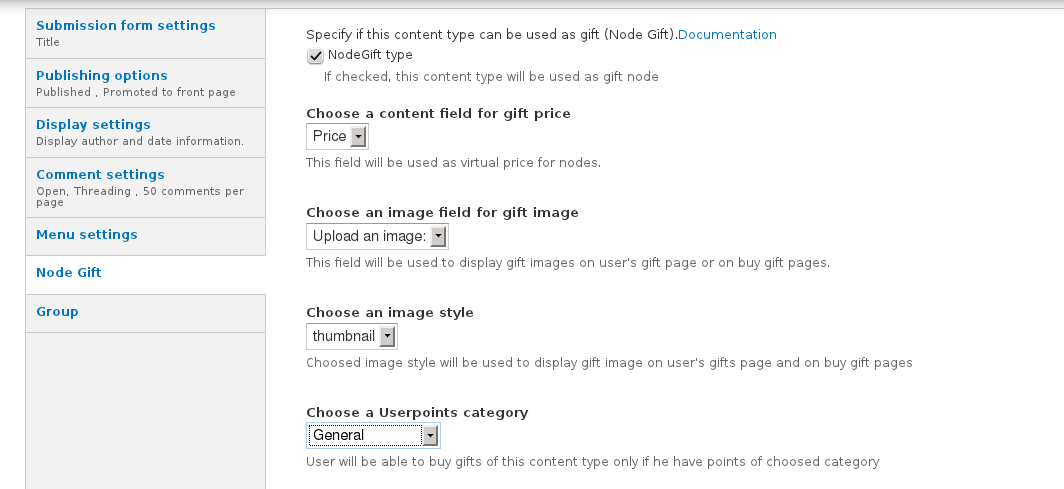
Save. Add some nodes.
Buying gifts from node page
Login as "buyer" and open the node you want to "buy". If you have a permission "Access node gift form" and have enough Userpoints you will be able to see Buy Me button. See attached screenshot.
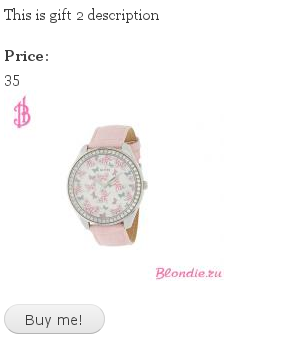
Click on Buy me button, enter username for gift receiver, enter the comment, send. You'll be redirected to the list of gifts on the receiver's account.
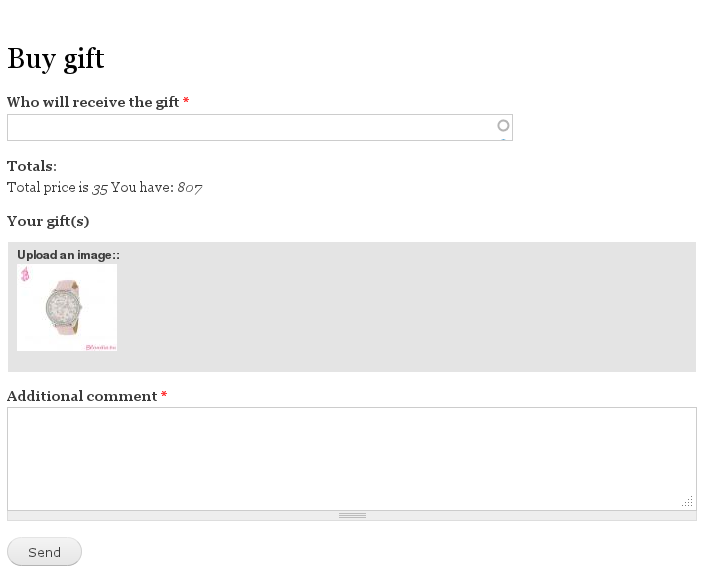
Buying gifts from user page
Open any account. Click on Buy Gifts for this user button.
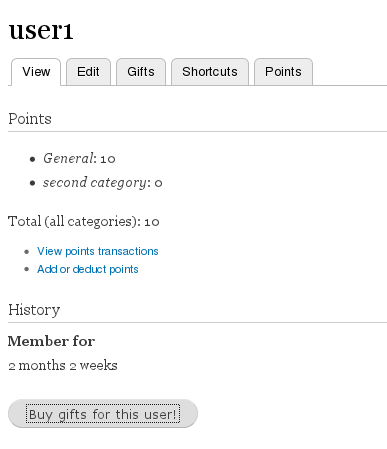
On the next page choose the gift you want to buy.

On the last page add Gift comment and you're done!
| Attachment | Size |
|---|---|
| account_gift_list.png | 30.84 KB |
| node_gift_settings.png | 43.93 KB |
| node_gift_page.png | 29.56 KB |
| buy_gift_form.png | 23.48 KB |
| buy_gifts_user.png | 17.88 KB |
| choose_gifts.png | 17.66 KB |










