 Support for Drupal 7 is ending on 5 January 2025—it’s time to migrate to Drupal 10! Learn about the many benefits of Drupal 10 and find migration tools in our resource center.
Support for Drupal 7 is ending on 5 January 2025—it’s time to migrate to Drupal 10! Learn about the many benefits of Drupal 10 and find migration tools in our resource center.This theme is designed to show search box in header. Follow these simple steps to show search box in header.
- Enable search module from, Administrator >> System >> Modules
- Give Anonymous users the permission to access the search module.
- Go to Home » Administration » People » Permission
- Locate Search / "Use search" and select ANONYMOUS USER check box
- Navigate to Administrator >> Block >> Blocks, and set location of Search form to Search Box region. Set the Block title of Search form block as "Search".
- The search box will now be displayed in header region.
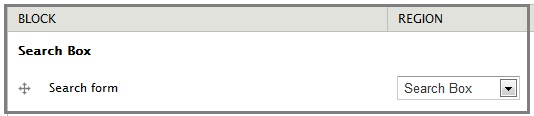
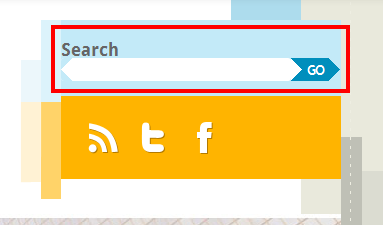
| Attachment | Size |
|---|---|
| search-block.jpg | 13.16 KB |
| searchform.png | 12.41 KB |











Comments
Outdated description.
This is not possible now as the search module is depreciated.
Set it up using these
Set it up using these instructions. Thanks! ( ^ . ^ ) \m/