 Support for Drupal 7 is ending on 5 January 2025—it’s time to migrate to Drupal 10! Learn about the many benefits of Drupal 10 and find migration tools in our resource center.
Support for Drupal 7 is ending on 5 January 2025—it’s time to migrate to Drupal 10! Learn about the many benefits of Drupal 10 and find migration tools in our resource center.To show website slogan below logo, just enter your website slogan in Drupal admin panel.
Navigate to: Administrator >> Configuration >> System >> Site information
And set your website slogan.
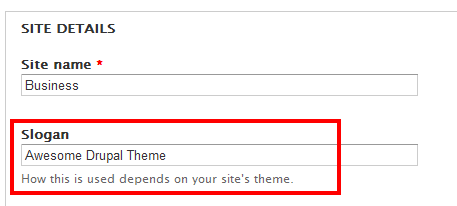
After you have set your website slogan, it will be displayed below logo in header.
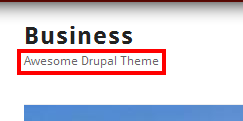
To hide website slogan, just leave the slogan box empty.
| Attachment | Size |
|---|---|
| Slogan2.png | 3.83 KB |
| Slogan3.png | 2.44 KB |











Comments
Theme Settings to hide slogan as well
You can also hide the slogan from the Theme/Global Settings (admin/appearance/settings or admin/appearance/settings/business).
Just go there, and uncheck "Site slogan".
Site name & slogan overlaps with menu tabs
For some reason, site name & slogan appears in the centre of header and overlaps with menu tabs. How can I fix this?
For Drupal 8
For Drupal 8: go to /admin/structure/block, search for 'Site branding' block and click the 'Configure' button.
Hi, I have the problem that
Hi, I have the problem that the slogan is positioned aside the site-name (adaptive theme, drupal 8). I would like to have it below as shown above. Up to now I didn't find a way to achieve this, already tried with css pseudo-class to add a line break but is seems that the site name and the site slogan are two different units of text and a line break doesn't produce the desired result.
Enable Slogan in Drupal 10 in "Site branding" Block
Thanks @petu, I added your tip in the Drupal 9/10 guide under Getting started with Drupal administration > Configure your site information.
For Olivero, see #3188136: The site slogan doesn't show with Olivero. Let's hope that issue gets resolved soon.