 Support for Drupal 7 is ending on 5 January 2025—it’s time to migrate to Drupal 10! Learn about the many benefits of Drupal 10 and find migration tools in our resource center.
Support for Drupal 7 is ending on 5 January 2025—it’s time to migrate to Drupal 10! Learn about the many benefits of Drupal 10 and find migration tools in our resource center.Hello,
I installed the module based on the screencast and article provided by Randy Fay on the Commerce Guys website (http://www.commerceguys.com/resources/articles/238) with the hopes that I could setup and "featurize" a donation feature. Sadly, the fields Randy shows for this module don't appear on my Drupal build once the module is enabled. I did all the usual sanitary actions such as clearing cache, running cron, ect.
Here is a few screen shots of what I'm seeing happen.
Add custom line item
admin/commerce/config/line-items/add-product-line-item-type
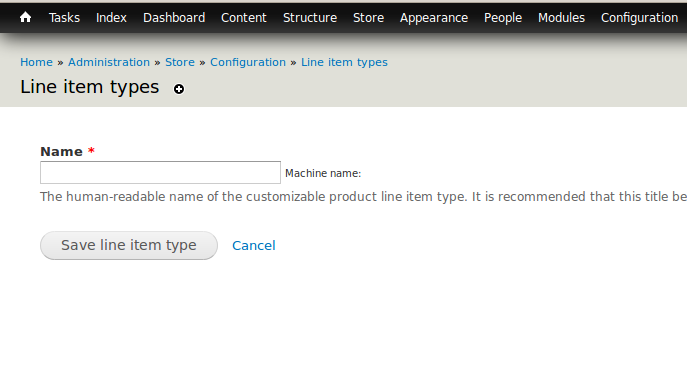
You'll notice most of the fields are missing other than the title and machine name.
Management Index
admin/commerce/config/line-items
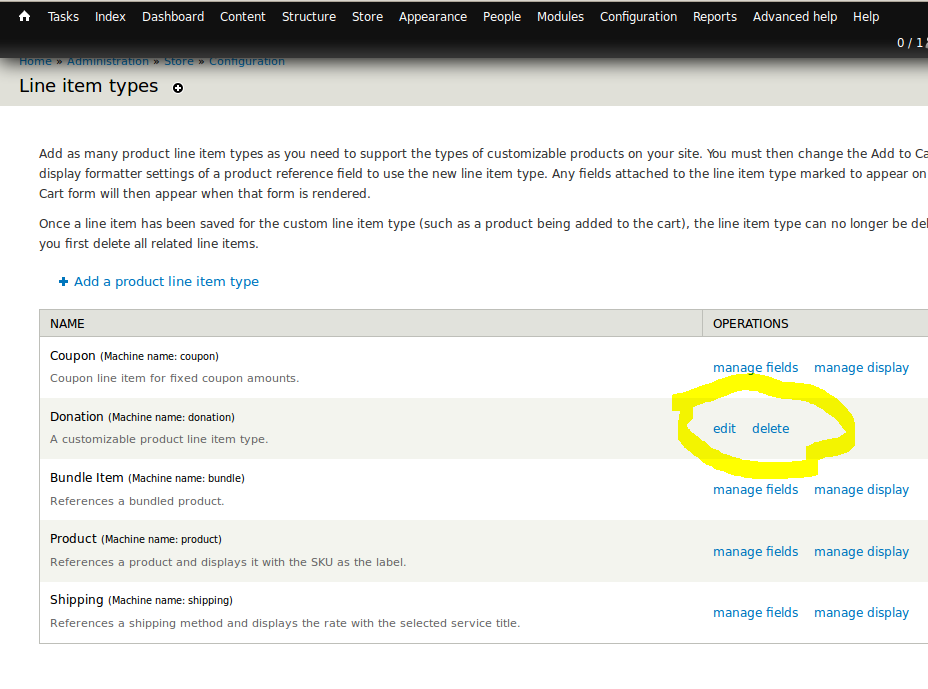
The custom item doesn't provide the same links as the default line items, it only allows the ability to edit and delete the name attribute.
Custom Line item Edit Screen
admin/commerce/config/line-items/donation/edit
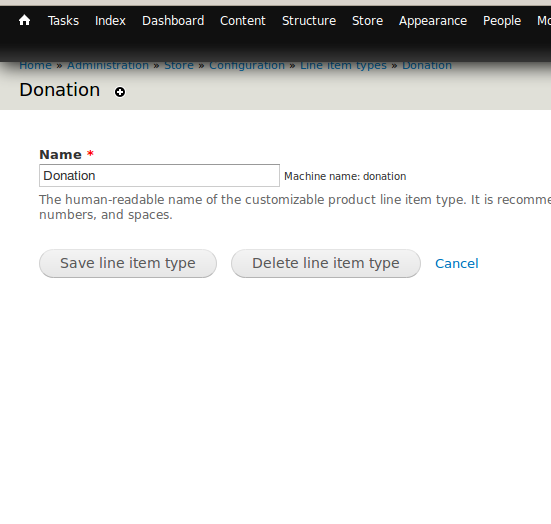
As stated only the title is editable, no fields, or settings.
Product Line Item Edit Screen
admin/commerce/config/line-items/product/fields
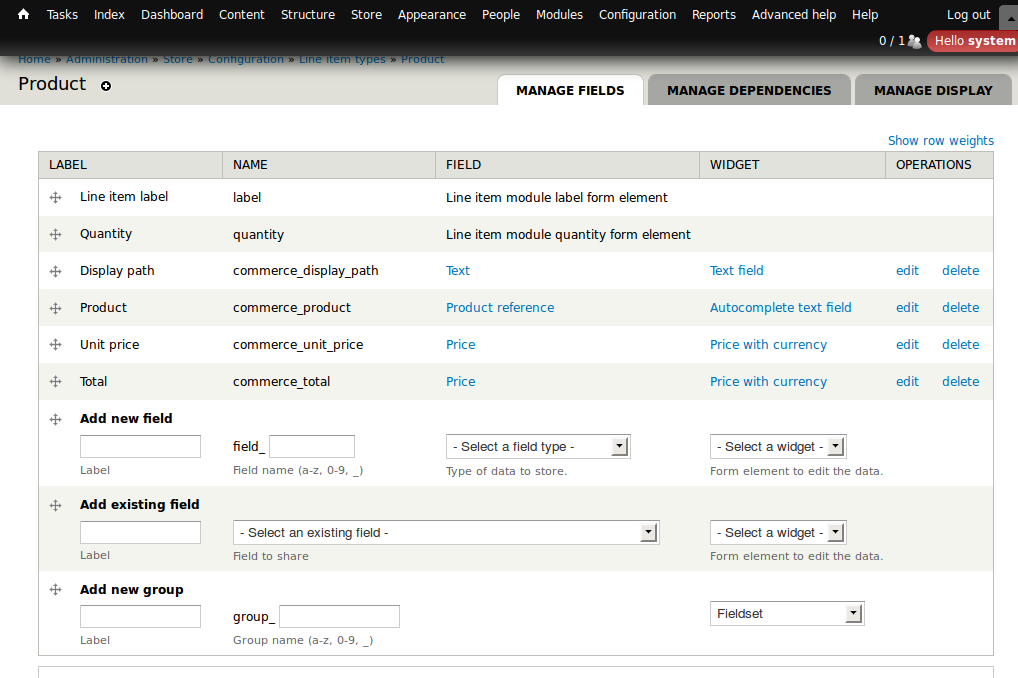
As a comparison here is the manage fields screen for the default "product" line item.
Custom Line item Exit fields screen
admin/commerce/config/line-items/donation/fields
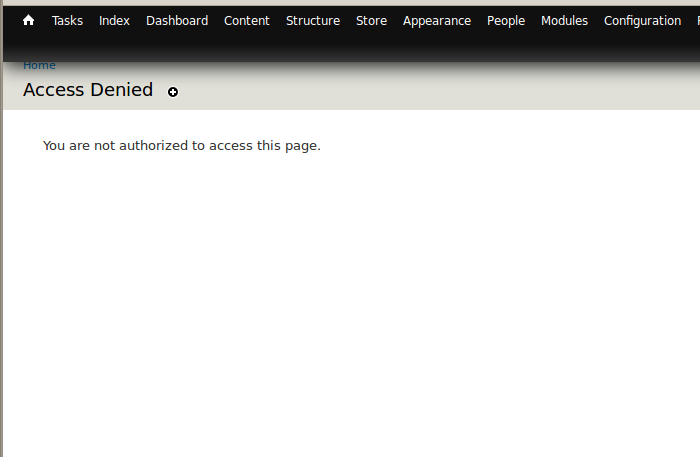
So on a lark I thought maybe the menus are corrupted, or it just didn't register correctly. So I just entered the URL for the management fields path. No dice. :(
I will probably just create a custom module by hand to register the new entity on install. Or spent a few hours debugging the module code to try and track down the nature of the problem. If I do find clues, etc I'll post it to this issue.
| Comment | File | Size | Author |
|---|---|---|---|
| 05-edit-custom-managefields.png | 19.66 KB | emptyvoid | |
| 04-edit-product.png | 80.96 KB | emptyvoid | |
| 03-edit-custom.png | 28.98 KB | emptyvoid | |
| 02-list-custom.png | 82.49 KB | emptyvoid | |
| 01-add-custom.png | 27.08 KB | emptyvoid |












Comments
Comment #1
rfayWell, a lot of people are using this successfully, so I would suggest if you used it on a clean install it would be OK.
In addition, you might consider using Commerce Customizable Products instead. It's next week's Commerce Module Tuesday; http://vimeo.com/36106455 - It basically does the same thing. And of course, you can easily define in code, see the example in Commerce Examples.
Comment #2
emptyvoid CreditAttribution: emptyvoid commented(facepalm) Sigh I had both the product customize and custom line item modules enabled.. which may have caused a conflict. Disabling the product customize module fixed it.
Closing "user error" bug report.