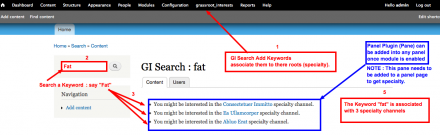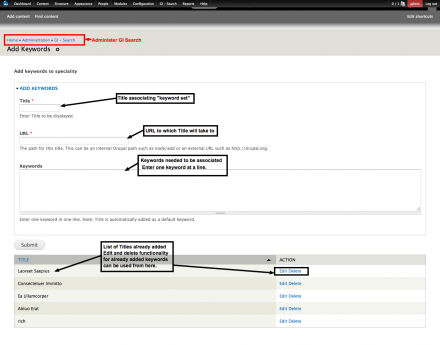Support for Drupal 7 is ending on 5 January 2025—it’s time to migrate to Drupal 10! Learn about the many benefits of Drupal 10 and find migration tools in our resource center.
Support for Drupal 7 is ending on 5 January 2025—it’s time to migrate to Drupal 10! Learn about the many benefits of Drupal 10 and find migration tools in our resource center.Welcome to Grassroots Interests.
As the name suggests get you the common interest out of specific keyword.
The GI Search module adds the extra functionality to the search displaying the common term or URL you wish to focus when a certain "keyword" is searched. This module is not dependent on search but it takes the argument passed in URL to match with the manually entered keywords, bind them with title and URL of our choice, within the site or some external URL.
Life Science, Journal/Media Publishers, Videos/Images search hosting domains has special useage of these modules for providing users with "speciality channel of interest guide"
Eg: when a search is made spotting the associated keywork grassroot pointed by keyword match can pe desplayed on website as:
"You might be looking for Cell Biology speciality channel."
Thus purpose of this module is to enhance user search experience.
By providing binding of as many keywords as we want to a URL.
Features
* Enhances user experience in search without interfering the search.
* Works with default drupal search, Apache SOLr search ... etc.
* Only dependent on URL arguments.
* Manually added keywords to add more sense to search.
* Give clue to user about the trends followed throughout the website.
* Super light adds no extra load.
* Can also be used for featuring some specific URL where you want user
to have a look.
* Any number of keywords can be added using a user friendly interface.
* Using panels plugin can be placed anywhere we want to show suggestions.
* Developers can write there custom block using the functionality provided.
Requirements
* Panels
* Search
Tutorials
Please Refer the README.txt file.
Installation
* Install as usual, see http://drupal.org/node/70151 for further information.
Configuration
* Configure user permissions in Administration » People » Permissions:
* When installed a separate menu item can be seen in dashboard as
as GI - Search >> Add Keywords
- Add keywords can be used to add the keyword, title and URLs.
* Setting up Panel page (adding plugin)
- Move to : Structure >> Pages.
- Create or enable the page you want to add GI results.
- Move to contents tab.
- Add Content > select Search Interest > GI - Your Interests.
- Configure value on "Number of results to diaplay on match".
- Set the text to be shown.
- Hit Finish.
- Save and update the panel page.
- Done!
Credits
* Current Contributes
- Raviish Gupta (ravyg)
* Maintainer
- Arijit Dutta (fotuzlab)
* This module exists thanks to the generous support of HighWire Press, Stanford University and Faichi solutions.
Please feel free to file bugs and ask for maintainer-ship if you have already found and fixed one.
Project information
- Module categories: Administration Tools, Performance, Site Search
- Created by ravyg on , updated
Stable releases for this project are covered by the security advisory policy.
Look for the shield icon below.
Releases
Development version: 7.x-1.x-dev updated 20 Dec 2014 at 10:48 UTC