 Support for Drupal 7 is ending on 5 January 2025—it’s time to migrate to Drupal 10! Learn about the many benefits of Drupal 10 and find migration tools in our resource center.
Support for Drupal 7 is ending on 5 January 2025—it’s time to migrate to Drupal 10! Learn about the many benefits of Drupal 10 and find migration tools in our resource center.Is there a reason why Rubik puts the save buttons on the right side? Is there an option on the UI to change this? I would like this on the button where the user expects it to be. : )
Update: I think this should be update to basically reflect the usage of the sidebar. Since we have it available, let's create the ability to put things in it.
| Comment | File | Size | Author |
|---|---|---|---|
| #4 | Add-sticky-column-and-sidebar-field-option-1626886-4.patch | 5.19 KB | kyletaylored |
| #4 | rubik_sidebar_demo.png | 70.55 KB | kyletaylored |
| #4 | rubik_sidebar_field_setting.png | 17.8 KB | kyletaylored |
| #4 | rubik_sidebar_options.png | 10.23 KB | kyletaylored |












Comments
Comment #1
Guito339 CreditAttribution: Guito339 commentedI don't mind the buttons on the side so much, the issue is that I have to scroll all the way back up to click the save button on long pages, like the modules list page. To that extent I wrote a small patch to rubik.js that makes the column-side div fixed and scroll with page so that the save button is always on the screen. Please see attached patch why_side_save_button-1626886.patch for review.
Comment #2
Guito339 CreditAttribution: Guito339 commentedComment #3
haydeniv CreditAttribution: haydeniv commentedCouple of issues with this patch.
1) It does not apply to the latest dev.
2) There is a disembodied scroll bar appearing under the buttons.
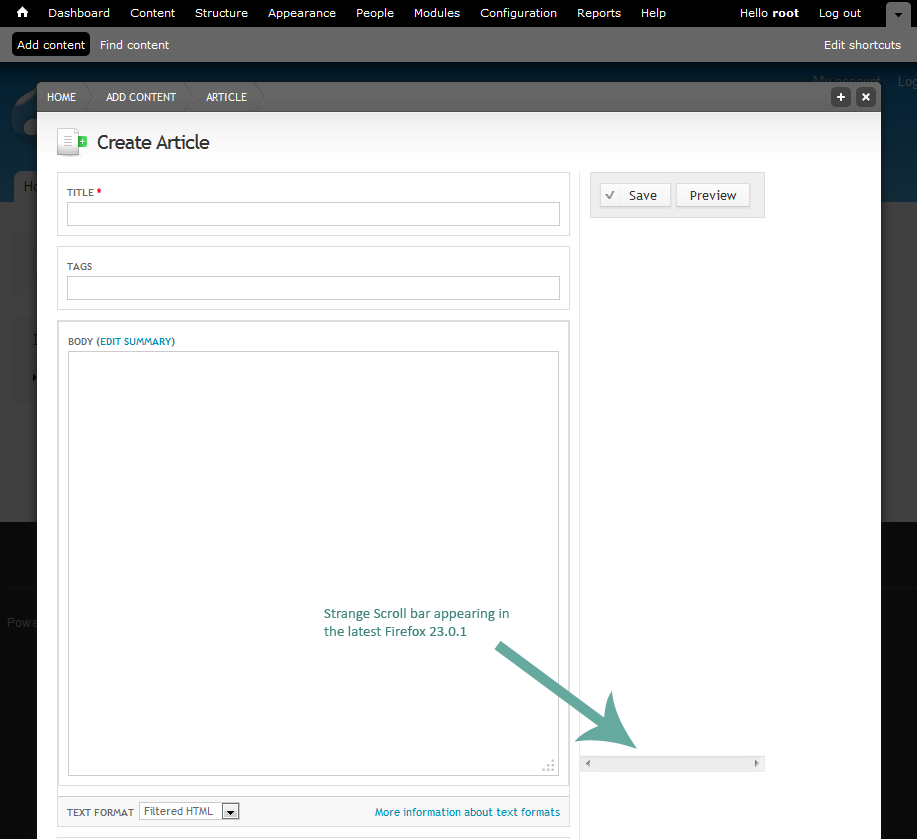
3) The buttons should sticky to the top of the window and not randomly in the middle vertically.
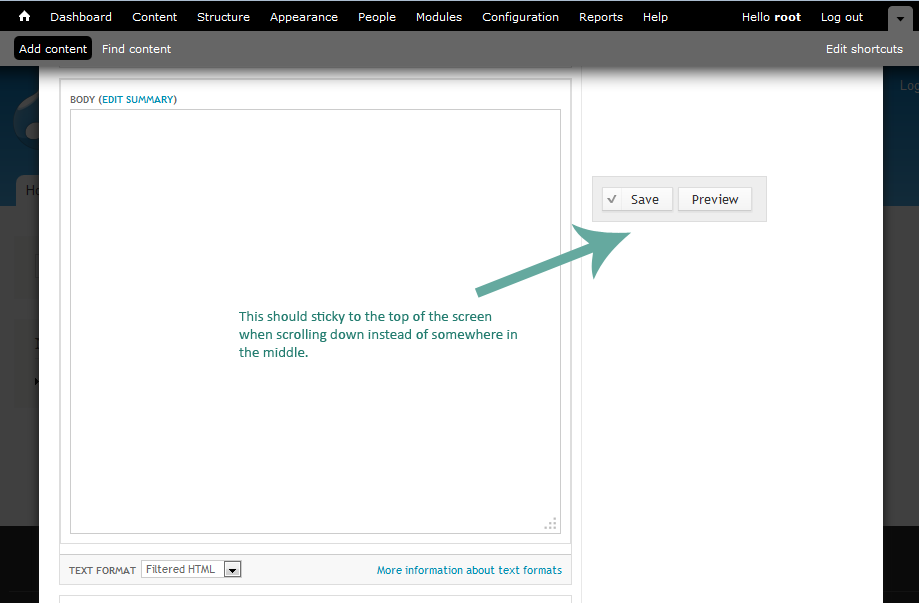
Comment #4
kyletaylored CreditAttribution: kyletaylored commentedI went ahead and fixed the sidebar sticky issue. Now when you scroll, the sidebar will scroll as well without any scrollbar issues or random boxes. It also accounts if Admin Menu is enabled so you can actually hit the save button.
I also added the option to add fields to the sidebar. After you enable the option, you can see when you're editing a field there's a new option called "Set field display location", you can choose default or sidebar. If you choose sidebar, the field will then be appended to the sidebar on the node edit form when entering content, etc. This is great for drop downs, radio buttons, single text fields like links, etc.
Comment #5
haydeniv CreditAttribution: haydeniv commentedLooks good.
Committed: 14048e5
Thanks!
Comment #7
dgastudio CreditAttribution: dgastudio commentedyeah, nice, but ..
that if i have fields on the right side? in my case, i have a gallery imagefield on the right.
http://clip2net.com/s/idv1Ni
Comment #8
kyletaylored CreditAttribution: kyletaylored commentedI'm not quite sure what your issue is? You can also disable the sidebar field setting if you don't want to use it. The sidebar won't fit all types of media, it's best used for metadata kind of fields, like dates, URLs, etc.
Comment #9
kyletaylored CreditAttribution: kyletaylored commentedThis is in the current release, so if there's any new issues - go ahead and open a new ticket with more specific details.
Comment #10
wranvaud CreditAttribution: wranvaud commentedThere should be some message when you check the box to display fields in the sidebar that you need then go to admin>structure>content type>[field of your choice] edit > and select the radio "sidebar".
I thought it was not working at first, wasted time
but now my edit pages look awesome :) thx
Comment #11
haydeniv CreditAttribution: haydeniv commented@Willynux Can you open a new feature request issue for this as this issue is already patched and closed.
Thanks!