 Support for Drupal 7 is ending on 5 January 2025—it’s time to migrate to Drupal 10! Learn about the many benefits of Drupal 10 and find migration tools in our resource center.
Support for Drupal 7 is ending on 5 January 2025—it’s time to migrate to Drupal 10! Learn about the many benefits of Drupal 10 and find migration tools in our resource center.i want to restrict tooltip position to only UNDER link (bottom).
how can i do it?
thank you.
| Comment | File | Size | Author |
|---|












Comments
Comment #1
dgastudio CreditAttribution: dgastudio commentedsorry,found it.
Comment #2
superdorx CreditAttribution: superdorx commentedIf you found it, why are you not sharing?
Comment #3
AlexanderPop CreditAttribution: AlexanderPop commentedpositions: ['most'], // preference of positions for tip (will use first with available space)
// possible values 'top', 'bottom', 'left', 'right' as an array in order of
// preference. Last value will be used if others don't have enough space.
// or use 'most' to use the area with the most space
Comment #4
Anonymous (not verified) CreditAttribution: Anonymous commentedSo, isn't this the answer to your initial question - You cannot dictate an absolute positioning. Beauty Tips will only use your instructions as a suggestion, not a true directive?
Comment #5
RgnYLDZ CreditAttribution: RgnYLDZ commentedA hardcode solution would be to modify the beautytips.module file.
After line 190 you can find the styles for the predefined tips. just change the
'positions' => array('right', 'left'),to
'positions' => array('top'),or if it does not have it just add it yourself ;)
Know that hardcode is a bad bad bad solution, you have to rethink all the changes when update.
Comment #6
Chi CreditAttribution: Chi commentedThis settings worked for me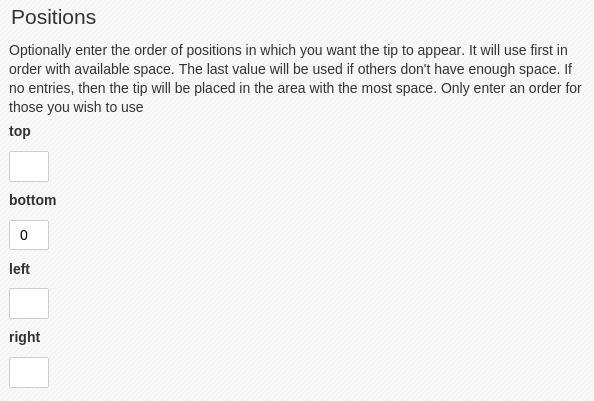
Comment #7
RgnYLDZ CreditAttribution: RgnYLDZ commentedChi, where exactly is this setting ?
Comment #8
Chi CreditAttribution: Chi commented@RgnYLDZ admin/config/user-interface/beautytips/custom-tips/add