 Support for Drupal 7 is ending on 5 January 2025—it’s time to migrate to Drupal 10! Learn about the many benefits of Drupal 10 and find migration tools in our resource center.
Support for Drupal 7 is ending on 5 January 2025—it’s time to migrate to Drupal 10! Learn about the many benefits of Drupal 10 and find migration tools in our resource center.After selecting English as the language when installing I keep getting Sorry, the profile you have chosen cannot be loaded. I have a feeling Im making a simple mistake. Help?
| Comment | File | Size | Author |
|---|---|---|---|
| #4 | Untitled.png | 18.42 KB | Zephyrion |
| #3 | CropImage.png | 20.79 KB | ytwater |












Comments
Comment #1
ytwater CreditAttribution: ytwater commentedI think I've run into that issue if the directory is misnamed.
Is the profile installed at site/profiles/wowguild_install?
Also, if I recall drush will download it properly and all the dependancies with drush dl wowguild_install.
Comment #2
xSparky911x CreditAttribution: xSparky911x commentedI do have it as wowguild_install in ROOT/profiles. At first I left the name as it downloaded, then I renamed to wowguild_install. As for drush I am uploading to a remote server. Can I still use drush to install then? I don't think I have shell access.
Comment #3
ytwater CreditAttribution: ytwater commentedHumm,
Yeah the install seems to be in the right spot. It should be working, maybe it's the permissions? Make sure your folder permission/properties are the same as the drupal profiles/standard folder?
Are you getting to this page? Or what is the actual error?
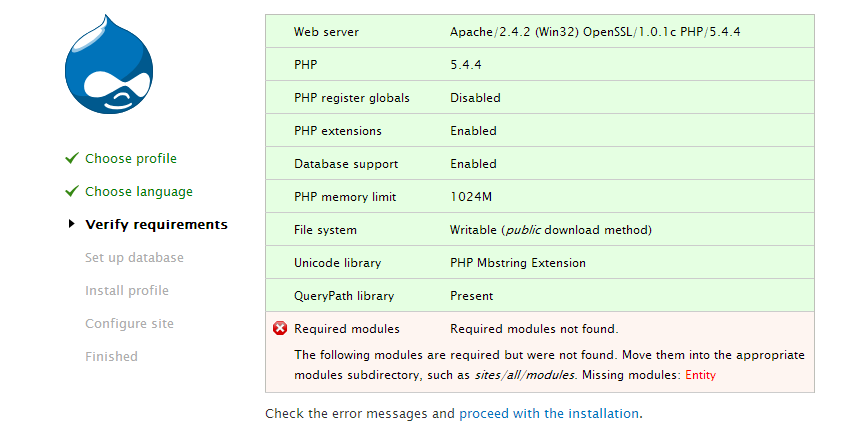
And for drush, you'll need shell access, so it's not useful for you :(
Comment #4
Zephyrion CreditAttribution: Zephyrion commentedI have the same above issue, i don't even get to the "Verify requirements" part of the installation process. I'm at choose language, select it and I get this as far as the attached picture. My permissions are the same for /public_html/pantsonfire/profiles/standard as it is for /public_html/pantsonfire/profiles/wowguild_install
Comment #5
ytwater CreditAttribution: ytwater commentedOk, found the problem.
I didn't realize that Drupal core was included in the install profile. So just unzip the contents of the the zip file into the web root of your server. That is, don't install Drupal first, just use the zip file as your Drupal install.
I've updated the modules, so be sure to get wowguild_install version 7.x-4.0-alpha5.
Let me know how it works out.
Comment #6
Zephyrion CreditAttribution: Zephyrion commentedOkay, now i get a whole completly diffrent error. I get; Drupal already installed
And when I view my existing site I get,
PDOException: SQLSTATE[28000] [1045] Access denied for user 'n4tw_drpl1'@'localhost' (using password: YES) in lock_may_be_available() (line 167 of /home/n4tw/public_html/pantsonfire/includes/lock.inc).
and update script get's me,
DOException: SQLSTATE[28000] [1045] Access denied for user 'n4tw_drpl1'@'localhost' (using password: YES) in drupal_get_installed_schema_version() (line 155 of /home/n4tw/public_html/pantsonfire/includes/install.inc).
I'm a complete illiterate when it comes to this, but i'm guessing somewhere I need to change something to add permission? I have added all permissions to my MySQL database user.
Comment #7
ytwater CreditAttribution: ytwater commentedTry it without installing Drupal. Just use the zip file as your Drupal install.
If you already have Drupal installed, just enable wowguild and alter_ego.
Comment #8
Zephyrion CreditAttribution: Zephyrion commentedI never installed drupal, my MySQL database is empty i just unzipped the files and went to /install.php and it says already installed.
Comment #9
Zephyrion CreditAttribution: Zephyrion commentedI found it! It seems my settings.php had a the wrong password for my database and now i'm installing. Thank you ytwater, you're a great man.
Comment #10
Zephyrion CreditAttribution: Zephyrion commentedNow I got this;
The block Character Progression was assigned to the invalid region sidebar_second and has been disabled.
The block Guild Progression was assigned to the invalid region sidebar_second and has been disabled.
The block Recruitment Needs was assigned to the invalid region sidebar_second and has been disabled.
Should I be concerned?
Also, terribly sorry about the spam.
Alas, all is running but I got this after installation and setup was done.
Notice: Trying to get property of non-object in wowguild_fetch_item() (line 2258 of /home/n4tw/public_html/pantsonfire/profiles/wowguild_install/modules/wowguild/wowguild.module). x50, diffrent lines.