 Support for Drupal 7 is ending on 5 January 2025—it’s time to migrate to Drupal 10! Learn about the many benefits of Drupal 10 and find migration tools in our resource center.
Support for Drupal 7 is ending on 5 January 2025—it’s time to migrate to Drupal 10! Learn about the many benefits of Drupal 10 and find migration tools in our resource center.I start with the context :
- Responsive blog theme
- WYSIWYG module with ckeditor and the theme's css as ckeditor's css
I changed the site's body color to black. In node add form, the body text field as an white background but in comment form the body text field background is black like the site's body color I changed. Take a look to the screenshot attached to this issue.
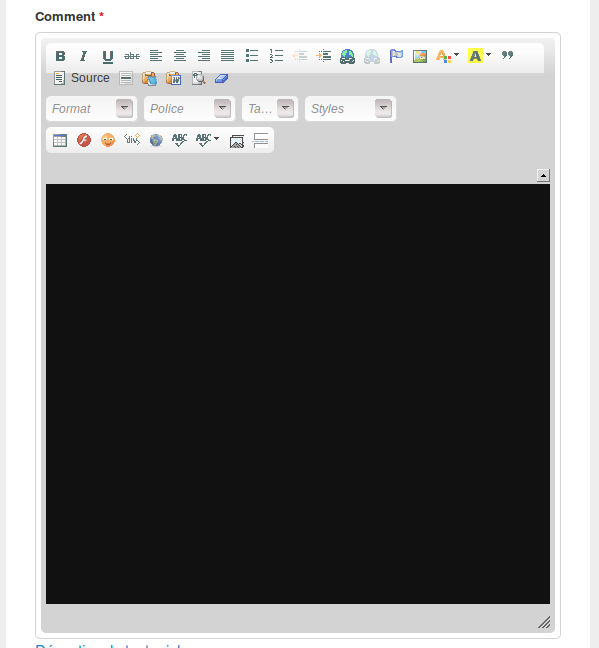
I'm trying to get a white background into the comment form body but without any success.
Does anyone have a solution ?
Thank you per advance.
| Comment | File | Size | Author |
|---|---|---|---|
| Sélection_001.png | 15.78 KB | Yannick WEBER |












Comments
Comment #1
Yannick WEBER CreditAttribution: Yannick WEBER commentedWell, I just find a workaround.
Just add the following code into your style.css :
Replace #fff with any oder color of your choice.
Comment #2
devsaran CreditAttribution: devsaran commentedPatch committed and Fixed.
Comment #3
codemode01 CreditAttribution: codemode01 commentedSet these background values to your desired color(s) - there are overlapping bg layers... I set all of them to transparent just to see what was on top of what.
ckeditor/skins/moono/editor.css
(line(848)
.cke_wysiwyg_frame, .cke_wysiwyg_div {
background-color:transparent;
}
(line-85)
.cke_top, .cke_contents, .cke_bottom {
display:block;
overflow:hidden;
background:transparent!important; /*use important*/
}
(line-73)
.cke_inner {
display:block;
-webkit-touch-callout:none;
background:transparent;
padding:0
}
ckeditor/content.css
(line-16)
body{
/* Remove the background color to make it transparent */
background-color:transparent;
}