 Support for Drupal 7 is ending on 5 January 2025—it’s time to migrate to Drupal 10! Learn about the many benefits of Drupal 10 and find migration tools in our resource center.
Support for Drupal 7 is ending on 5 January 2025—it’s time to migrate to Drupal 10! Learn about the many benefits of Drupal 10 and find migration tools in our resource center.Commerce Kiala is a shipping method for Drupal Commerce's shipping system that allowed the customer to select their desired Kiala Point during checkout.
Installation
If you're installing Commerce Kiala on an existing Drupal site or on a new Drupal site, you first need to install the latest packaged release of the following modules.
Reference for module installation: http://drupal.org/documentation/install/modules-themes/modules-7
- Drupal installation
- Commerce 1.4+
- Commerce Shipping 2.0+
- Image (in Drupal core's modules)
- Remote Stream Wrapper
- Commerce Physical
- For Kiala Pack & Ship Integration
- For modal box support on Kiala maps
Configuration
- Update the shipping method settings at "admin/commerce/config/shipping/methods/kiala/edit".
Common settings to change:- Common
- Merchant ID: change based on Kiala account
- Kiala Point Search
- Embedding Type: enable a desired method
- Iframe (default)
- Lightbox2 - install Lightbox2 7.x-1.0-beta1+
- Colorbox - install Colorbox 7.x-1.3+ AND enable colorbox load
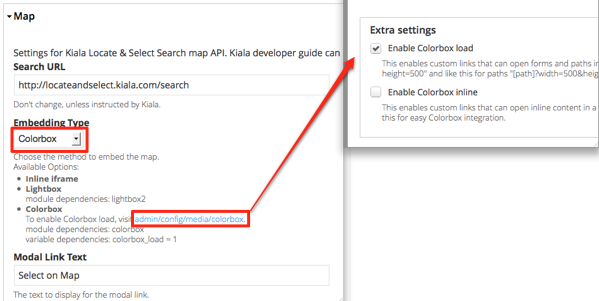
- Embedding Type: enable a desired method
- Track and Trace
- Embedding Type: follow instructions above for "Kiala Point Search" embedding type
- Common
- Add a Kiala rate shipping service at "admin/commerce/config/shipping/services/kiala".
- Kiala Pack & Ship Integration
- Enable Commerce Physical 7.x-1.x-dev+ on or after 2011-Oct-23
- Add dimensions and weight fields (new field types via the Commerce Physical module) to all shippable product types. Populate dimensions and weight fields for all products.
- Commerce Physical
- Create field on product type using the Physical Dimensions field type.
- Create field on product type using the Physical Weight field type.
Testing
- Test merchant ID (DSP ID): DEMO_DSP
- This account will not give you the right settings for use in a production environment!
- To see the Kiala shipping option, the shipping address's country during checkout must be either France, Spain, Netherlands, Belgium, or Luxembourg.










