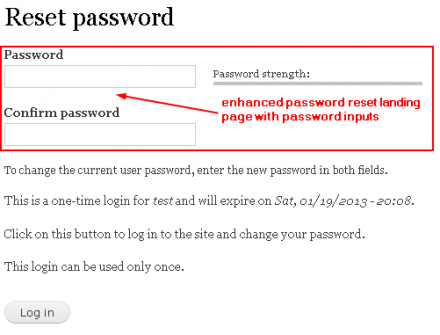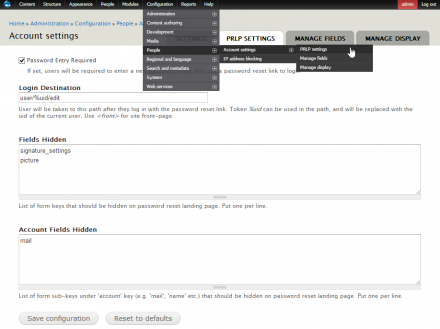Support for Drupal 7 is ending on 5 January 2025—it’s time to migrate to Drupal 10! Learn about the many benefits of Drupal 10 and find migration tools in our resource center.
Support for Drupal 7 is ending on 5 January 2025—it’s time to migrate to Drupal 10! Learn about the many benefits of Drupal 10 and find migration tools in our resource center.The Password Reset Landing Page "PRLP" module enhances the original password reset landing page by letting a user set their new password at the same time they "log in" using the one-time-login link. It can also show a username and email address field. The password entry field can be configured to be mandatory. Other entry fields can be hidden through configuration and the page the user is taken to after login can be configured.
Users often forget to change their password after they use the one time login link in their password reset email. Forgetting to set their password will require them to request password reset link emails repeatedly, without fixing the underlying problem - namely that they haven't set their password to something they can remember.
This module supports Drupal versions 7 and 8.
Similar modules
There is a similar module called Simple Password Reset which achieves the same goal, but in a different way. The PRLP module relies on hook_form_alter() to change the one-time login form, and to that form it adds password and other elements from the user profile form. Simple Password Reset, on the other hand, relies on hook_menu_alter() to do away with the one-time login form entirely, it builds the user profile form instead.
Documentation
You can read the readme, or better yet, watch this featured video below from codekarate.com.
Origins
The idea for this module came for a client need, and from the discussion here - http://groups.drupal.org/node/277658.
Project Sponsorship

Development of this module is sponsored by SpinSpire, a Drupal development company based in Florida that specializes in High Performance Web & Mobile projects.
Project information
Maintenance fixes only
Considered feature-complete by its maintainers.- Module categories: Administration Tools, Access Control
5,865 sites report using this module
- Created by Jitesh Doshi on , updated
Stable releases for this project are covered by the security advisory policy.
Look for the shield icon below.
Releases
Development version: 8.x-1.x-dev updated 23 Feb 2023 at 13:32 UTC
major fix to work with Drupal 7.79 and later
Development version: 7.x-1.x-dev updated 13 May 2021 at 02:21 UTC