 Support for Drupal 7 is ending on 5 January 2025—it’s time to migrate to Drupal 10! Learn about the many benefits of Drupal 10 and find migration tools in our resource center.
Support for Drupal 7 is ending on 5 January 2025—it’s time to migrate to Drupal 10! Learn about the many benefits of Drupal 10 and find migration tools in our resource center.After uploading the image my popup says Image has been uploaded in green with the rest of it blank. So there is no way for me to drop the pop up. If I refresh is as if the file was not uploaded.
There are some other issues regarding the popup staying up but mine seems a little different. I have applied the patch from another issue but has not fixed the issue #1409068: Popup not closing
I really love this module but the Media Browser has been very agitating :(
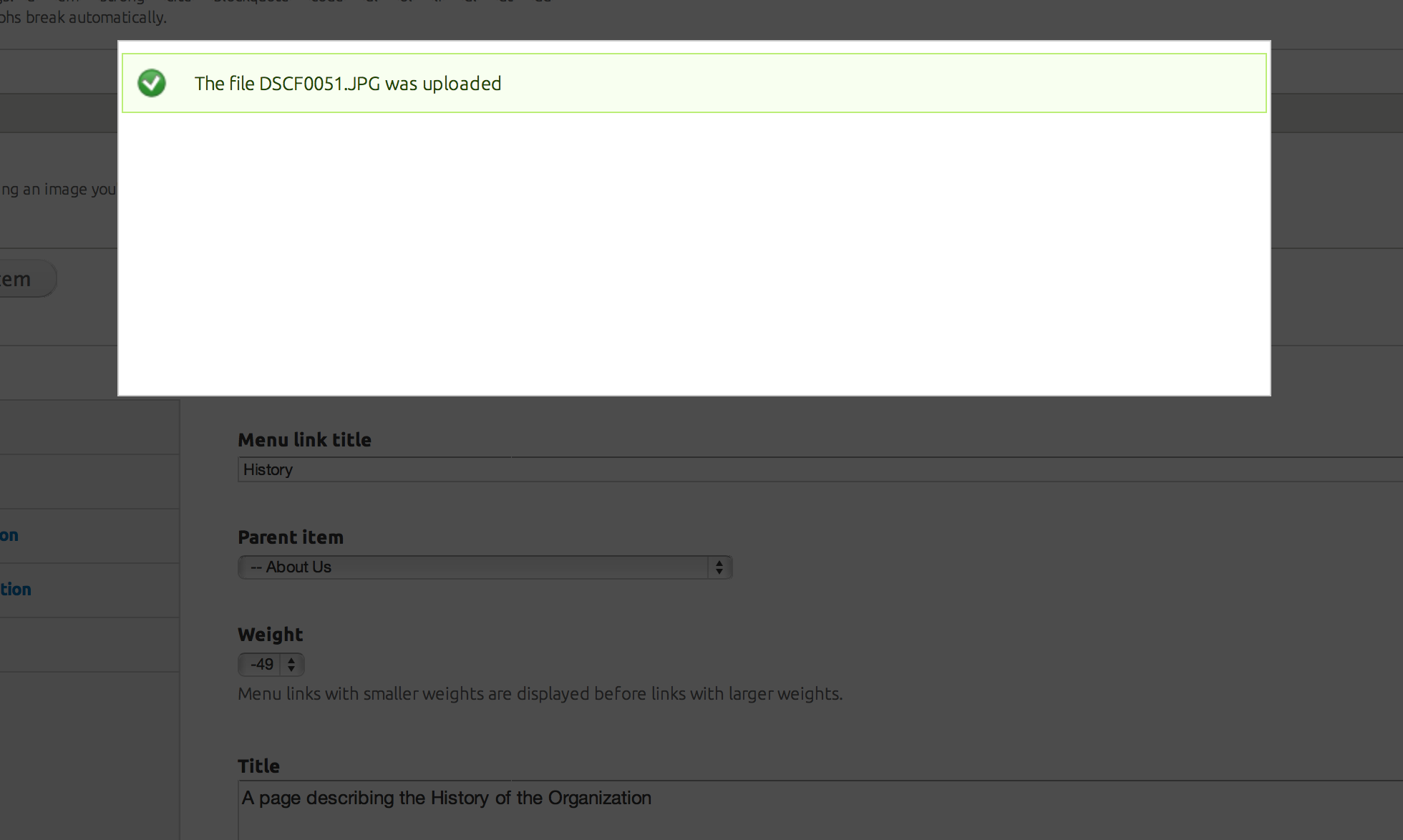
| Comment | File | Size | Author |
|---|---|---|---|
| #4 | media-popup_not_closing-1919578.patch | 1.54 KB | vomiand |
| Screen Shot 2013-02-17 at 10.42.02 AM.png | 92.27 KB | kclarkson | |












Comments
Comment #1
gmclelland CreditAttribution: gmclelland commentedI think this would help the maintainers if you answered these questions:
Does this happen when using a file field or when your'e trying to use the WYSIWYG editor to insert media?
Are you running the latest dev versions for Media-2.x and File Entity-2.x?
Does this happen on a fresh/simplified Drupal installation?
Maybe you can list the exact steps you took to reproduce the error?
What media related modules do you have installed?
Comment #2
earnan CreditAttribution: earnan commentedI have the same issue - this happens in both Chrome and Firefox. When I use IE, everything works just fine.
Running:
Drupal 7.19
Media 7.x-1.2
Media Internet Sources 7.x-1.2
I was running Media Youtube 7.x-2.0-rc2 and had it disabled (since I ran into the same issue as [1844174]). I removed the plug-in and now the image upload works in Chrome.
I updated to Media Youtube 7.x-1.0-beta3 and the file upload also works in Chrome.
Comment #3
gmclelland CreditAttribution: gmclelland commentedCouple of things you could try:
If using the devel module, Goto /admin/config/development/devel and change the Error handler to "Kromo backtrace above rendered page"
Try to reproduce the error and see if a backtrace is printed.
Check admin/reports/dblog and see if there are any errors reported
Check the console in the Chrome for any errors.
Check the console using Firebug if using Firefox
Hope that helps narrow the problem
Comment #4
vomiand CreditAttribution: vomiand commentedIt was because of a javascript error:
TypeError: parent.window.Drupal.overlay.getDisplacement is not a function
File media.popups.js line 355
var overlayDisplace = parent.window.Drupal.overlay.getDisplacement('top');
Found another javascript error fixed it too:
TypeError: Drupal.settings.media is undefined
media.browser.js line 19
if (Drupal.settings.media.selectedMedia) {
So here's the patch for those errors. Check it out!
Comment #5
michaelmallett CreditAttribution: michaelmallett commentedYou sir, are an absolute diamond. That's fixed this issue that has had me almost screaming at the screen.
Comment #6
muschpusch CreditAttribution: muschpusch commentedOk i can reproduce this on a panopoly rc5 install. @vomiand Do you use jquery update too? The patch looks good and i can't imagine it could break anything so setting it to rtbc
Comment #7
aaron CreditAttribution: aaron commentedCommitted to http://drupalcode.org/project/media.git/commit/aefd8fe
Comment #8.0
(not verified) CreditAttribution: commentedadded referenced issue
Comment #9
Anonymous (not verified) CreditAttribution: Anonymous commentedIssue is still present with patched latest dev release. Exact behavior as described occurring in Chrome version 31.0.1650.57 m
Comment #10
Anonymous (not verified) CreditAttribution: Anonymous commentedFound the problem. I allowed DrupalChat to load on all pages. As a result it was loading in the popup window. Not sure if this should/can be dealt with by Media?
In any case DrupalChat module includes a UI where specific load pages can be selected rather than "global". Choosing to not load Drupalchat on the specific page with the WYSIWYG upload solved the problem. However, this is not optimal as it means DrupalChat cannot load on ANY page where the media upload is implemented.
Comment #11
Chris Matthews CreditAttribution: Chris Matthews as a volunteer commentedClosing this issue as outdated. However, if you think this issue is still important, please let us know and we will gladly re-open it for review.
sincerely,
- the Drupal Media Team