 Support for Drupal 7 is ending on 5 January 2025—it’s time to migrate to Drupal 10! Learn about the many benefits of Drupal 10 and find migration tools in our resource center.
Support for Drupal 7 is ending on 5 January 2025—it’s time to migrate to Drupal 10! Learn about the many benefits of Drupal 10 and find migration tools in our resource center.After installing Panopoly with the Demo App I discovered that the pane content cache settings can't be accessed via the UI using the default Administration Theme (Responsive Bartik). I'm not sure if this is an issue with the way Page Manager is revealing this menu, or if it's a problem which should be fixed at the theme layer.
Responsive Bartik
Using the default "Responsive Bartik" theme, the lower half of the pane settings menu is hidden behind Bartik's div#footer-wrapper.
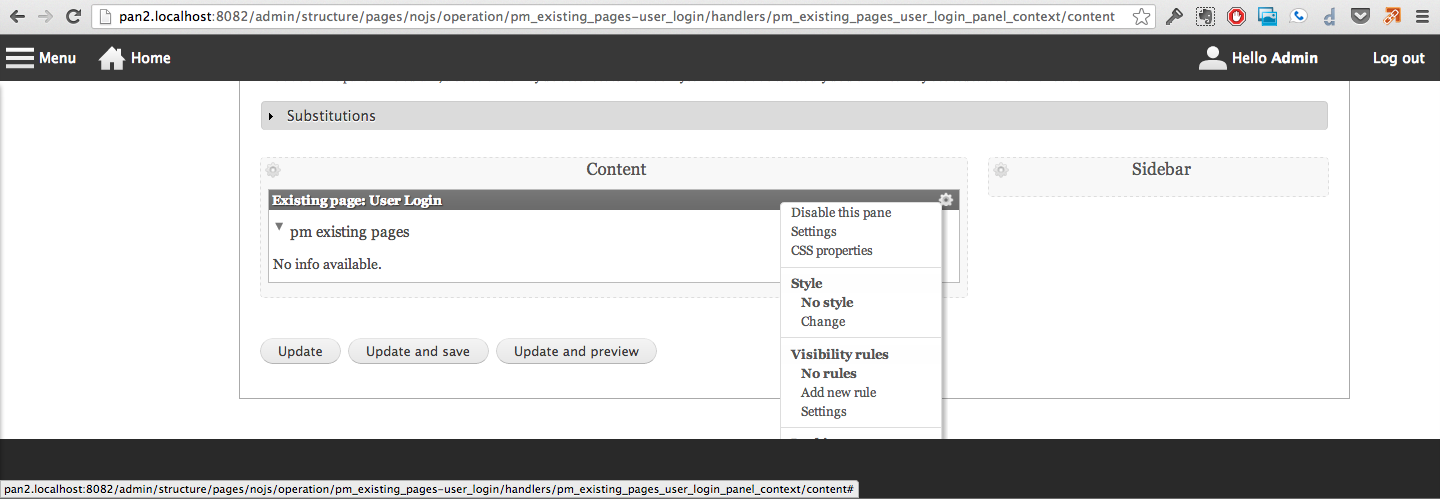
Bartik
I tried switching the admin theme to normal Bartik, and the menu overlapped the footer-wrapper, but was still truncated at the bottom of the screen (and unable to scroll up):
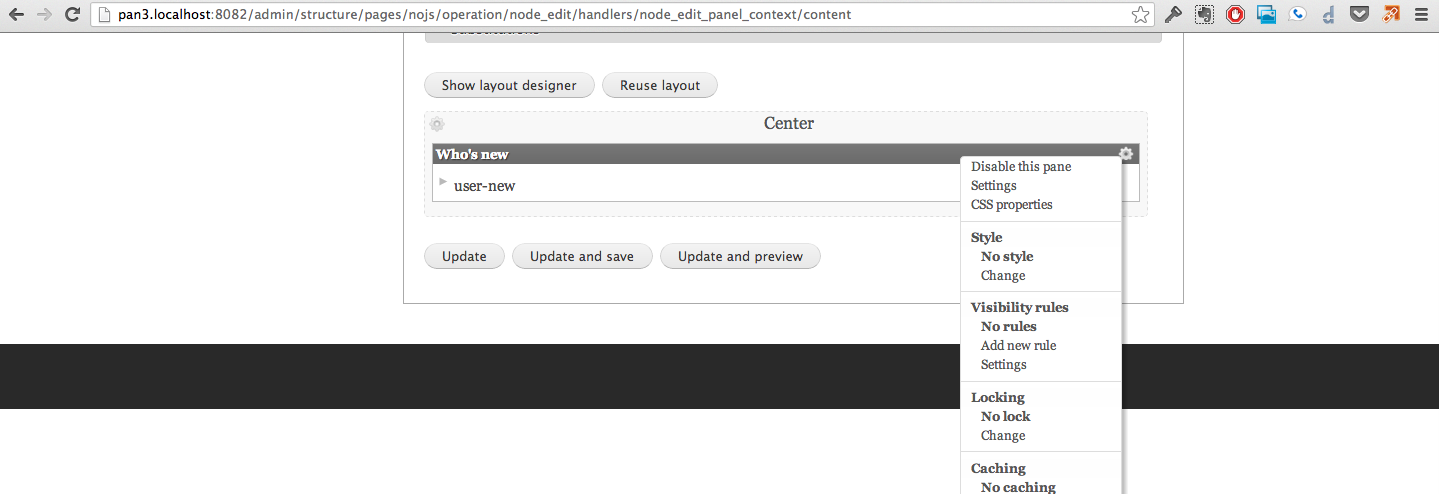
Seven
With Seven as the administration theme I was able to see and scroll down to the cache settings for the pane (as long as my cursor did not leave the menu).
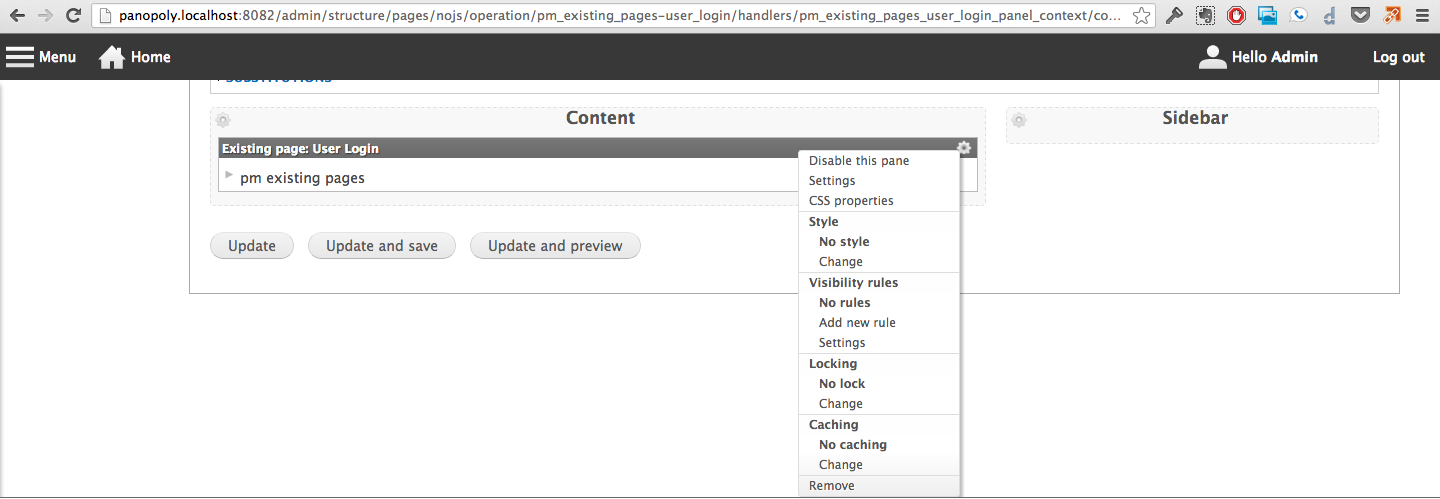
For all three examples I was using Chrome 25.0.1364.160 for Mac OS 10.8.2. Screen Resolution 1440 × 900 (viewing Chrome in Full Screen Mode). I discovered this issue in 7.x-1.0-rc3 and confirmed that it was still an issue for 7.x-1.x-dev as of 9f43adbd.
| Comment | File | Size | Author |
|---|---|---|---|
| panels-cache-settings-seven.png | 97.08 KB | Jonathan Webb | |
| pane-cache-settings-clipped-bartik.png | 88.3 KB | Jonathan Webb | |
| pane-cache-settings-clip.png | 104.86 KB | Jonathan Webb |












Comments
Comment #1
populist CreditAttribution: populist commentedThanks much for these reports, quite helpful.
I updated Drupal Core to 7.22 (which updated Bartik) and updated Responsive Bartik to the latest dev. This seems to solve the problem as I am now able to see further down the page and can see all the settings.
Assuming this is fixed with the latest -dev updates (soon to be RC4)!