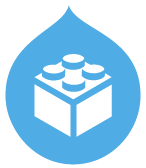Support for Drupal 7 is ending on 5 January 2025—it’s time to migrate to Drupal 10! Learn about the many benefits of Drupal 10 and find migration tools in our resource center.
Support for Drupal 7 is ending on 5 January 2025—it’s time to migrate to Drupal 10! Learn about the many benefits of Drupal 10 and find migration tools in our resource center.The Demo Framework highlights powerful features created by the Drupal community and is intended to be used as a starterkit for promoting enterprise-ready Drupal solutions.
Quick Install
You can always download and install the latest release by using the DF Composer Project. It is provided here. The command to run is as follows: composer create-project acquia/df-project MY_PROJECT -s dev
At this point you will have a working docroot that you can install normally with. See "Distribution Installation" below.
Developer Install
Clone the repo, run composer install for a working codebase. We typically work in feature branches and deploy working artifacts to the main branch, which is currently 8.x-4.x - pull requests on GitHub are welcome: https://github.com/acquia/df/tree/8.x-4.x
Distribution Installation
After using the Quick Install or Developer Install listed, use drush site-install or use the UI to get a demo installed. The distribution is defined as df and you do not need to select an installation profile.
Releases
We do perioidic (usually quarterly) releases. They can be found on github. This drupal.org page and repo are our mirror/Drupal issue queue.
http://github.com/acquia/df
Project information
1 site reports using this distribution
- Created by saltednut on , updated
Stable releases for this project are covered by the security advisory policy.
There are currently no supported stable releases.