On this page
Upgrading the CiviCRM Starter Kit on Pantheon
Drupal 7 will no longer be supported after January 5, 2025. Learn more and find resources for Drupal 7 sites
After an update to the CiviCRM Starter Kit has been packaged on Drupal.org, it will become available to Pantheon users.

To apply an "upstream update", the Pantheon site must be in Git Mode.

After applying the update, Drupal's Status Report should show the version number of the kit. Modules included in the kit will NOT show up in the update status unless their is a security release or you've overridden them by adding a newer/older/patched version to sites/all/modules. Any additional Drupal modules you've added to extend the kit will show up in the Update Status.
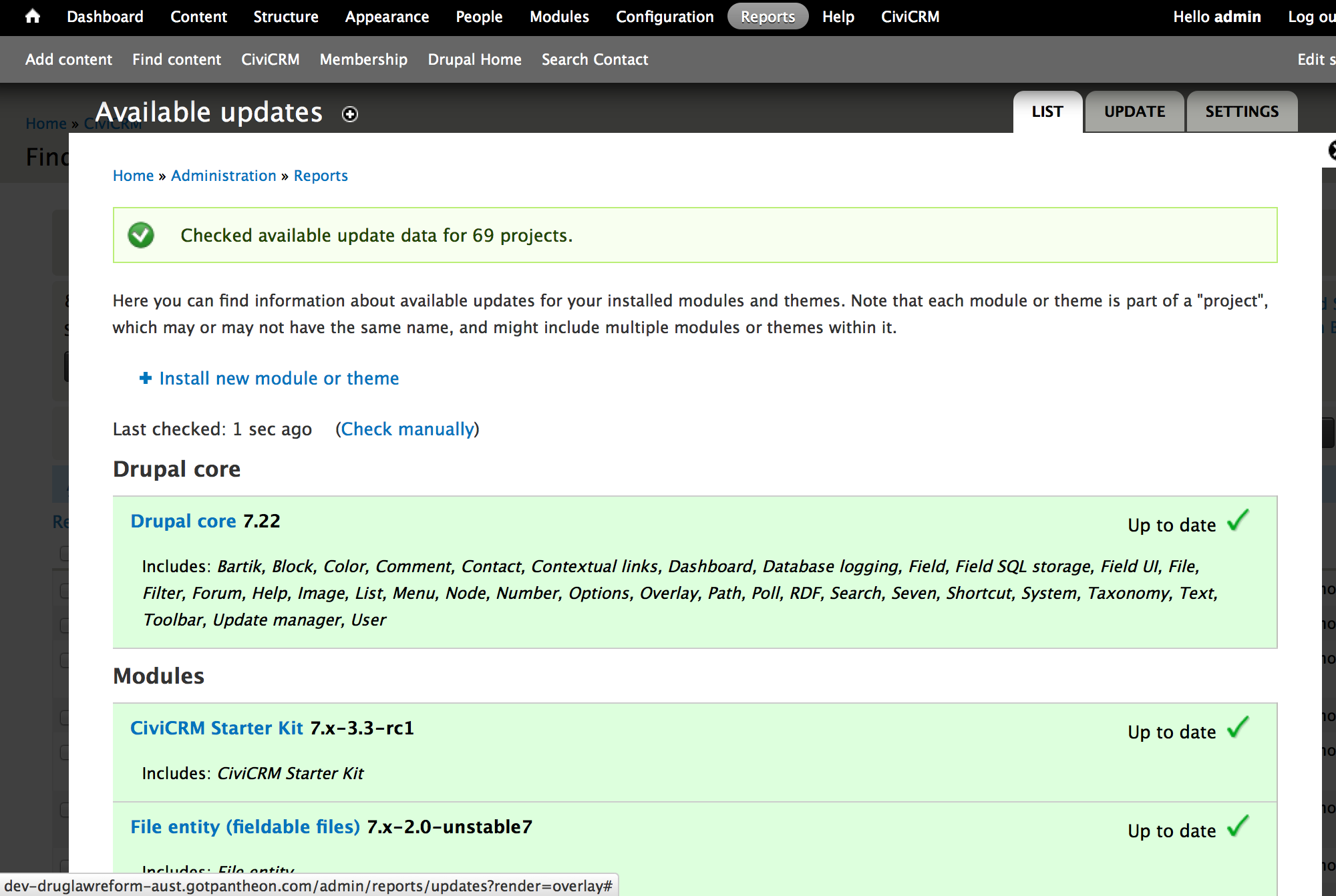
CiviCRM Database Upgrades
IMPORTANT! After running any updates that include updates to CiviCRM, you must run the CiviCRM upgrade script.
There are two ways to upgrade the database. The more robust way is from the commandline using the Pantheon program "Terminus" which can run "drush" commands. Type:
terminus drush site.env civicrm-upgrade-dbwhere "env" is dev, test, live or the name of the Multidev. The other, less robust way is to upgrade from the browser by going to:
http://<your_drupal_home>/civicrm/upgrade?reset=1and following the prompts.
Help improve this page
You can:
- Log in, click Edit, and edit this page
- Log in, click Discuss, update the Page status value, and suggest an improvement
- Log in and create a Documentation issue with your suggestion
 Support for Drupal 7 is ending on 5 January 2025—it’s time to migrate to Drupal 10! Learn about the many benefits of Drupal 10 and find migration tools in our resource center.
Support for Drupal 7 is ending on 5 January 2025—it’s time to migrate to Drupal 10! Learn about the many benefits of Drupal 10 and find migration tools in our resource center.









