 Support for Drupal 7 is ending on 5 January 2025—it’s time to migrate to Drupal 10! Learn about the many benefits of Drupal 10 and find migration tools in our resource center.
Support for Drupal 7 is ending on 5 January 2025—it’s time to migrate to Drupal 10! Learn about the many benefits of Drupal 10 and find migration tools in our resource center.- Your new site's homepage will look like this.
- Look at the URL. This includes your site name.
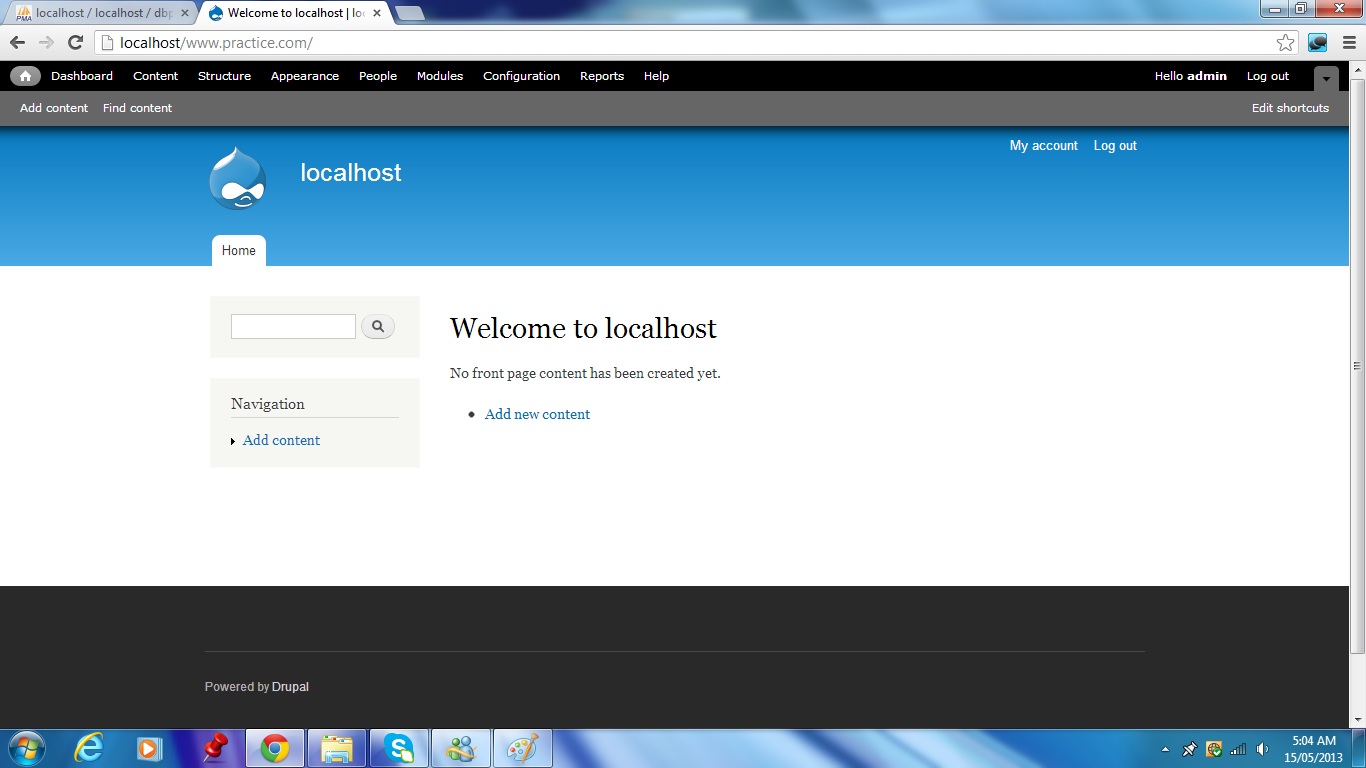
| Attachment | Size |
|---|---|
| Step-16 Home page.jpg | 129.71 KB |











Comments
Fantastic Tutorial
Wow, you have written nice tutorial. Thanks, I have succeeded after following this tutorial.
Sandip Choudhury
http://hostingultraso.com
Thank you Sandip for posting
Thank you Sandip for posting your feedback. :)
Me too. It's freaking awesome
Me too. It's freaking awesome!
excellent work
thanks a ton ... i really need this...
I am glad to hear that this
I am glad to hear that this tutorial helped you. :)
This was extremely helpful...
This was extremely helpful.....trying my hand at drupal first time and this is what I needed! Thanks a lot :)
I consider this as a success
I consider this as a success of my motive behind creating this tutorial.
Thank you Revtee for your comment. All the best!!!
Awesome tutorial
Hello Nikhil!
I must say i'm impressed by the excellent tutorial you've made.
I'm a completely newbie about sites and stuff, and i followed as you said, and i've installed Drupal and my Homepage.
But i've a question.
How can i put my website online and available for the internet?
As i said, i'm a completely newbie on this area, so i'm sorry case i missed something and that i'm not familiar with the technical terms and stuff.
Sincerely,
Pcarvs
omg thanks for this tutorial
Thanks 1,000,000,000,0000 times for this very quick, simple, well layed out guide. It works perfectly without all the extra baggage that the other installation guides added like Microsoft IIS and stuff.
Installation tutorial
Great tutorial.
thank you
complete tutorial
it works fine.......thank for providing such a wonderful tutorial...
One of the best install tutorials
Thanks for putting it together. Following your tutorial made the configuration process flawless!
Very well referenced
I must say, that I've tried other installation methods of Drupal on Windows but of all of them, THIS ONE works! I also find the references on this tutorial to be very helpful and this method really explores eventualities such as errors during installation and explains it as well as the workarounds well.
Thank you for this!
Excellent tutorial. I was able to use this to install Drupal 8 on a Windows 7 machine. The only problem I ran into was the timeout during installation, but that problem was addressed in the comments and I got through it with minimal effort.
Really helpful
it works fine.......thank for providing such a wonderful tutorial...
Thanks!
Even this many years later, this tutorial helped me transition from devdesktop to wamp so I can migrate from 1 computer/user to 4 users...
Thank you very much!