 Support for Drupal 7 is ending on 5 January 2025—it’s time to migrate to Drupal 10! Learn about the many benefits of Drupal 10 and find migration tools in our resource center.
Support for Drupal 7 is ending on 5 January 2025—it’s time to migrate to Drupal 10! Learn about the many benefits of Drupal 10 and find migration tools in our resource center.The step described in this page is not at all necessary. If you want to customise the products list presented on page admin/commerce/products , first go to modules: Views, and enable the "Views UI" module.
Then go to store → products , click on the gear at the right top corner of the page, then on "Edit View", because the product list page is produced by the Views module.
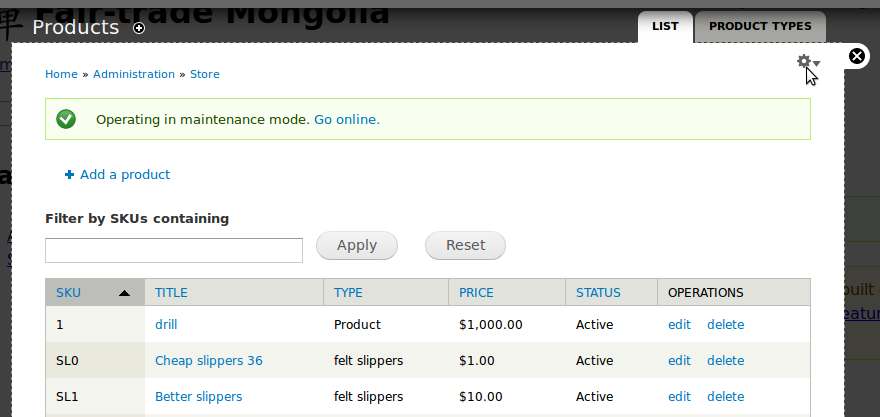
Follow the instructions on that page, section called "Customizing On-site Product Administration".
| Attachment | Size |
|---|---|
| choose_Edit_view.jpg | 29.3 KB |










