 Support for Drupal 7 is ending on 5 January 2025—it’s time to migrate to Drupal 10! Learn about the many benefits of Drupal 10 and find migration tools in our resource center.
Support for Drupal 7 is ending on 5 January 2025—it’s time to migrate to Drupal 10! Learn about the many benefits of Drupal 10 and find migration tools in our resource center.I have set up a clean install of Rooms and followed the screen cast and built the system from this. When you have an option on the room the price modification is made but then no information on this is passed to the order or line item.
This means that a hotel owner will not know if an option has been selected unless they can guess from the price. Of course if several options come to the same price then there is no way. This is the same for a guest, they will not know if they have or have not added an option to the booking.
| Comment | File | Size | Author |
|---|---|---|---|
| #12 | roomsl_options_error.jpg | 34.87 KB | dialn |
| #5 | Screen shot 2014-01-20 at 20.19.43.png | 50.5 KB | citlacom |
| #5 | Screen shot 2014-01-20 at 20.19.22.png | 106.34 KB | citlacom |
| #5 | Screen shot 2014-01-20 at 20.18.52.png | 95.75 KB | citlacom |












Comments
Comment #1
1an_m CreditAttribution: 1an_m commentedAgree that this is a problem.
The information is actually stored in the database (lives in table field_data_rooms_booking_options), but this does not seem to be available to Views, and so cannot easily be added to a View for display to user or administrator. It can be seen if one clicks the edit link for a booking, but this is not available to the user (because of appropriate permission restrictions) and is a clunky way for the administrator to check what options were selected.
If a View of Line Items is created, the field "Booking Options" is available, but this is blank, even for line items that have options recorded in table field_data_rooms_booking_options.
Comment #2
ronald_istos CreditAttribution: ronald_istos commentedAgree that this is an issue - we are working on a generalized solution for this that should be released soon.
Comment #3
ronald_istos CreditAttribution: ronald_istos commentedComment #4
citlacom CreditAttribution: citlacom commentedComment #5
citlacom CreditAttribution: citlacom commentedComment #6
citlacom CreditAttribution: citlacom commentedCreated rooms_options_default and rooms_options_admin formatters so when rooms_options line item field is displayed in a line items view the rooms options displays correctly. As no formatters exists for field type rooms_options the field displayed empty. (sent a pull request with the fix)
In the screenshots above I show a step by step on how to display the Room Options in a view.
Comment #7
Pedro Lozano CreditAttribution: Pedro Lozano commentedWhile investigating #2089125: base cost and cost differ in availability search and #1995008: Room Options amount not correctly transfered to line item for quantity >1 I found a problem that is the real cause of this.
The options selected when creating a booking from the admin interface are not passed to the order creation code as price modifiers for the line item.
I've pushed to a github branch (issue-1998848) and opened a pull request.
Comment #8
ronald_istos CreditAttribution: ronald_istos commentedFixed in dev version - looks to be working well.
Comment #9
businessvip CreditAttribution: businessvip commentedHi, I'm using Drupal 7.26 and the last version of Rooms 7.x-1.0+107-dev however the Room Options don't work. The individual price of each option isn't showed and also it's not added to the total amount of the reservation.
I wonder if this situation will be fixed in the next update of Rooms and if you can give us a data when the new stable version will be released.
Regards
Comment #10
dialn CreditAttribution: dialn commentedin Drupal 7.26 and the last version of Rooms 7.x-1.0+107-dev no working update. I added an options field, then I've added several options and the check does not appear to add to cart
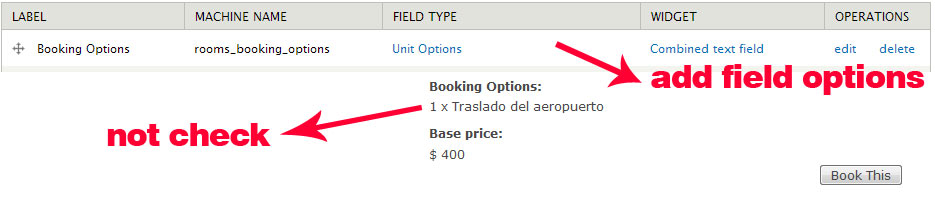
Comment #11
jwilson3Reopening per previous two comments.
Comment #12
dialn CreditAttribution: dialn commentedComment #14
ronald_istos CreditAttribution: ronald_istos commented@dialn you don't need to add a field. Follow @citlacom's instructions in #5. You just need to update the line item view. We should make this more user friendly but will tackle that in a subsequent issue.
Comment #15
ronald_istos CreditAttribution: ronald_istos commented