 Support for Drupal 7 is ending on 5 January 2025—it’s time to migrate to Drupal 10! Learn about the many benefits of Drupal 10 and find migration tools in our resource center.
Support for Drupal 7 is ending on 5 January 2025—it’s time to migrate to Drupal 10! Learn about the many benefits of Drupal 10 and find migration tools in our resource center.- Login to WHM. Go to Home » Software » Module Installers
- For "PHP Pecl," click "Manage"
- Type "uploadprogress" into the "Install a PHP Pecl" box, click "Install Now"
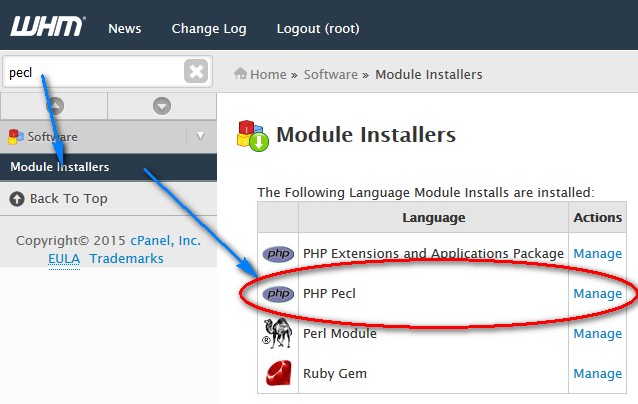
- To verify, reload your 'Status Report' page:
D6 or D7: /admin/reports/status - If "Upload progress" is still not enabled try:
- Manually saving the php.ini by going to WHM: Home »Service Configuration »PHP Configuration Editor, and clicking Save to make sure CPanel has written php.ini.
- Restarting Apache by going to WHM: Home » Restart Services » HTTP Server (Apache).











Comments
Genial !!! Thanks very much..
Genial !!! Thanks very much...
Thanks, very helpful! Wish I
Thanks, very helpful! Wish I would have found this a few hours ago.