 Support for Drupal 7 is ending on 5 January 2025—it’s time to migrate to Drupal 10! Learn about the many benefits of Drupal 10 and find migration tools in our resource center.
Support for Drupal 7 is ending on 5 January 2025—it’s time to migrate to Drupal 10! Learn about the many benefits of Drupal 10 and find migration tools in our resource center.When a Hero comes along, with the strength to carry on.
Enabling the Hero feature adds a block to your homepage where you can add a statement or paragraph to highlight your organization. It is a free text area with a button linking to another page or site.
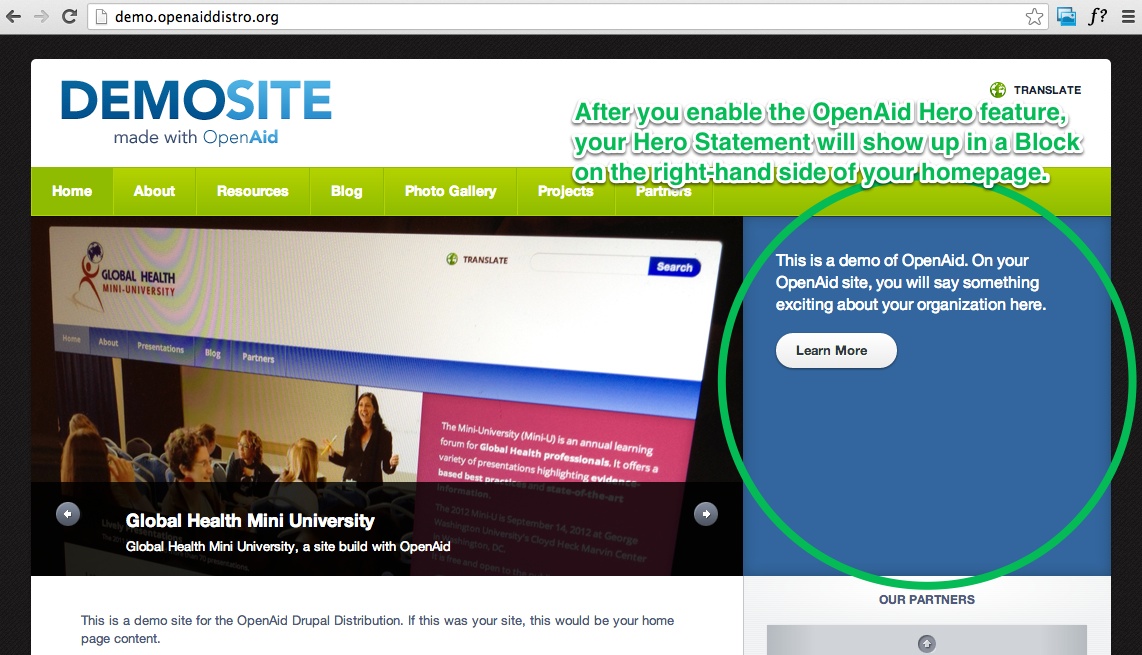
To enable the feature, check the box next to OpenAid Hero feature. Then scroll to the bottom of the screen and click Save settings.
To add your Hero Statement, go to the homepage of your site and hoover in the right-hand box until you see a gear show up in the upper right-hand corner. Click that gear; then click Configure Block.
Add your statement as displayed below. The Learn More button has a default link of your About page. If you do not want it to link to your About page, change the URL to link to the appropriate page.
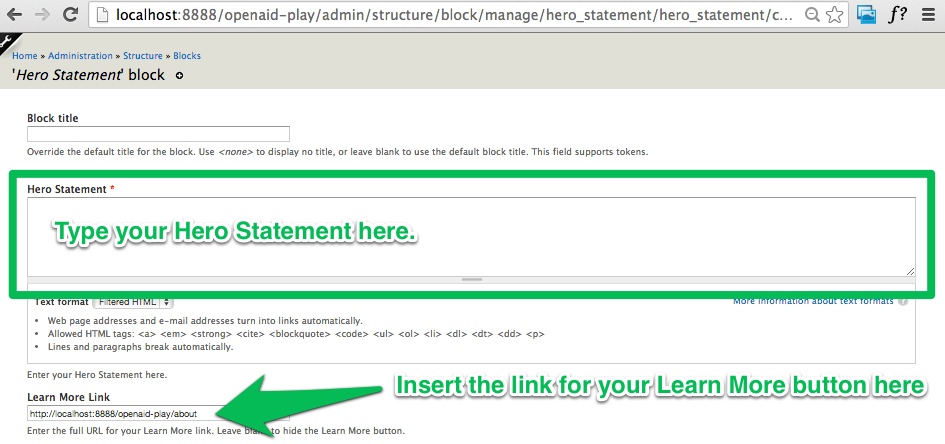
| Attachment | Size |
|---|---|
| Hero Feature.jpeg | 241.47 KB |
| Hero Statement.jpeg | 119.78 KB |










