 Support for Drupal 7 is ending on 5 January 2025—it’s time to migrate to Drupal 10! Learn about the many benefits of Drupal 10 and find migration tools in our resource center.
Support for Drupal 7 is ending on 5 January 2025—it’s time to migrate to Drupal 10! Learn about the many benefits of Drupal 10 and find migration tools in our resource center.Problem/Motivation
The tab order of items inside the Overlay can result in an endless loop. This can cause keyboard-only users to get stuck in that loop, unable to return to the Overlay. Unable to click Save, their work is lost.
The tab order seems to go bad after the Save or Preview button at the bottom of an overlay form. Tabbing past that point puts the focus on the browser tools. At that point if you tab back (Shift-Tab), it will not go back into the Overlay. If you tab forward, you will cycle through all the browser tools but never be able to tab back to anything on the page.
If you turn off Overlay, the tab order on these forms works fine. You can get through the form, past the end, and tab back into the form. You never get stuck in the loop with overlay off.
This behavior was reproduced in Safari 6.1 on Mac and in Chrome on Windows. A screenshot is attached illustrating the tab order.
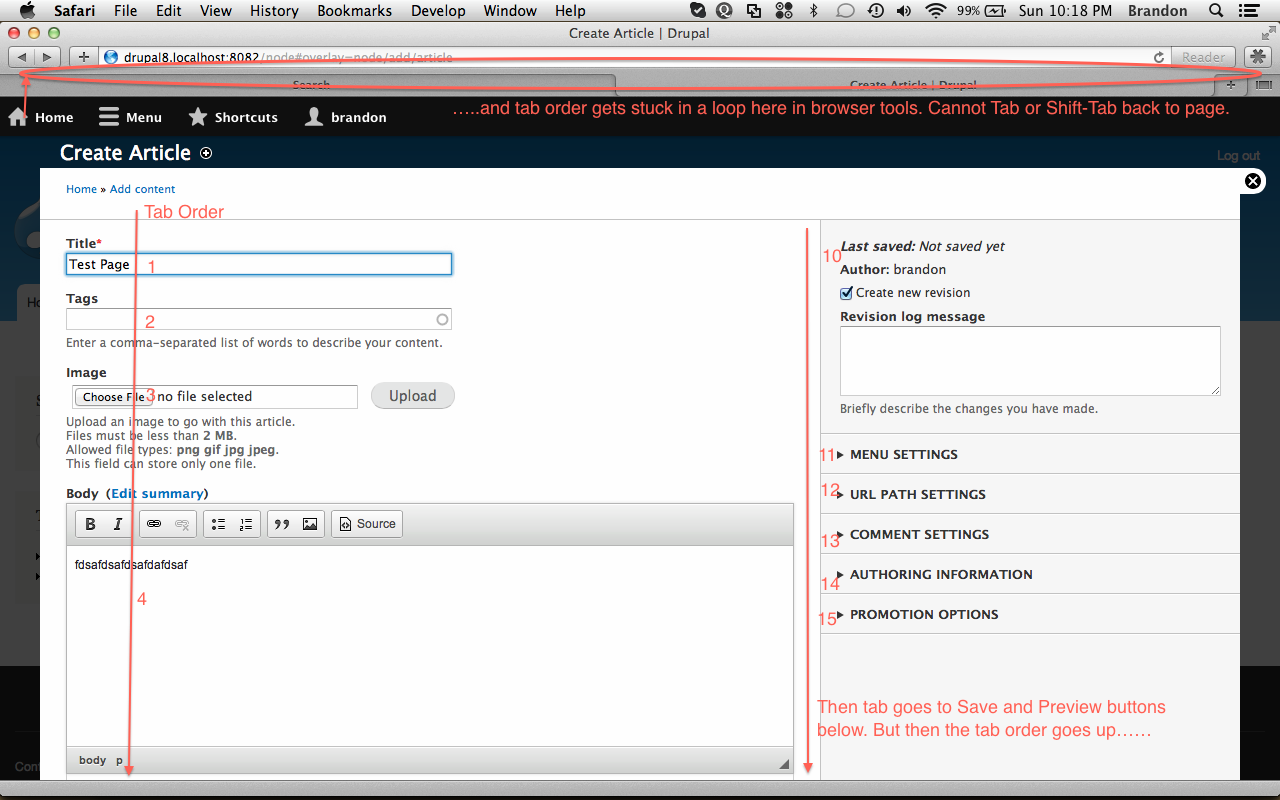
Proposed resolution
Troubleshoot why the browser gets stuck in this loop when overlay is on. Fix tab order or fix browser compatibility with different markup.
Perhaps this solution would be fixed with some of the fancy new tab order management tools, a la #1874664: Introduce toolbar level "Edit" mode that shows all contextual links.
As an alternative, a solution could be disabling overlay or making it easier to disable or get out of. That would act as a work-around to alleviate this problem for keyboard-only users.
Remaining tasks
- Troubleshoot and recommend appropriate HTML or JS to address this.
- Write patch and tests.
User interface changes
The goal is to make efforts to improve accessibility easier, so keyboard navigating users will have a better experience with Drupal.
API changes
None proposed.
| Comment | File | Size | Author |
|---|---|---|---|
| Screen Shot 2013-10-27 at 10.18.56 PM.png | 224.47 KB | bowersox |












Comments
Comment #1
bowersox CreditAttribution: bowersox commentedFYI, this issue was reported at the Minnesota accessibility testing sessions, where the users reported it as follows:
We've reproduced it at this URL /node#overlay=node/add/article , but based on the report it is likely a problem with all overlay forms.
Comment #2
mgiffordI could repeat this in Firefox on Linux too.
Comment #3
nod_Overlay is dead to D8 #2088121: Remove Overlay.