 Support for Drupal 7 is ending on 5 January 2025—it’s time to migrate to Drupal 10! Learn about the many benefits of Drupal 10 and find migration tools in our resource center.
Support for Drupal 7 is ending on 5 January 2025—it’s time to migrate to Drupal 10! Learn about the many benefits of Drupal 10 and find migration tools in our resource center.Some buttons are missing in CKEditor on my website and I don't know how to show them.
For example, Font family and Font size.
This is how the toolbar looks like on my site in node edit form:
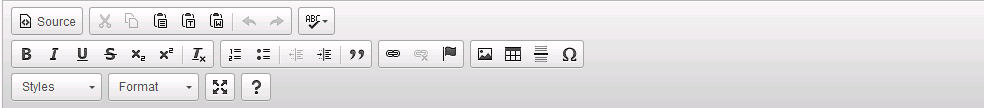
This is how the toolbar looks on my config page on path admin/config/content/ckeditor/edit/Full (the Font family and Font size buttons are in "Used buttons" area, so it should mean they are used, so they should be visible):
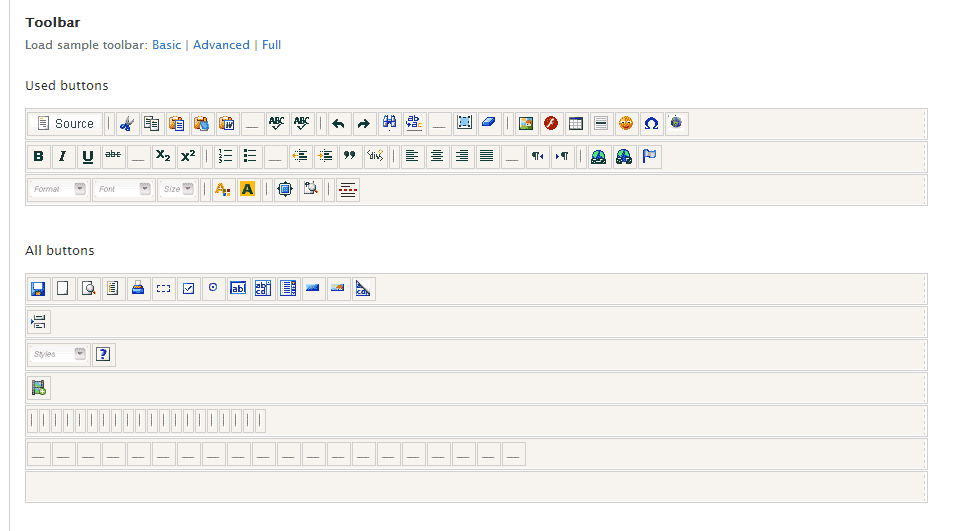
I have also changed config.js in CKEditor library and pasted the full config from page http://ckeditor.com/latest/samples/plugins/toolbar/toolbar.html
In addition, I also pasted the full config into the CKEditor config page -> Advanced Options -> Custom JavaScript Configuration text field. So the full config is in two places.
I have checked that the plugin font is in the \sites\all\libraries\ckeditor\plugins folder.
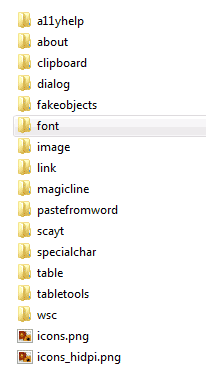
I don't know, what else to do to make the Font family and Font size buttons appear on the toolbar.
| Comment | File | Size | Author |
|---|---|---|---|
| #5 | CKEditor 4.3.1 button imgs missing.png | 79.85 KB | RdeBoer |
| dir.png | 4.18 KB | raincloud | |
| config.png | 9.5 KB | raincloud | |
| notfull.png | 5.24 KB | raincloud |












Comments
Comment #1
vip_sa CreditAttribution: vip_sa commentedSame here and I have tried everything but I cannot get the font family, text alignment, font color etc to display. The older version was much better but trying to go back to the older version does not work
Please somebody help
Comment #2
Timon Davis CreditAttribution: Timon Davis commentedI am also encountering this problem. Following.
Comment #3
ttkaminski CreditAttribution: ttkaminski commentedWhen downloading and installing CKEditor, make sure you select the Full Package instead of the Standard Package
Comment #4
dooug CreditAttribution: dooug commentedI had the same problem with the text alignment buttons.
I discovered that I had installed the Standard instead of Full CKeditor zip file. After uploading the Full version, I had to clear the cache a few times and re-save my CKeditor settings. And it works fine, the buttons appear as expected.
I see that
is on the project page NOW. Maybe there should be more of a disclaimer there.
Hopefully that was the issue for the rest of you all too!
Comment #5
RdeBoerI'm using CKEditor module 7.1.13 and just downloaded the Full CKEditor library 4.3.1.
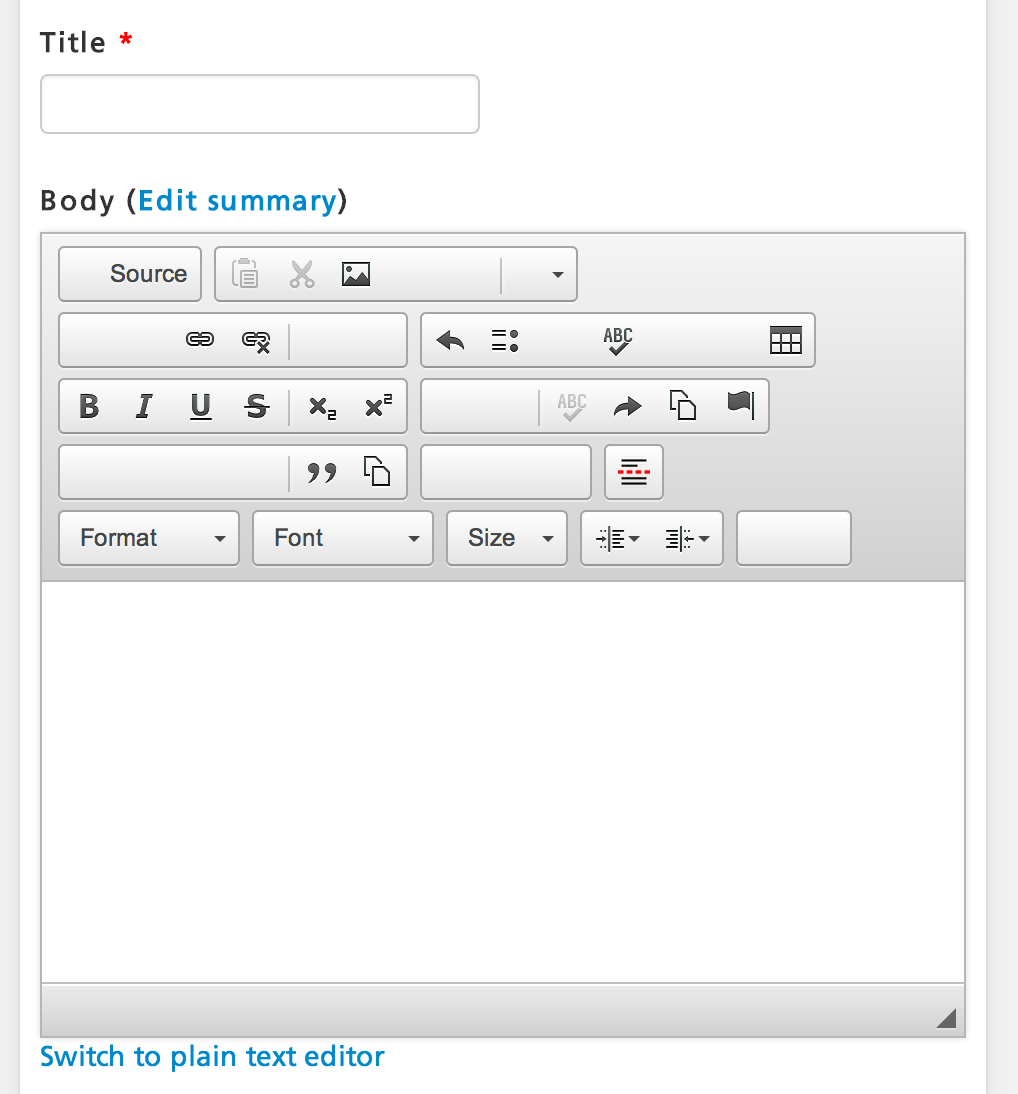
I see the Font buttons.
I'm finding something slightly different in that some buttons ARE there and work, just their images are missing, so they show up as empty spots in the tool bar. e.g. for Paste.
Some of the buttons, like Image seem to have ended up with the wrong image (Redo?).
Comment #6
chaloum CreditAttribution: chaloum commentedsame issue as #5 as well
Comment #7
alisoncc CreditAttribution: alisoncc commentedHaving exactly the same problem here. Have just deregistered CKEditor and all attendant modules with the intention of reinstalling them from scratch in the hope it mght fix the problem. Configuration dialogs show full advanced toolbar, but in use most buttons are missing.
Comment #8
knalstaaf CreditAttribution: knalstaaf commentedClear both Drupal's ànd your browser's cache (CTRL + F5 or CMD + R). Chrome is known to have a quite agressive caching method by default.
Comment #9
alisoncc CreditAttribution: alisoncc commentedI suspect that I may have found a real cause for the above issue. I had installed the Drupal.org/project/WYSIWYG module initially which requires the CKEditor download to be located in sites/all/libraries/ckeditor.
Then when I removed the WYSIWYG module and installed the Drupal.org/project/ckeditor I did NOT move the CKEditor full download to sites/all/modules/ckeditor/ckeditor. So although ckeditor appears to be operational, configuration changes are not reflected at the user interface - as in button changes.
Comment #10
duntuk CreditAttribution: duntuk commentedExperiencing same thing...
wonder if this works:
http://cksource.com/ckeditor-for-drupal
Comment #11
duntuk CreditAttribution: duntuk commentedWell... I think the skin 'mono' being shipped with Ckeditor 4.3.2 download is F'd up...
Replacing the skin with ones downloaded from here (except mono) fixes the issue for me...
http://ckeditor.com/addons/skins/all
I replaced my with http://ckeditor.com/addon/moonocolor
1. Download and extract it into sites/all/libraries/ckeditor/skins .
2. Then went to admin/config/content/ckeditor/editg and selected 'mono color'
Comment #12
cknoebel CreditAttribution: cknoebel commentedSame problem. #11 did not work for me. Removed moono and tried several skins.
Comment #13
Jochen Wendebaum CreditAttribution: Jochen Wendebaum commented#5, downloading the full ckeditor installation worked for me!
Comment #14
iantresman CreditAttribution: iantresman commentedWorked for me. I download the full version, and uploaded it over the standard version. A simple Shift-refresh showed the full keyboard.
Comment #15
didierlebouc CreditAttribution: didierlebouc commentedI changed skin like #11 like #5 & #13 and it works well as soon as Drupal and Chrome cache are emptied (with Chrome CTRL+F5 not sufficient you need to empty cache).
Comment #16
MyriamB CreditAttribution: MyriamB commentedThanks to comments #3 and #8, it worked for me.
Comment #17
blogbold CreditAttribution: blogbold commentedHad the same problem with Drupal 7 and CKEditor Module 7.x-1.17.
[Note: I cleared the browser cache and the Drupal cache after every change.]
Changing the skin to "BootstrapCK4" did not help - buttons were still missing.
Installing the "full package" of CKEditor worked (with default "Moono" skin) - for example, the text alignment buttons are shown then.
Comment #18
Ujin CreditAttribution: Ujin commentedI had the same problem but just on this page /admin/config/content/ckeditor/editg I put value: //cdn.ckeditor.com/4.5.4/full-all in the Path to CKEditor field everything works fine.
Comment #19
anton.a.tkachev CreditAttribution: anton.a.tkachev as a volunteer commentedI am using Drupal 7.56
What worked for me is:
1) Install WYSIWYG module version 7.x.2.4 for Drupal
2) Download "ckeditor_4.7.1_full.zip" from ckeditor.com
3) Unpack "ckeditor_4.7.1_full.zip" into the path "public_html/sites/all/libraries". That will create a "ckeditor" folder within the path
So far, the toolbar buttons are yet missing. But then I went to the "public_html/sites/all/libraries/ckeditor/plugins" and found that the "Font Size and Family" plugin IS NOT THERE! So I thought maybe I need to copy it in there. The further steps follow:
4) Download Font Size and Family plugin (ver. 4.7.1) from ckeditor website
5) Unpack the file "font_4.7.1.zip" into "public_html/sites/all/libraries/ckeditor/plugins". This will create a folder called "font".
6) In your Drupal administration panel go to "Configuration -> Wysiwyg profiles -> Edit ->Editor appearance" and toggle "Use default toolbar button grouping"
7) Success! All the default functionality works!
This recoveres not only the font size and font family buttons but also other buttons that were missing.
I tried to install more plugins like this but it never worked no matter which config-files I modified.
So this solution only enables the default functionality. However, it is better than nothing.
Comment #20
numerabilis CreditAttribution: numerabilis commented"Used buttons" and "All buttons" doesn´t show up to me!
I think there is some problem with Advanced Aggregate module configuration that is doing this but I don´t know which.