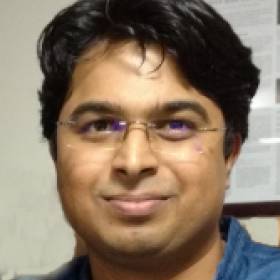Support for Drupal 7 is ending on 5 January 2025—it’s time to migrate to Drupal 10! Learn about the many benefits of Drupal 10 and find migration tools in our resource center.
Support for Drupal 7 is ending on 5 January 2025—it’s time to migrate to Drupal 10! Learn about the many benefits of Drupal 10 and find migration tools in our resource center.This project is not covered by Drupal’s security advisory policy.
Collageplus module can be used to create a Collage image gallery using Views and CollagePlus image gallery plugin for jQuery.
Collageplus plugin for jQuery will arrange your images to fit exactly within a container. You can define the padding between images, give the images css borders and define a target row height. This plugin supports responsive layouts.
Supported Modules
Installation
- Download and install Collageplus and Libraries API modules.
- Downlod CollagePlus library and extract it in libraries directory.
- Rename extracted directory to 'collageplus'.
Usage
- Create a view with image field.
- Select "Collageplus" display format.
- Select the image field as grouping field.
- Set appropiate format settings for "Collageplus".
- Clear cache.
Drush command to install plugin
The easiest way to download and install the plugin is via the built in Drush command.
drush collageplusplugin
Dependencies
Similar modules
Supporting organizations:
Developments
Updates and maintenance.
Project information
Minimally maintained
Maintainers monitor issues, but fast responses are not guaranteed.- Module categories: Content Display, Developer Tools, Media
7 sites report using this module
- Created by sushyl on , updated
This project is not covered by the security advisory policy.
Use at your own risk! It may have publicly disclosed vulnerabilities.